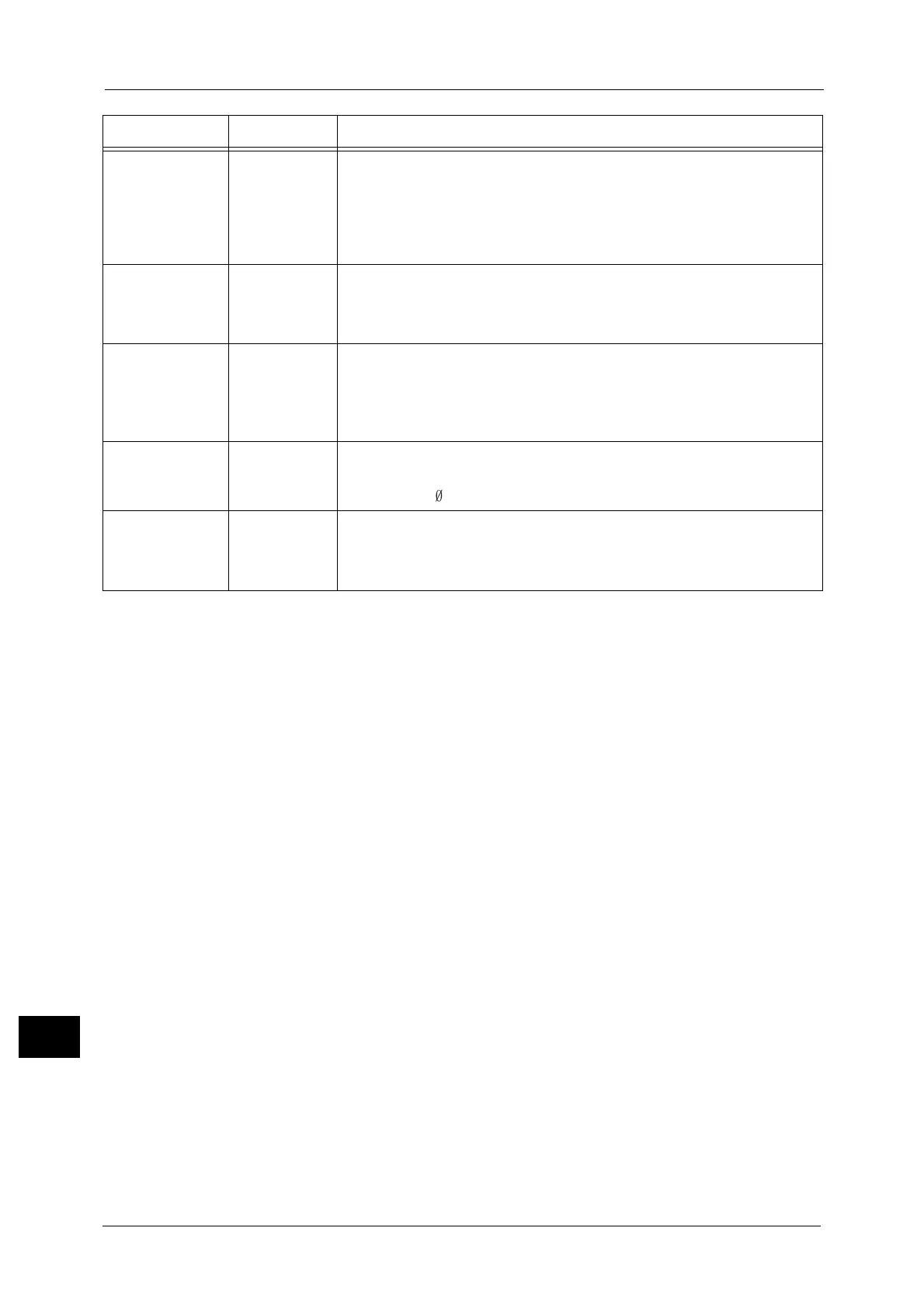16 Appendix
638
Appendix
16
Punching 69 Select the position for punching holes.
[0] (Default) : Off
[1] : Top
[2] : Bottom
[3] : Left
[4] : Right
Number of holes 70 Select the number of punch holes.
[0] (Default) : 2 holes
[1] : 3 holes
[2] : 4 holes
Binary character
strings
72 Sets the character strings to be specified when entering commands in
hexadecimal format.
[0] (Default) : Off
[1] : &$%$
[2] : $?!#
0 Style 73 Sets the typeface for "0".
[0] (Default) : 0
[1] :
Number of sets 74 Sets the method of specifying the number of print sets.
[0] : Protocol
[1] : Panel
[2] (Default) : Command
Setting Item Item Number Value
