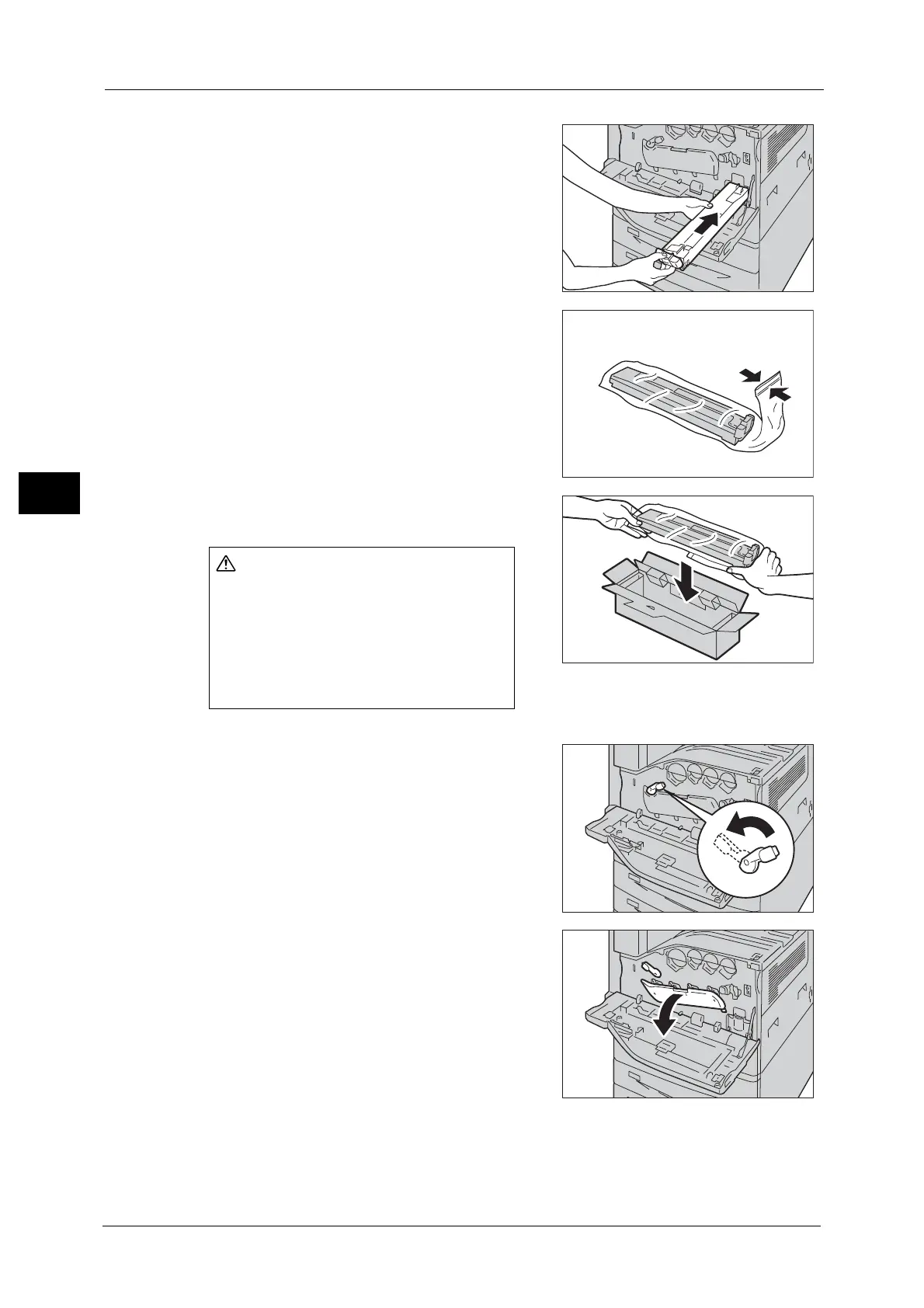3 Maintenance
70
Maintenance
3
4 While holding the left side of the waste toner
container, push the bottle in until it clicks.
5 Insert the used waste toner container into the
supplied plastic bag and then seal it firmly with
the zipper.
6 Carefully place the old waste toner container into
the empty box with both hands.
7 Rotate the release lever of the drum cartridge
cover counterclockwise.
8 Lower the cover.
Note • You can now see the drum cartridge.
Never throw a waste toner container into
an open flame. Toner may catch fire and
cause burn injuries or explosion.
If you have a used waste toner container
no longer needed, contact your local Fuji
Xerox representative for its disposal.
