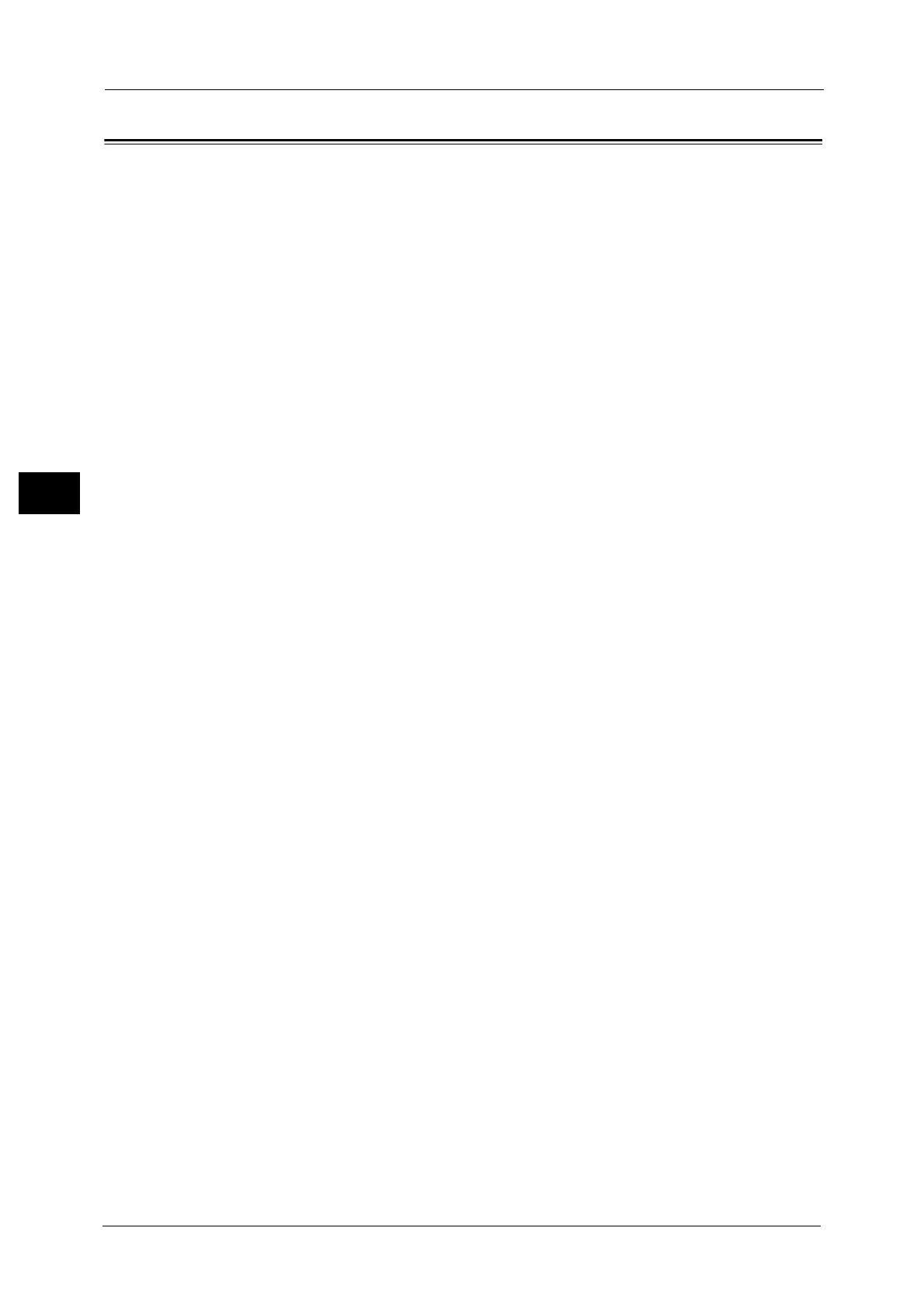3 Maintenance
102
Maintenance
3
Setting Restore Tool
Setting Restore Tool backs up the settings data of the machine to a network-connected
computer to prevent the loss of data resulting from the malfunction of the machine's hard
disk.
The feature is designed to restore data to the machine after the hard disk is replaced.
For more information on Setting Restore Tool, contact our Customer Support Center.
Note • You can back up the setting data of the machine when the hard disk and the Ethernet interface are
installed on the machine.
z
The following data can be backed up on the computer:
z
Address Book
z
Folder (except for document files)
z
User account list
z
Job Flow
z
Stored Programming
z
Job log
z
Error log
z
Auditron log
z
Other information such as user setting data
Users cannot replace the hard disk by themselves. When replacing the hard disk, contact our
Customer Support Center.
