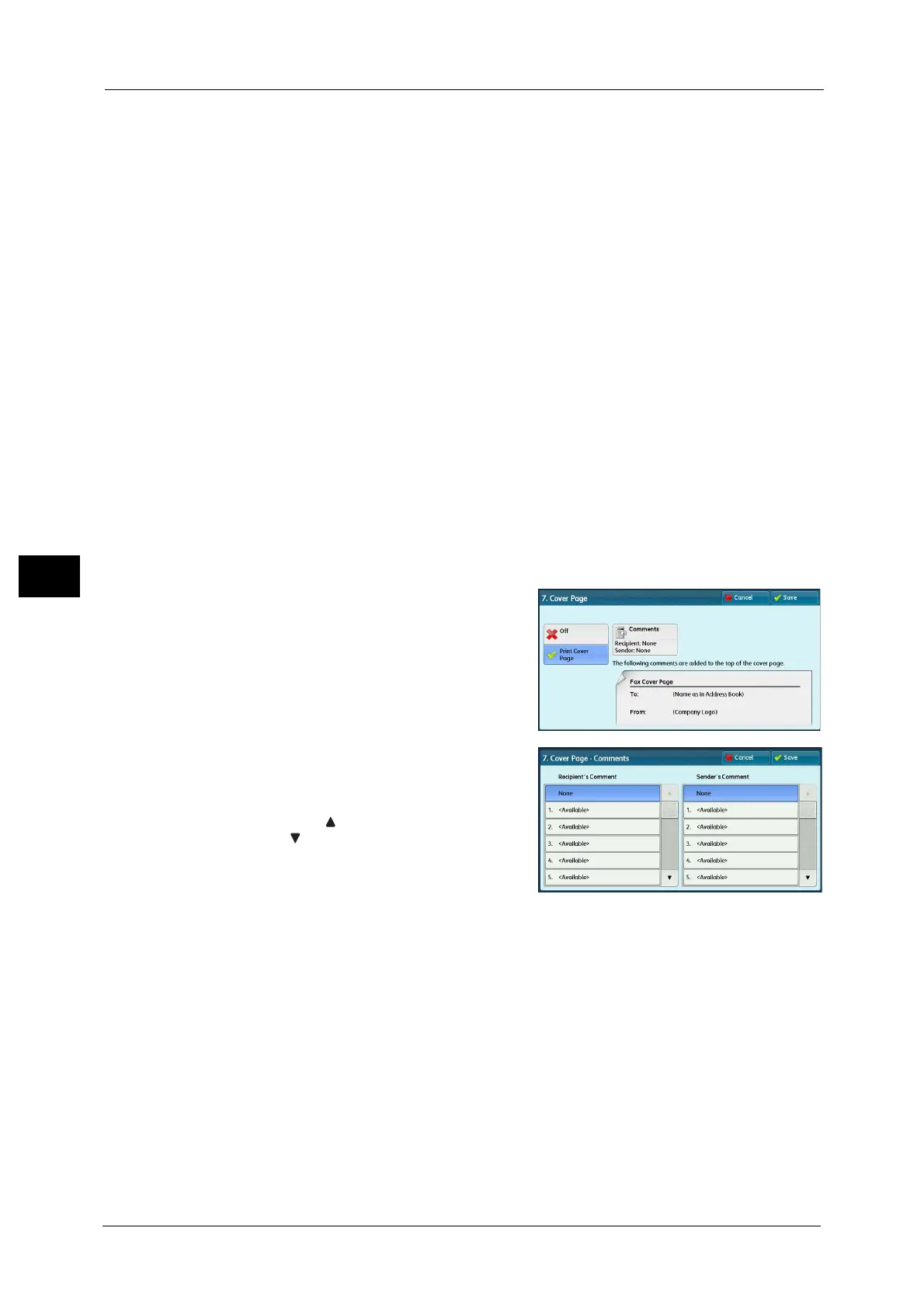5 Tools
282
Tools
5
Index
You can register a single alphanumeric index character for use as a keyword to search with
the Address Book.
For information about how to enter characters, refer to "Entering Text" (P.36).
Starting Rate
Set a communications mode. You can select either [G3 Auto] or [Forced 4800 bps].
When the destination is specified by a speed dial number with the communications mode
set, you cannot change the communications mode in the [Fax/Internet Fax] screen.
Resolution
Set image quality for transmission.
Select from [Panel] (image quality selected on the control panel), [Standard (200x100 dpi)],
[Fine (200 dpi)], [Superfine (400 dpi)], or [Superfine (600 dpi)].
Cover Page
Select whether or not to attach a cover page to a fax or an internet fax. On the cover page,
you can print a Recipient's Comment and a Sender's Comment.
Comments must be registered in advance.
For information on comment registration, refer to "Add Fax Comment" (P.285).
1 Select [Print Cover Page].
2 Select [Comments].
3 Select any comment from the list of comments
displayed under [Recipient's Comment] and
[Sender's Comment].
Note • Select [ ] to display the previous screen or
[ ] to display the next screen.
4 Select [Save]. The image of the Fax Cover Page
is displayed.
5 Select [Save].
Maximum Image Size
Select the maximum image size from [A3], [B4], or [A4] to match the recipient's paper size
or available profile.
Delay Start
Set whether or not to use a delayed start transmission.
If the machine's system clock is set to the 24-hour display, [AM] and [PM] do not appear. For information on the system
clock, refer to "Time" (P.144).
