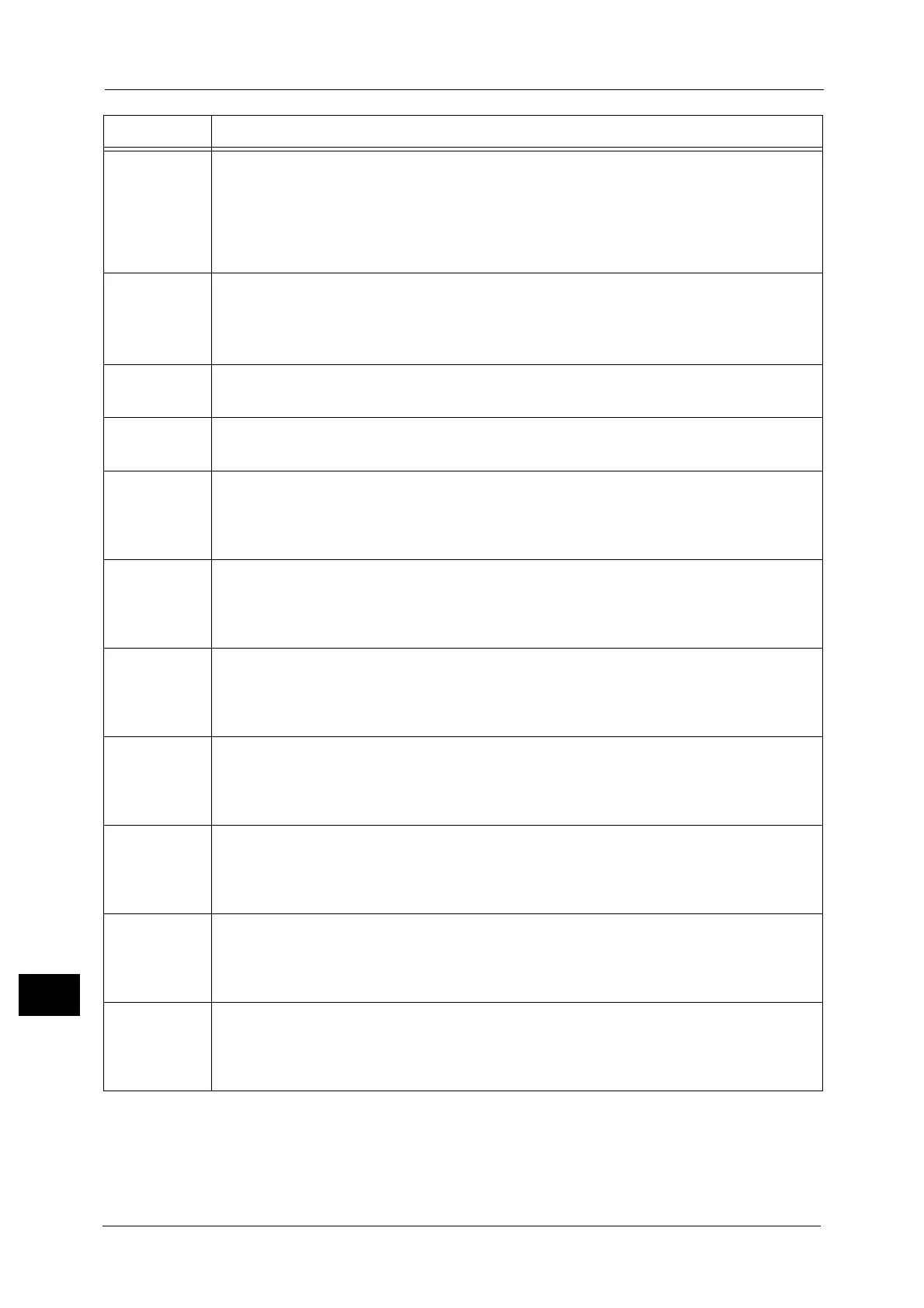15 Problem Solving
552
Problem Solving
15
033-742
[Cause] An error occurred during fax transmission. This error may occur if the remaining
capacity of the machine's memory is 10% or less and Manual Send is used.
[Remedy] If this error was caused when using Manual Send, connect the line after storing the
document, and then send. If the error still is not resolved, delete unnecessary data from
the hard disk to free up disk space, and execute the operation again.
If the error persists, contact our Customer Support Center.
033-743
033-744
033-745
033-746
[Cause] An error occurred during fax transmission.
[Remedy] Switch off the machine power, make sure that the touch screen is blank, and then switch
on the machine power. Try again. If the error still is not resolved, contact our Customer
Support Center.
033-747
[Cause] The job is temporarily suspended.
[Remedy] No measure is required.
033-749
[Cause] The machine will automatically recover and print the document.
[Remedy] No measure is required.
033-750
[Cause] An error occurred during fax transmission.
[Remedy] Switch off the machine power, make sure that the touch screen is blank, and then switch
on the machine power. Try again. If the error still is not resolved, contact our Customer
Support Center.
033-751
[Cause] An activity report output occurred during the printer lockout duration. Outputting the
activity report was suspended because the machine was in the Sleep mode.
[Remedy] No measure is required because the machine will output the report after exiting the
Sleep mode.
041-310
[Cause] An error occurred.
[Remedy] Switch off the machine power, make sure that the touch screen is blank, and then switch
on the machine power. If the same message is displayed again, contact our Customer
Support Center.
041-316
041-317
[Cause] An error occurred.
[Remedy] Switch off the machine power, make sure that the touch screen is blank, and then switch
on the machine power. If the same message is displayed again, contact our Customer
Support Center.
041-340
041-341
041-351
[Cause] An error occurred.
[Remedy] Switch off the machine power, make sure that the touch screen is blank, and then switch
on the machine power. If the same message is displayed again, contact our Customer
Support Center.
041-368
041-369
[Cause] An error occurred.
[Remedy] Switch off the machine power, make sure that the touch screen is blank, and then switch
on the machine power. If the same message is displayed again, contact our Customer
Support Center.
041-388
[Cause] An error occurred in the machine.
[Remedy] Switch off the machine power, make sure that the touch screen is blank, and then switch
on the machine power. If the same message is displayed again, contact our Customer
Support Center.
Error Code Cause and Remedy
