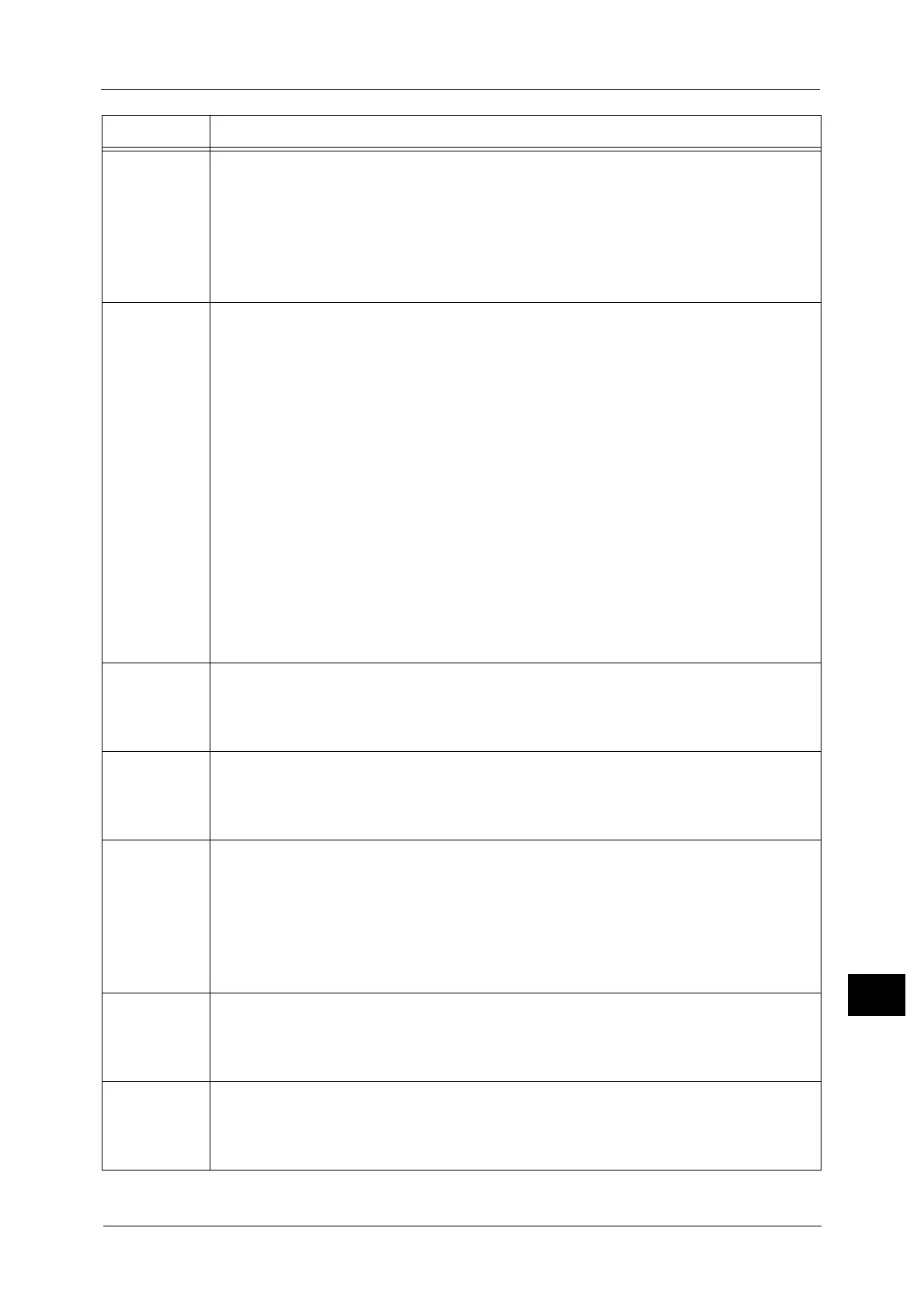Error Code
553
Problem Solving
15
041-393
041-394
041-395
041-396
041-397
041-398
041-399
[Cause] An error occurred in the machine.
[Remedy] Switch off the machine power, make sure that the touch screen is blank, and then switch
on the machine power. If the same message is displayed again, contact our Customer
Support Center.
042-316
042-320
042-323
042-324
042-325
042-330
042-332
042-334
042-335
042-336
042-337
042-338
042-340
042-341
042-342
042-343
042-344
[Cause] An error occurred in the machine.
[Remedy] Switch off the machine power, make sure that the touch screen is blank, and then switch
on the machine power. If the same message is displayed again, contact our Customer
Support Center.
045-310
045-311
045-312
[Cause] An error occurred.
[Remedy] Switch off the machine power, make sure that the touch screen is blank, and then switch
on the machine power. If the same message is displayed again, contact our Customer
Support Center.
045-319
045-320
045-343
[Cause] An error occurred in the machine.
[Remedy] Switch off the machine power, make sure that the touch screen is blank, and then switch
on the machine power. If the same message is displayed again, contact our Customer
Support Center.
045-370
045-371
045-372
045-373
045-374
045-375
045-376
[Cause] An error occurred.
[Remedy] Switch off the machine power, make sure that the touch screen is blank, and then switch
on the machine power. If the same message is displayed again, contact our Customer
Support Center.
047-211
047-212
[Cause] An error occurred in the Offset Stacking Unit.
[Remedy] Switch off the machine power, make sure that the touch screen is blank, and then switch
on the machine power. If the same message is displayed again, contact our Customer
Support Center.
047-213
[Cause] Detected the installation of a finisher of a different type than expected.
[Remedy] Switch off the machine power, make sure that the touch screen is blank, and then switch
on the machine power. If the same message is displayed again, contact our Customer
Support Center.
Error Code Cause and Remedy
