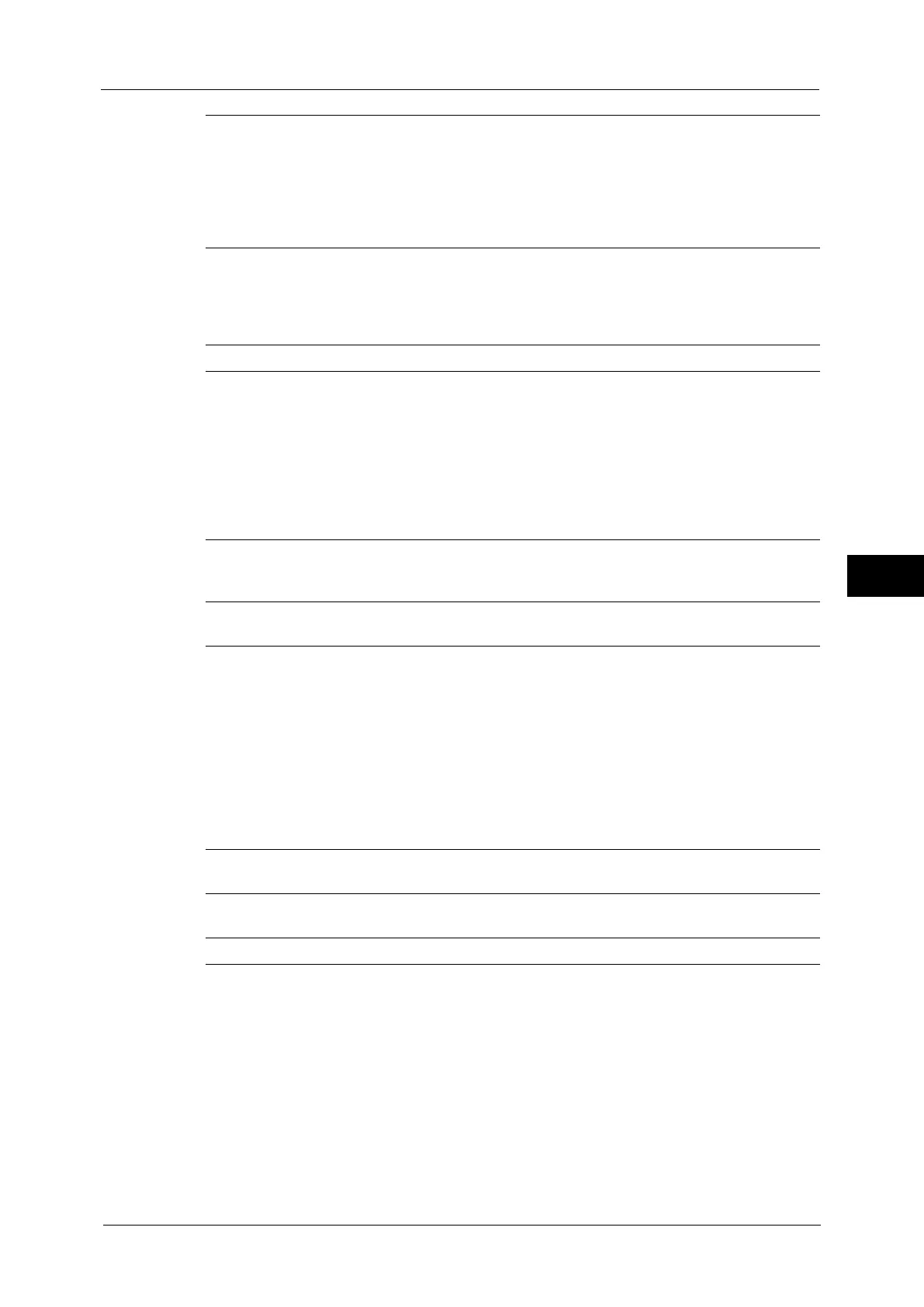Tools Menu List
127
Tools
5
Authentication/Security Settings
Accounting Type (P.278)
z
Accounting Disabled (P.278)
z
Local Accounting (P.278)
z
Network Accounting (P.278)
z
Xerox Standard Accounting (P.278)
z
Auditron Mode (P.278)
z
Verify User Details (P.278)
z
Customize User Prompts (P.278)
Accounting Login Screen Settings (P.279)
z
Alternative Name for User ID (P.279)
z
Mask User ID (***) (P.279)
z
Alternative Name for Account ID (P.279)
z
Mask Account ID (***) (P.279)
z
Display Billing Information Upon Login (P.280)
Fax Billing Data (P.280) -
Accounting/Billing Device Settings (P.280)
z
Connect with Accounting/Billing Device (P.280)
z
Accounting/Billing Device (P.281)
z
Track Print Jobs (P.281)
z
Track Scan/Fax Jobs (P.281)
z
Interrupt Mode (P.281)
z
Job with Insufficient Credit (P.281)
z
Charge Print Jobs (P.281)
z
Track with Cumulative Device (P.281)
z
Scan Ahead for Copy Job (P.281)
System Administrator Settings (P.283)
z
System Administrator's Login ID (P.283)
z
System Administrator's Passcode (P.283)
Authentication (P.284)
z
Login Type (P.284)
z
Access Control (P.285)
z
Create/View User Accounts (P.286)
z
Reset User Accounts (P.286)
z
Create Authorization Groups (P.286)
z
User Details Setup (P.287)
z
Maximum Login Attempts by System Administrator
(P.289)
z
Passcode Policy (P.289)
z
Charge/Private Print Settings (P.290)
z
Receive Control (P.290)
Allow User to Disable Active Settings
(P.292)
-
Job Status Default (P.292)
z
Active Jobs View (P.292)
z
Completed Jobs View (P.293)
Overwrite Hard Disk (P.293)
z
Number of Overwrites (P.293)
