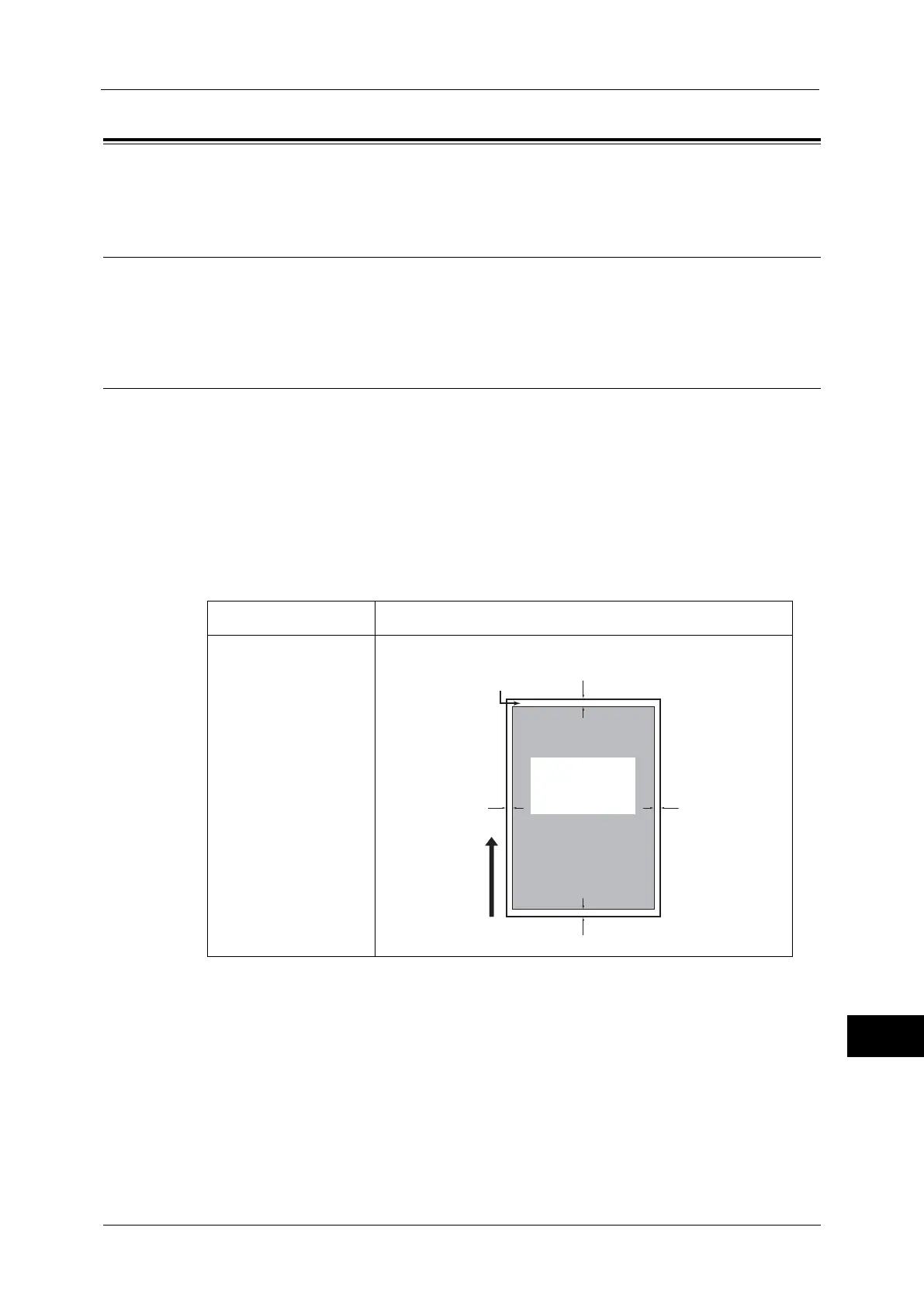Printable Area
595
Appendix
16
Printable Area
This section describes the area on paper that can be printed.
Standard Printable Area
The standard printable area is the area of a sheet of paper excluding the 4.0 mm margins
on all four edges of paper. The actual printable area, however, may vary depending on the
printer (plotter) control language.
Extended Printable Area
When you select the extended printable area setting for printing, you can expand the width
and length of the printable area and the print assured area to 297.0 x 432.0 mm. For
copying, the printable area and the print assured area can be extended up to 297.0 x 420.0
mm. Please note that the guaranteed printable area is the area of a sheet of paper
excluding the 4.0 mm margins on all four edges of paper, and the unprintable areas may
vary depending on the paper size.
Note • To extend the printable area, change the PCL print driver setting, or the [Print Area] setting on the
touch screen.
For more information on the setting method on the print driver, refer to the help provided for the print driver. For more
information on the setting on the control panel, refer to "Print Area" (P.206).
When the paper width is 297mm (A3)
4mm
4mm4mm
4mm
Printable area/
Guaranteed
print area
Paper feed direction
Unprintable area
