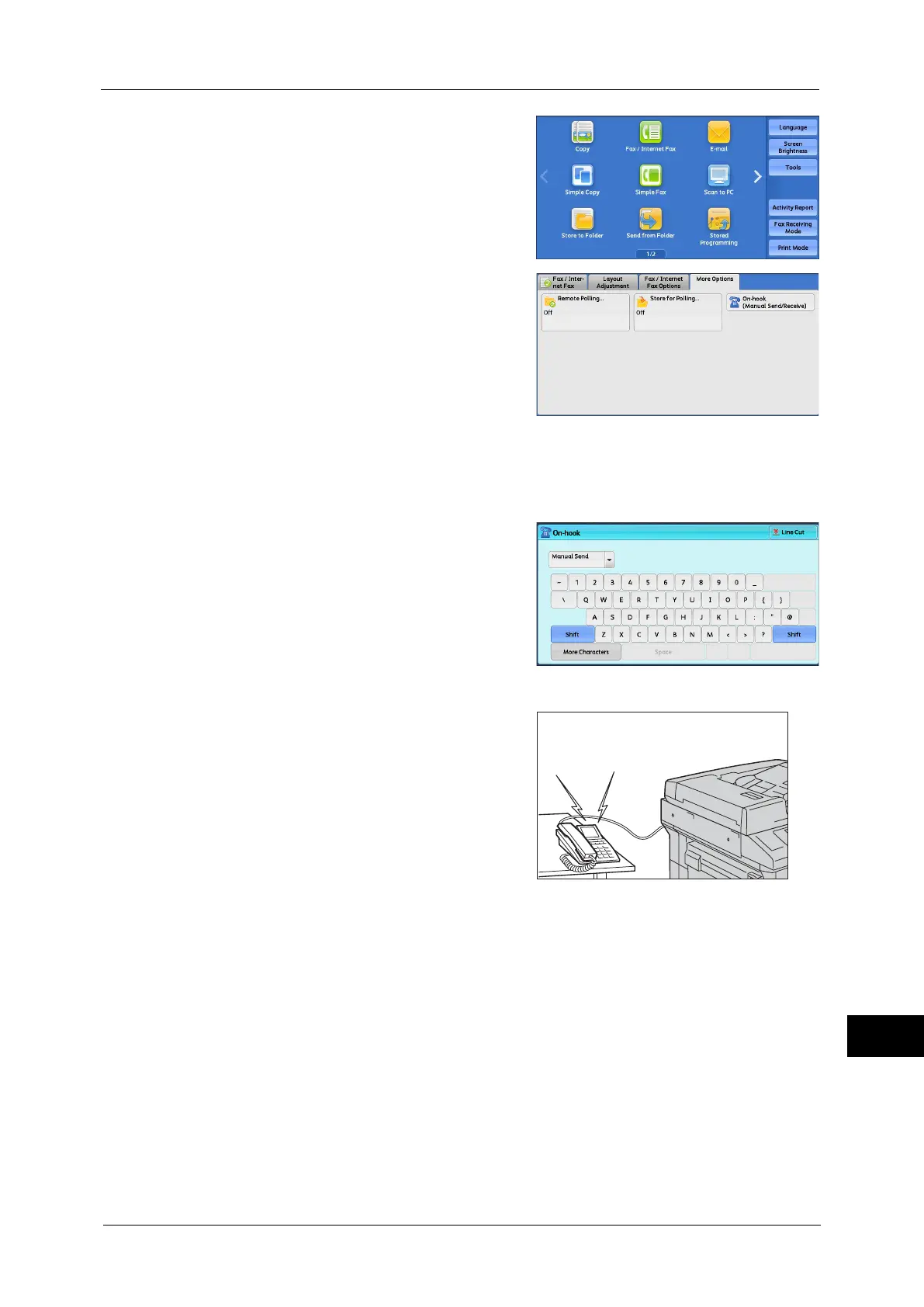Using the Telephone
699
Appendix
16
1
On the Services Home screen, select [Fax/
Internet Fax].
2
Select the [More Options] tab, and then select
[On-hook (Manual Send/Receive)].
3
Specify the call destination.
z
The call destination can be specified using the numeric keypad, address numbers, or one-
touch buttons. The Address Book cannot be used.
z
The call destination can be specified also
with the keyboard displayed on the screen.
Note • To disconnect the call, select [Line Cut].
• If your telephone line is set to touch-tone,
[Tone (:)] does not appear.
• If you want to send tones (or to use the
touch-tone services) while using a pulse line,
select [Tone (:)].
• Some touch-tone services may not be
available even if you set your telephone to send tones.
4
When the call is connected, lift the receiver and
start speaking.
5
After the call is finished, place the receiver back
in the cradle.
Important • Make sure that the receiver is placed properly
in the cradle. Otherwise, the line remains
"busy".
