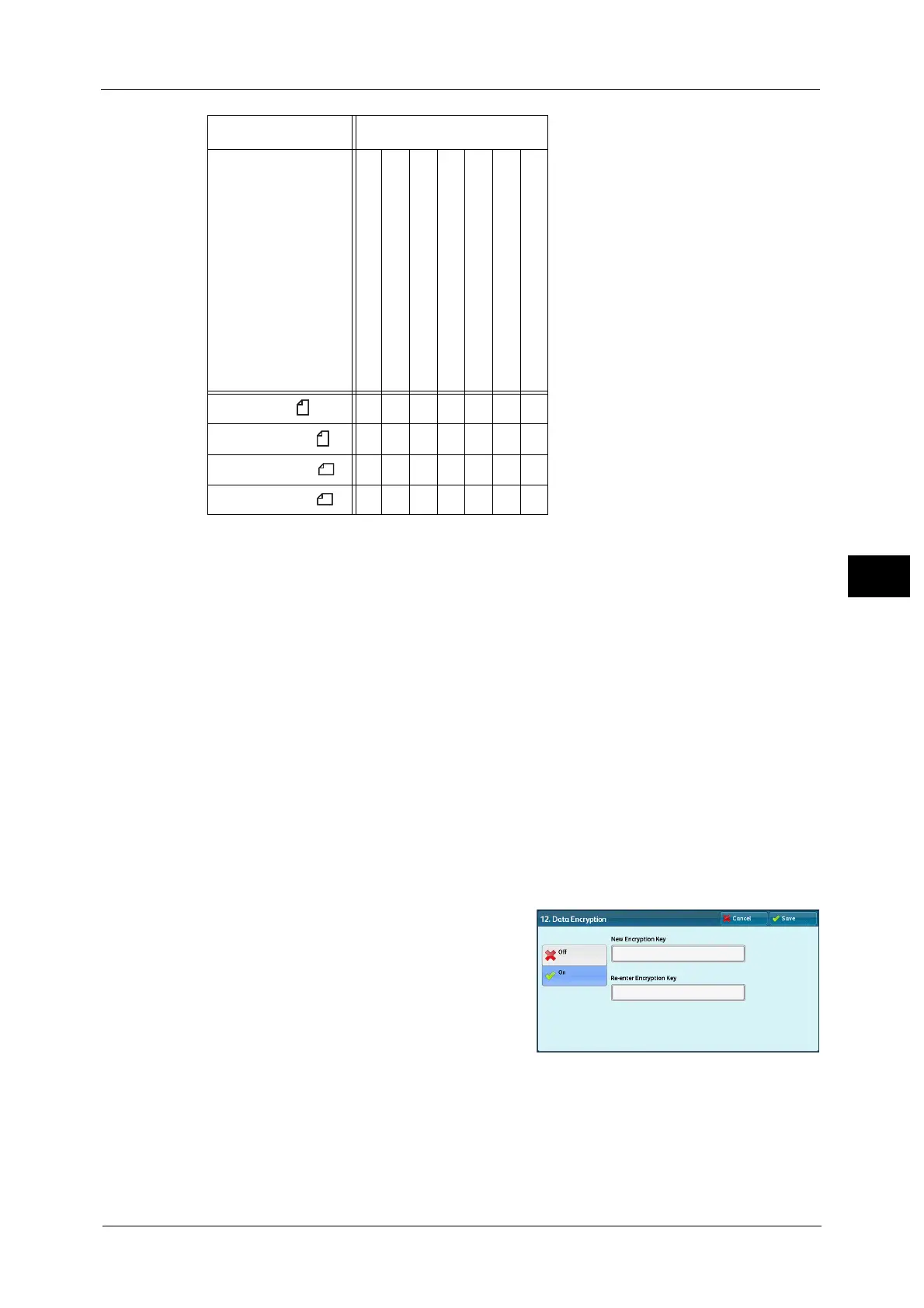Common Service Settings
201
Tools
5
Millimeters/Inches
Allows you to select unit of measurement displayed on the screen from [Millimeters] or
[Inches].
Data Encryption
Allows you to select whether or not to encrypt data recorded on the hard disk of the
machine.
When you enable data encryption, the machine encrypts automatically copy, scan, or print
data written to the hard disk. You cannot select whether or not to encrypt by feature. This
prevents unauthorized access to the stored data. To activate this feature, set an encryption
key.
Note • An optional component is required to use this feature. For more information, contact our Customer
Support Center.
1 Select [Data Encryption], and then [Change Settings].
2 Select [On].
3 Select [New Encryption Key], and enter an encryption key of 1 to 12 single-byte characters,
and then select [Save].
4 Select [Re-enter Encryption Key], enter the same encryption key, and then select [Save].
5 Select [Save].
C5 envelopes
XXXXXXX
Postcard (4 × 6")
XXXXXOX
Photo 2L (5 × 7")
XXXXXOX
Postcard (6 × 9")
XXXXXOX
O
X
:
:
Available
Not available
Paper size group Inch series
Loading
Position
Size /
Orientation
Document glass
Document feeder
Tray 1
Trays 2 to 4
Trays 3 and 4 (When using TTM)
Tray 5
Tray 6 (HCF B1) (optional)
