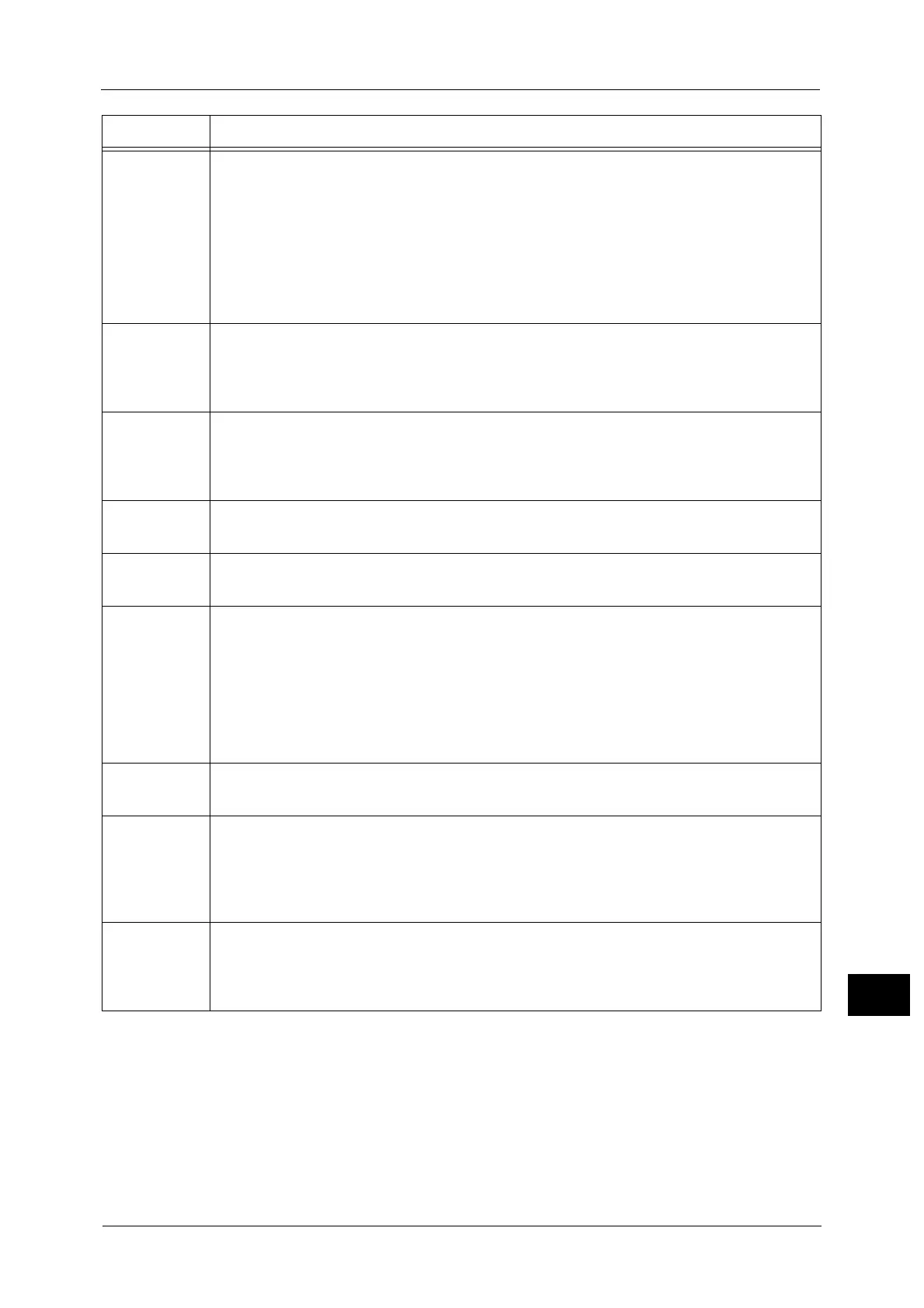Error Code
591
Problem Solving
15
124-380
124-381
124-382
124-383
124-390
124-391
124-392
124-393
[Cause] An error occurred in the machine.
[Remedy] Switch off the machine power, make sure that the touch screen is blank, and then switch
on the machine power. If the same message is displayed again, contact our Customer
Support Center.
124-701
[Cause] The output destination was changed because of the malfunction of the specified
output tray (Side Tray).
[Remedy] Contact our Customer Support Center. You can use any output trays other than the
defective output tray.
124-702
[Cause] The output destination was changed because of the malfunction of the specified
output tray (Finisher Tray).
[Remedy] Contact our Customer Support Center. You can use any output trays other than the
defective output tray.
124-705
[Cause] The punch setting was cancelled.
[Remedy] Confirm the punch position, and then execute the operation again.
124-706
[Cause] The folding setting was cancelled.
[Remedy] Confirm the folding setting, and then execute the operation again.
124-708
[Cause] The output destination has been changed to the Center Tray or the Finisher Tray.
The probable causes are as follows:
1)Paper of a different size from the specified is loaded for 2 sided copying.
2)The Punching feature of the Finisher has malfunctioned.
[Remedy] For 1), check whether the specified size paper is loaded in the tray.
For 2), confirm whether the error code 012-231, 012-232, 012-233, or 012-234 is
displayed on the touch screen, and contact our Customer Support Center.
124-709
[Cause] The document exceeded the maximum number of pages that can be stapled.
[Remedy] Reduce the number of pages, or cancel the stapling setting, then try printing again.
124-710
[Cause] The machine cannot output to the output destination specified. A paper size or a paper
type that cannot be output is specified or the output destination fails.
[Remedy] No measure is required. The machine automatically selects the available output
destination. If the paper is not still output from the specified output destination even
after the correct paper size and type is selected, contact our Customer Support Center.
125-311
[Cause] An error occurred in the machine.
[Remedy] Switch off the machine power, make sure that the touch screen is blank, and then switch
on the machine power. If the same message is displayed again, contact our Customer
Support Center.
Error Code Cause and Remedy
