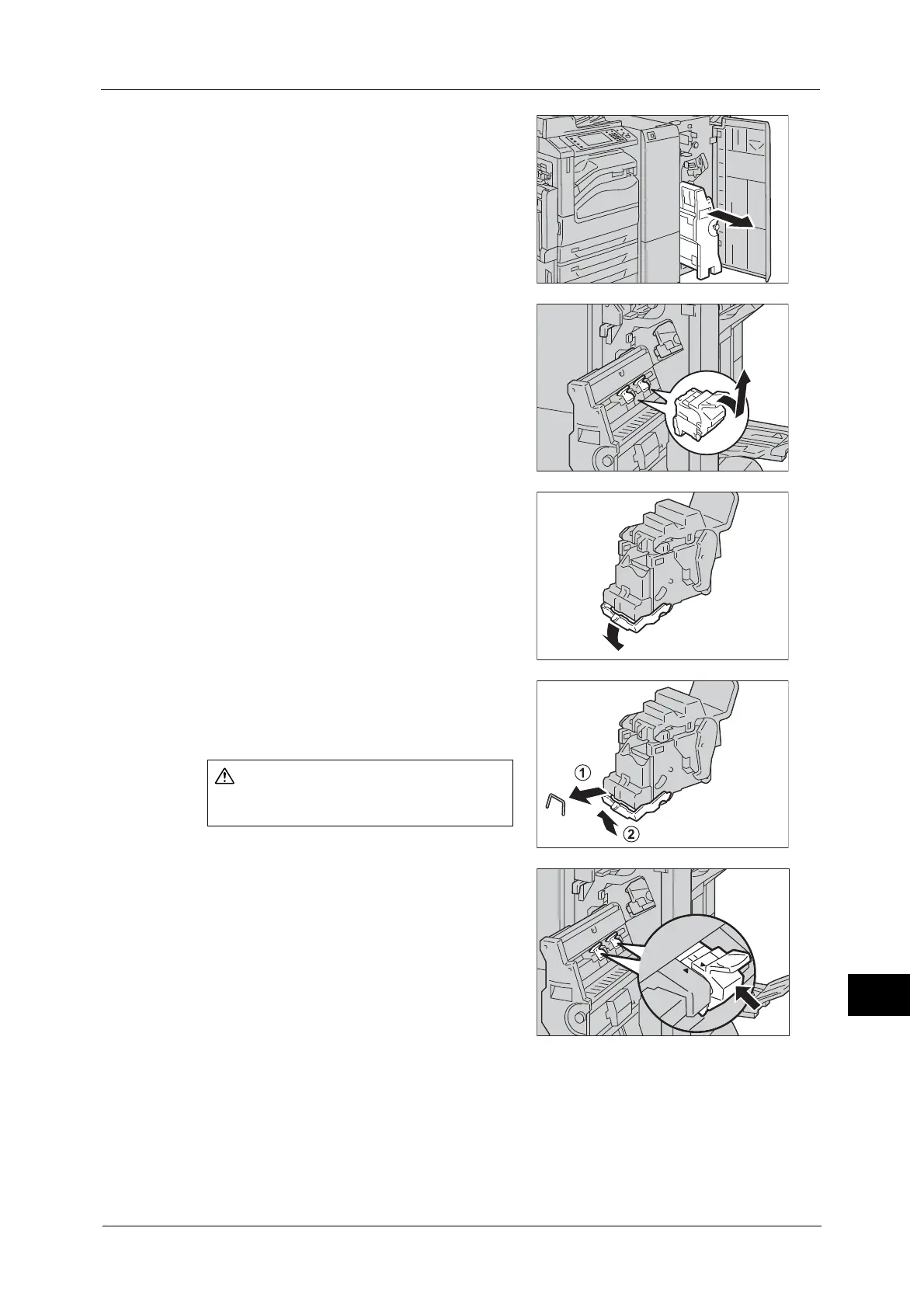Stapler Faults
625
Problem Solving
15
2 Pull out the booklet unit.
3 With grasping the lever of the booklet staple
cartridge, push the booklet staple cartridge
downward. Then, pull out the booklet staple
cartridge upwards.
4 Push down the metal part of the staple
cartridge.
5 Remove the jammed staples (1), and return the
metal part pushed down in step 4 to its original
position (2).
6 Return the booklet staple cartridge to its
original position.
Be careful in removing jammed staples.
