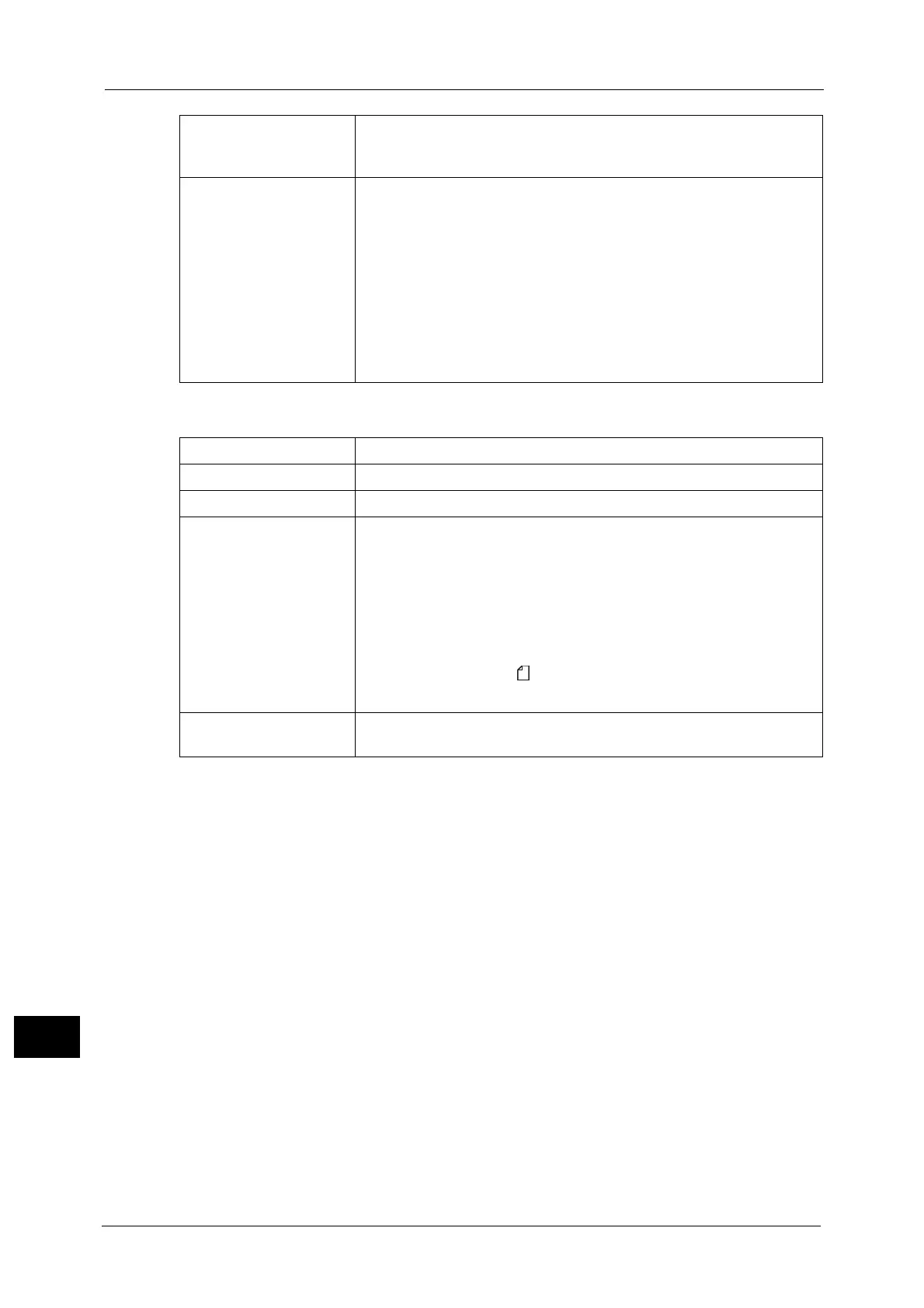16 Appendix
640
Appendix
16
Scan Function
Emulation ESC/P-K (LQ1900K II), TIFF, PDF, HP-GL (HP7586B), HP-GL/2 /RTL (HP
Design Jet 750C Plus), DocuWorks, PCL5/PCL6 (HP Color Laser Jet 5500),
KSSM, KS5843, KS5895
Connectivity Standard:
Ethernet (100BASE-TX/10BASE-T), USB 2.0
*
Optional:
Ethernet (1000BASE-T)
Bi-directional parallel (IEEE1284-B)
*:USB 2.0 is supported by Windows
®
XP, Windows Server
®
2003, Windows Server
®
2008,
Windows Vista
®
, Windows
®
7, Windows
®
8, Windows
®
8.1, Windows
®
XP Professional x64,
Windows Server
®
2003 x64, Windows Server
®
2008 x64, Windows Vista
®
x64, Windows
Server
®
2008 R2 x64, Windows
®
7 x64, Windows Server
®
2012 x64, Windows Server
®
2012
R2, Windows
®
8 x 64, Mac OS X 10.5/10.6, Mac OS X 10.7 Lion, OS X 10.8 Mountain Lion, and
OS X 10.9 Mavericks.
Type Color scanner
Document Size Same as the Copy Function
Scanning Resolution 600 x 600 dpi, 400 x 400 dpi, 300 x 300 dpi, 200 x 200 dpi
Scanning Speed With Duplex Automatic Document Feeder B1-C
Monochrome : 70 sheets/minute
Color : 70 sheets/minute
With Duplex Automatic Document Feeder B1-PC
Monochrome : 80 sheets/minute
Color : 80 sheets/minute
(2 sided: Monochrome: 150 pages/min., Color: 150 pages/min.)
*
* : When Quiet mode is disabled, Monochrome: 160 pages/min, Color: 160 pages/min.
(For ITU-T No.1 Chart A4 , 200 dpi, Store to Folder)
Important • The scanning speed varies depending on documents.
Connectivity Standard : Ethernet 100BASE-TX/10BASE-T
Optional : Ethernet 1000BASE-T
