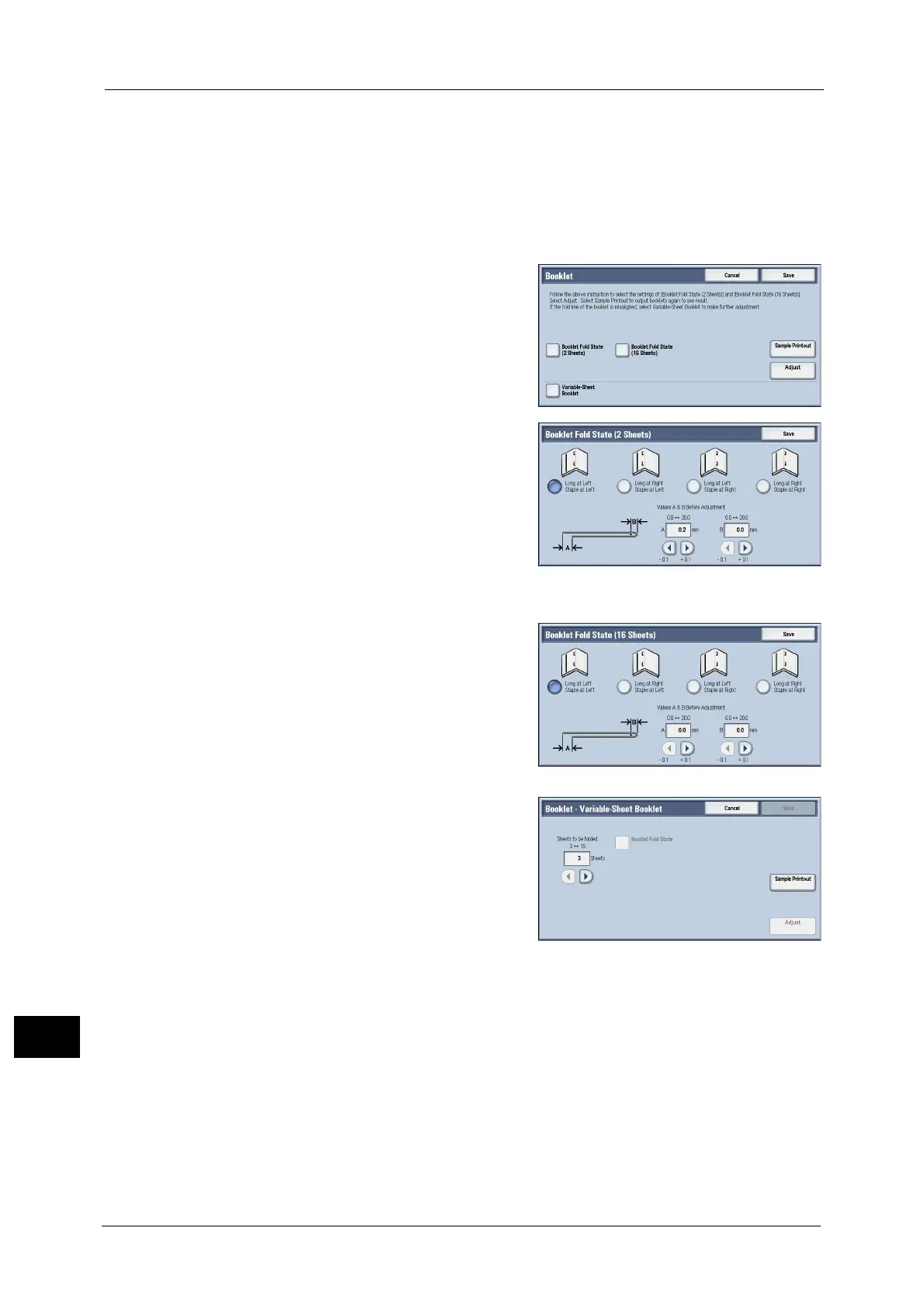16 Appendix
662
Appendix
16
4 Select the tray in which you loaded paper, select [16-Sheet Stack], and press the <Start>
button.
The sample is printed.
5 Select [Close].
6 Check the sample printout, measuring the position misaligned amount for 2-sheet stack
and 16-sheet stack.
7 Select [Booklet Fold State (2 Sheets)].
8 Select the state of the fold and staple position
of the printout, and enter the 2-sheet stack
misalignment amount you measured in step 6
in [Values A & B Before Adjustment].
9 Select [Save].
10 Select [Booklet Fold State (16 Sheets)] in the
same way as [Booklet Fold State (2 Sheets)].
Note • Alignment is adjusted automatically when
loading stacks of 2 to 16 sheets.
Set [Variable-Sheet Booklet].
11 Select [Adjust].
12 Select the tray in which you loaded paper and press the <Start> button.
The sample is printed.
13 Select [Save].
14 Confirm the result of sample printout.
15 Adjust the alignment again if necessary. (Step 6 to 14).
16 Select [Save].
17 Select [Close] until the Services Home screen is displayed.
