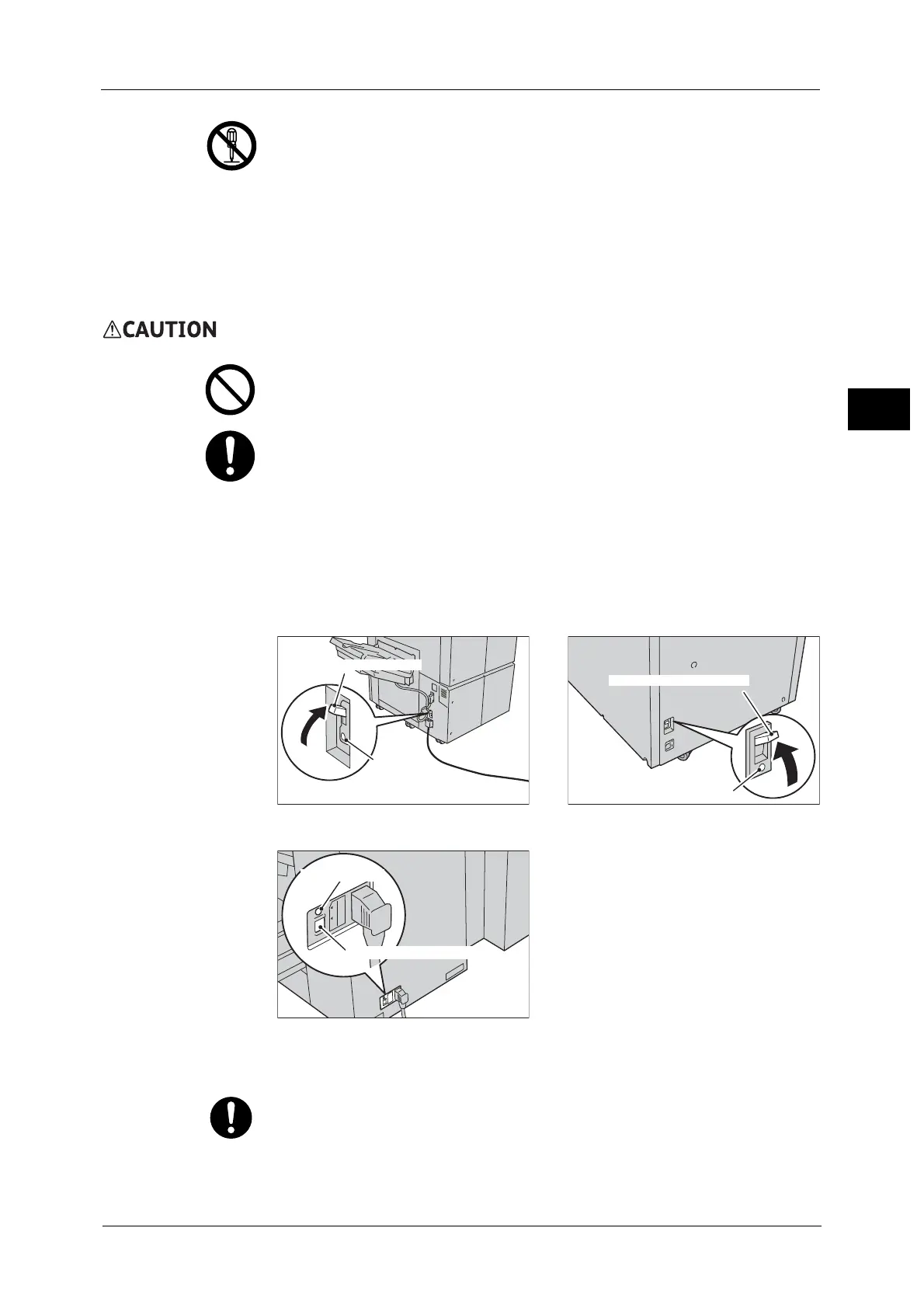Safety Notes
27
Before Using the Machine
1
1) Press the <TEST> button to turn off the ground fault interrupter.
2) Check the indication ("O"). It means that the ground fault interrupter
circuit works properly.
3) Return the ground fault interrupter switch to ON ("|").
Laser Safety
CAUTION: Any operations or adjustments not stated in the operation
manual may cause hazardous light exposure and eventually burn injuries or
loss of eyesight.
This product has been tested and found to comply with the Class 1 Laser
Equipment requirements defined by the international standard IEC60825-1
and has no light exposure hazard. The product has no hazardous light
emission as it features light protection components and covers to shut in all
light beam during operation and maintenance.
Keep electrical and mechanical safety interlocks active. Keep the safety
interlocks away from magnetic materials. Magnetic materials may
accidentally activate the product and cause injuries or electric shock.
A ground fault interrupter is embedded in this product. If current leakage
occurs, the ground fault interrupter automatically cuts off power circuit to
prevent electric shock and a fire accident. The ground fault interrupter is
normally ON ("|"). Check once a month if the ground fault interrupter works
properly in accordance with the following procedures:
Ground fault interrupter
<TEST> button
Ground fault interrupter
<TEST> button
Main Unit HCF B1-S
Finisher D2-P with Booklet Maker
Ground fault interrupter
<TEST> button
Do not attempt to remove a paper deeply jammed inside the product,
particularly a paper wrapped around the fusing unit or the heat roller.
Otherwise, it may cause injuries or burns. Switch off the product
immediately and contact your local Fuji Xerox representative.
