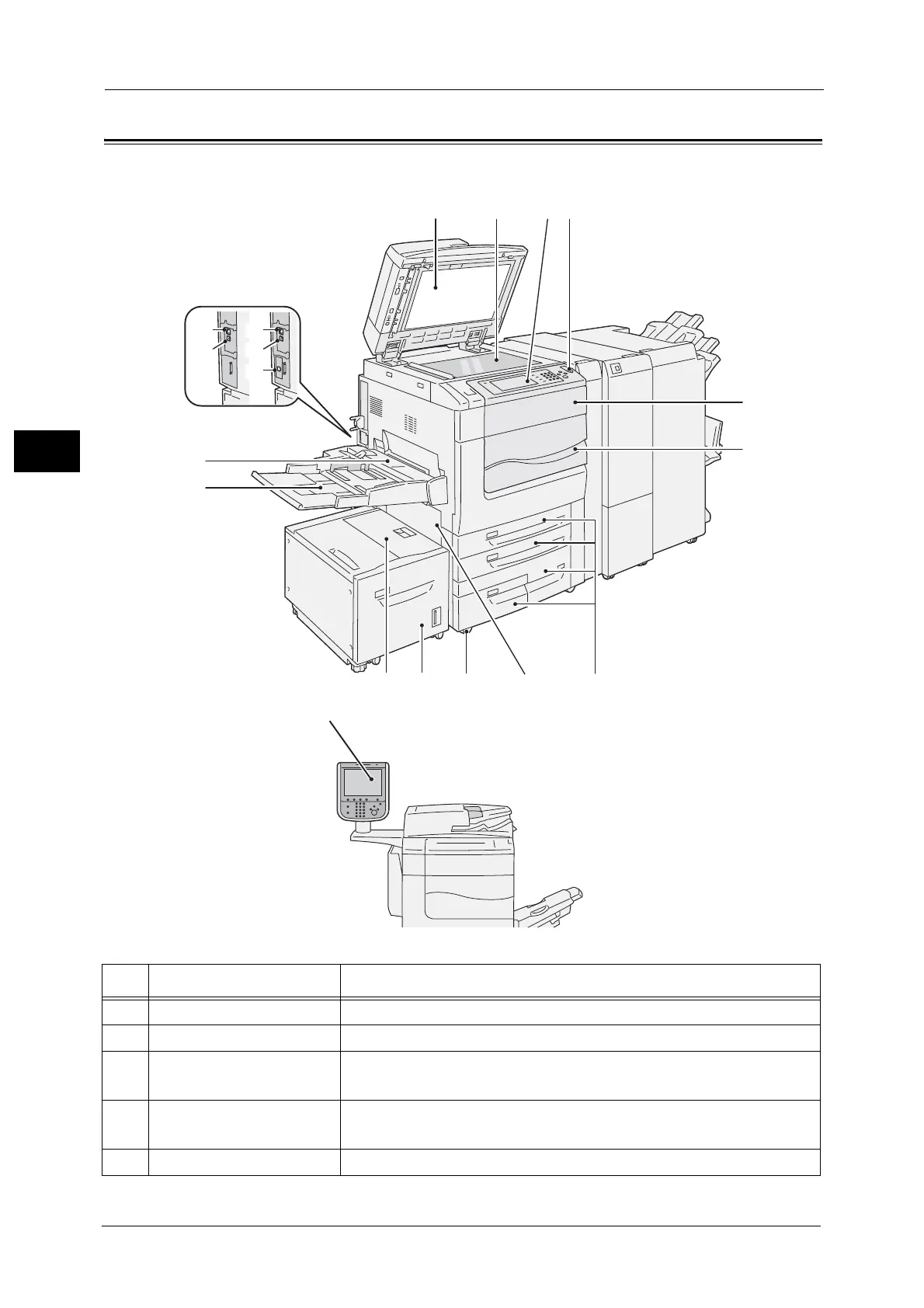2 Product Overview
68
Product Overview
2
Machine Components
Main unit and HCF2 (2000 sheets) (optional)
15
16
14
15
16
1 3 4
5
6
78910
11
12
13
2
17
This view varies
depending on
the model.
No. Component Function
1 Document cover Holds a document in place.
2 Document glass Load a document here.
3 Control panel (Middle Size
Color UI)
Consists of operation buttons, LED indicators, and a touch screen.
For more information, refer to "Control Panel" (P.84).
4 Power switch Switches the power of the machine on and off.
For more information, refer to "Power Source" (P.77).
5 Machine front toner cover Open this cover to replace toner cartridges.
