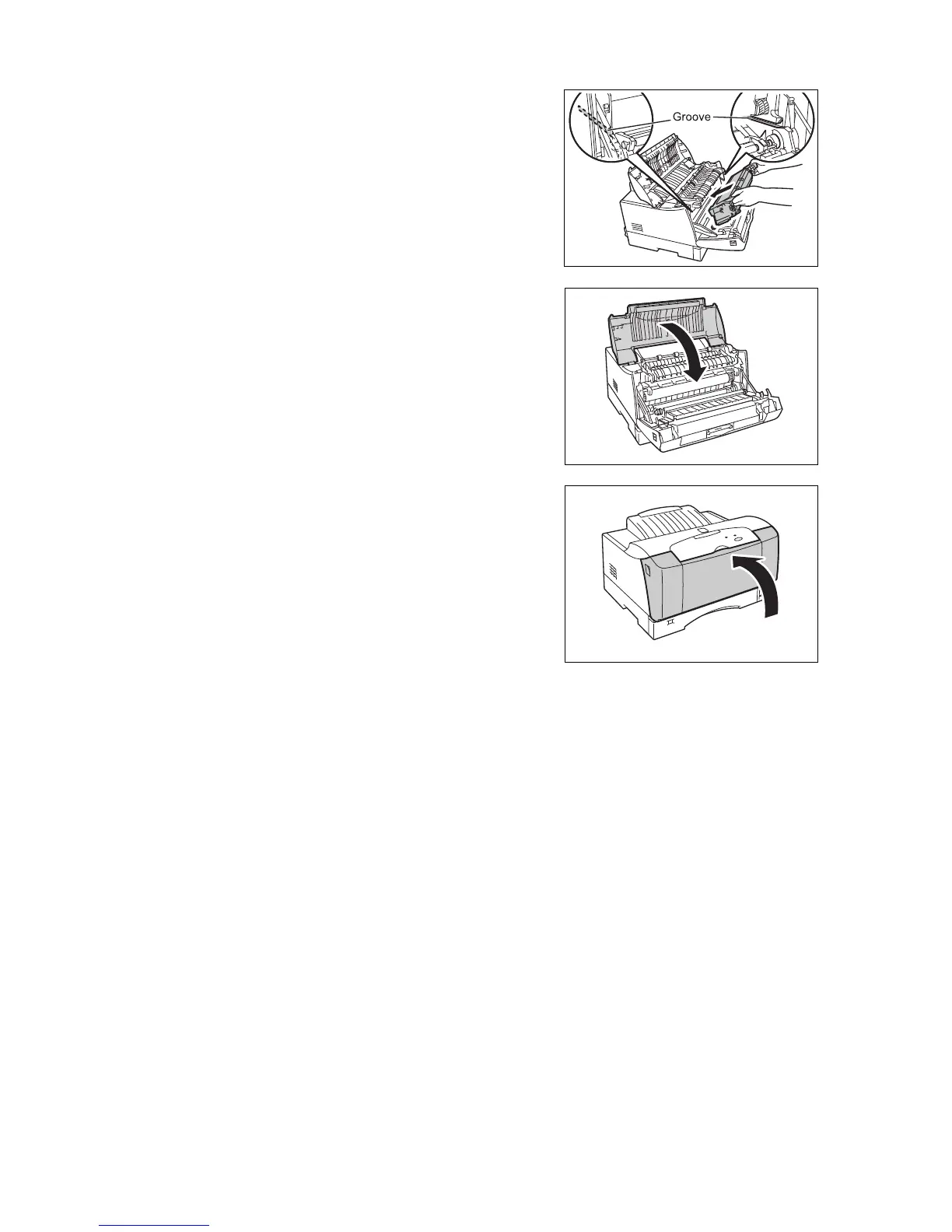76 7 Daily Care
6. Hold the drum/toner cartridge by the grip
and align the protrusions of the cartridge
with the grooves inside the printer, and then
slide it into the grooves as shown in the
diagram.
Important
• Do not touch any parts inside the printer.
• Ensure that the drum/toner cartridge is firmly set.
7. Close the top cover.
8. Close the front cover until it clicks.
