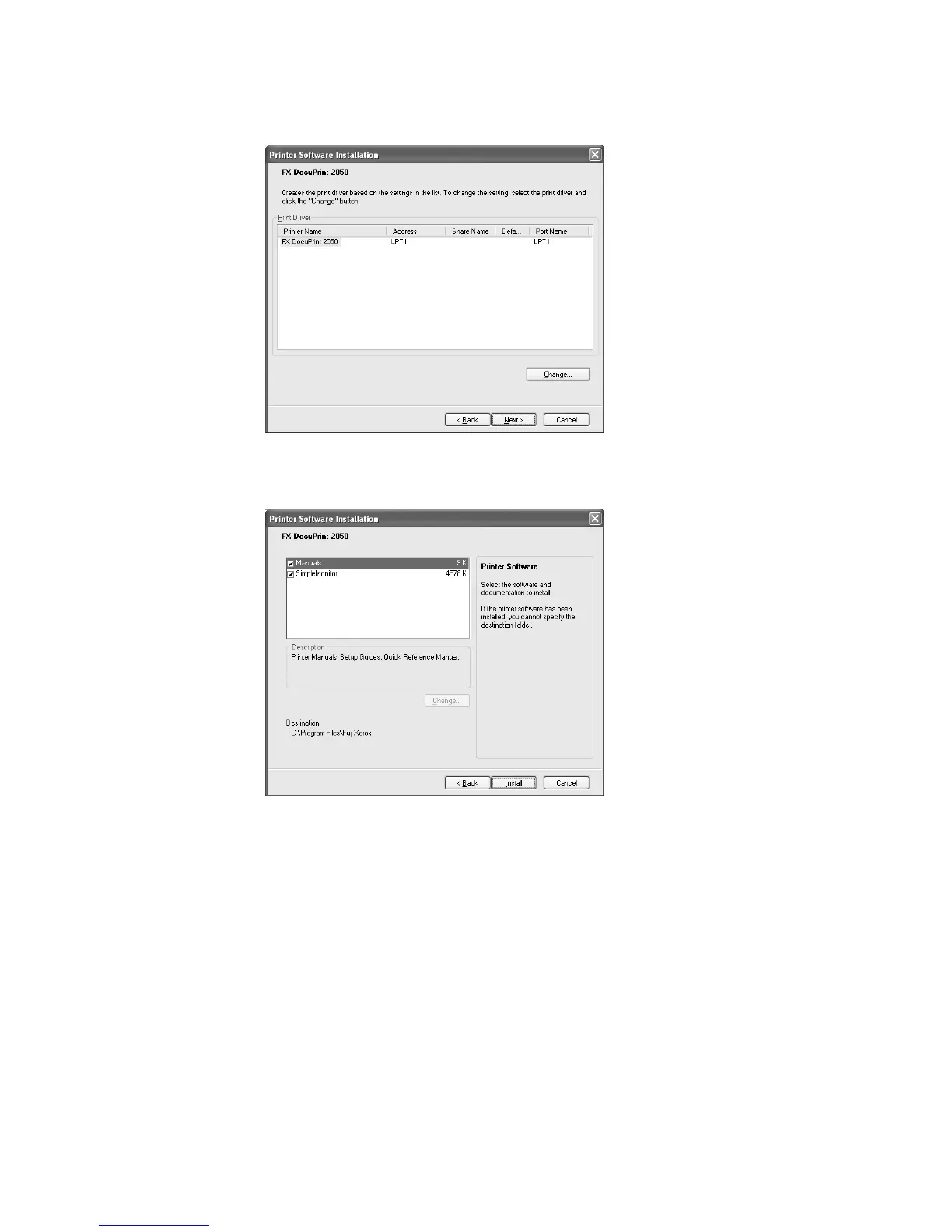26 2 Setting Up the Printer
5. Confirm the printer settings acquired from the print driver, and then click [Next]. To
modify the printer settings, click [Change].
6. Select the software and documentation to be installed, and then click [Install]. To
change the software settings, select the software from the list and click [Change].
Note
• If [Manual] and [SimpleMonitor] are selected in this step, you do not need to install them separately.
Click [Printer Software Installation] in the [Printer Software CD-ROM Menu] dialog box to install
SimpleMonitor or the manual for the printer without installing the print driver.
7. Click [Finish] to complete the installation.
8. Click [Exit] in the [Printer Software CD-ROM Menu] dialog box to exit the wizard.
