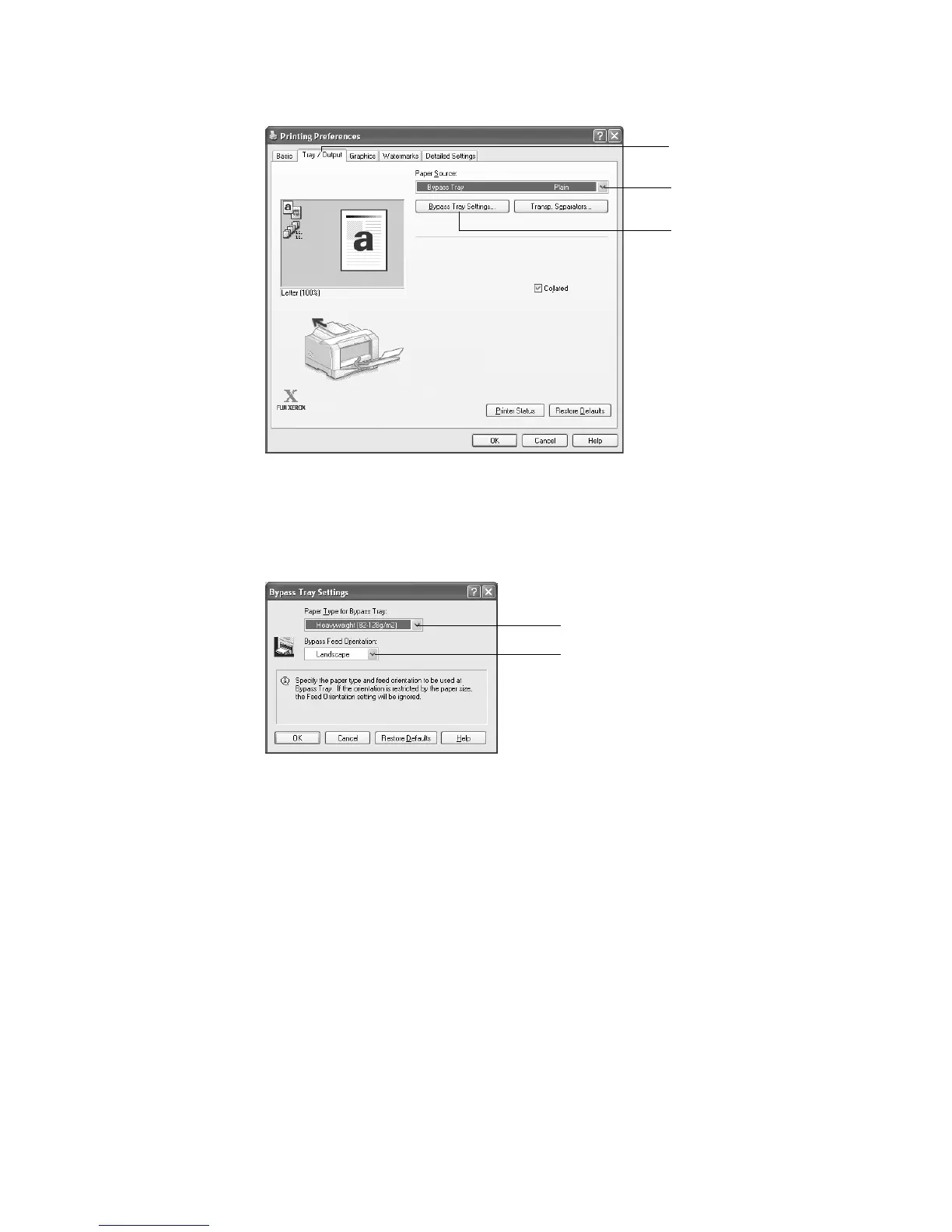4.2 Printing on Envelopes 45
4. Click the [Bypass Tray Settings] button.
5. Select [Heavyweight (82 - 128g/m2)] from the [Paper Type for Bypass Tray] list in the
[Bypass Tray Settings] dialog box.
6. Select the correct paper orientation from the [Bypass Feed Orientation] list and click
[OK].
7. Click the [Basic] tab, and then select the size of the original document from [Paper
Size].
3
4
3
5
6
