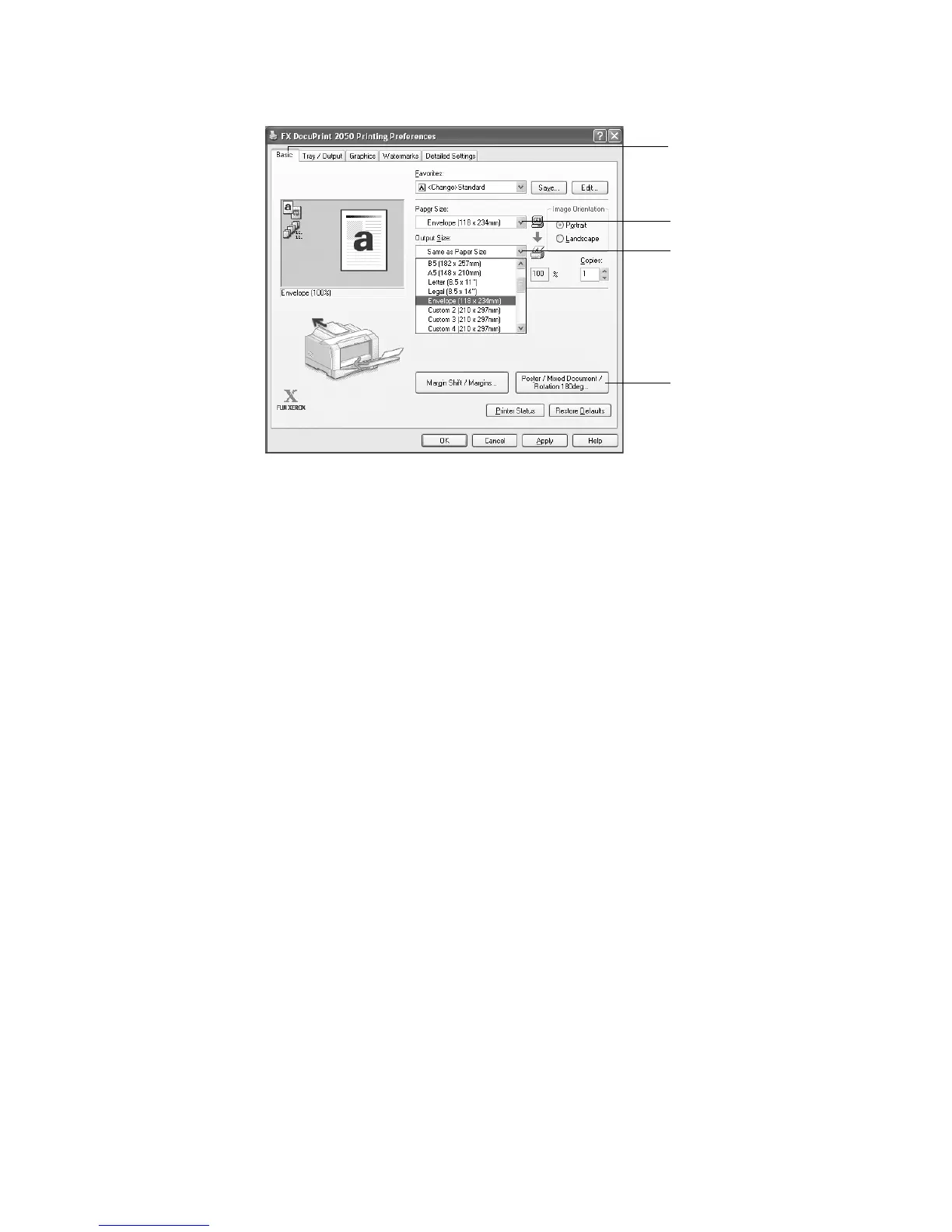46 4 Printing
8. From [Output Size], select the registered custom size paper for the envelopes.
Note
• For information about how to register the name of a custom paper size, refer to “Registering Custom
Size Paper” (P. 49).
9. Click the [Poster/Mixed Document/Rotation 180deg] button to select the correct
orientation from [Image Rotation (180deg)], and then click [OK].
10. Click [OK].
11. On the [Print] dialog box, click [Print] to start printing.
7
7
8
9
