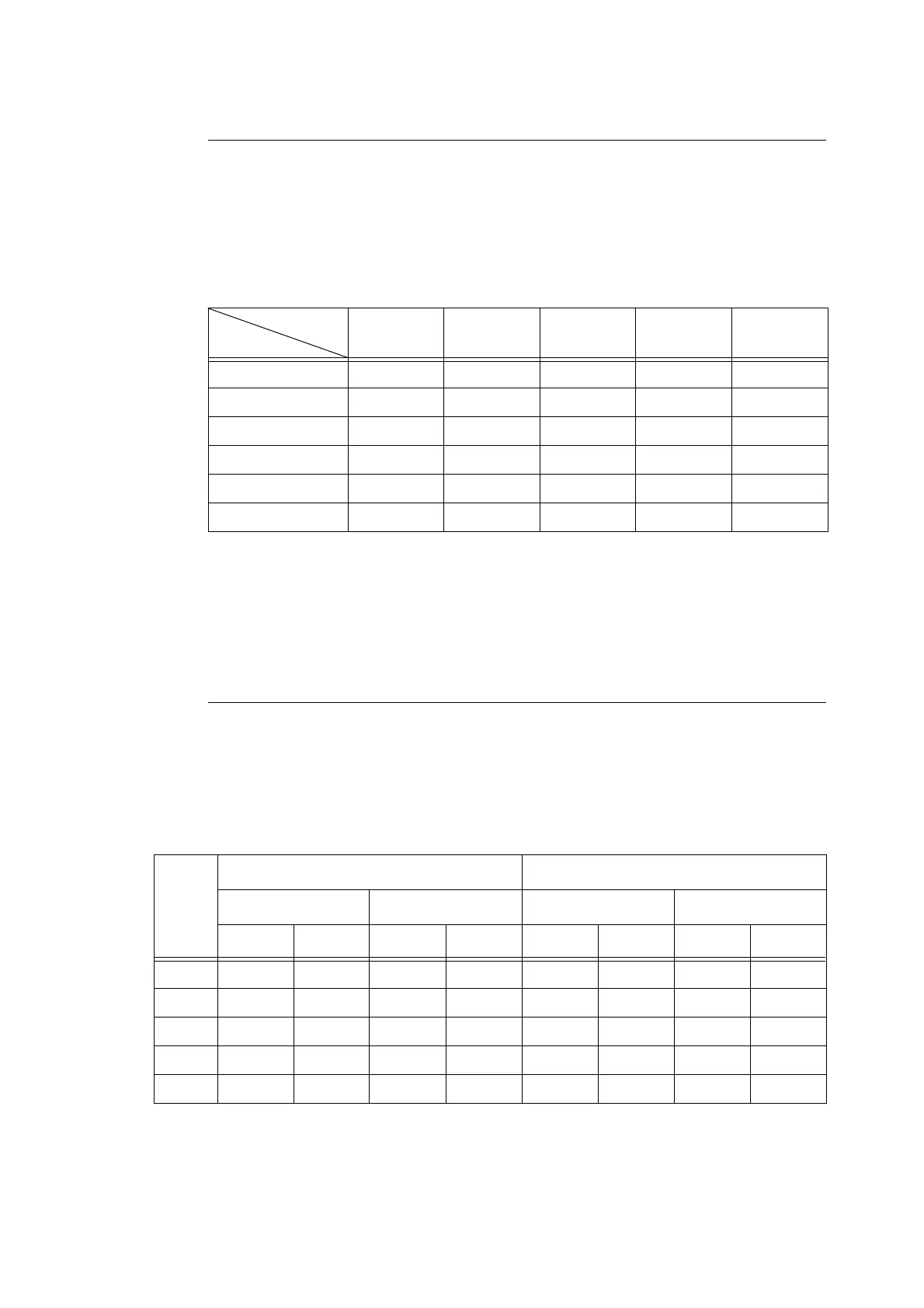3.3 Auto Layout 33
When [File Size] Is Set to [Auto] and [Zoom Mode] Is Set to [Output
Size]
The [Hard Clip] setting becomes ineffective. The output size hard clip area is always used.
• When the file size is the same as the paper size, image is actual size (100%).
• When the file size is greater than the paper size, the image is reduced.
• When the file size less than the paper size, image is actual size (100%).
Unit: %
Note
• When origin position is set to layout, the image is drawn with the document laid out at the center.
When origin position is set to bottom left or center, the image is drawn with the origins of the document
and paper aligned.
• Some output sizes may not be used depending on the printer type.
When [File Size] Is Set to [Auto] and [Zoom Mode] Is Set to [Coordinate
Area]
The [Hard Clip] setting becomes ineffective. The extended hard clip area is always used.
The scaling factor is determined by the effective coordinate area and output size.
The following table summarizes effective coordinate areas by paper size.
Note
• Some output sizes may not be used depending on the printer type.
Unit: plotter units
The maximum factor value is 210.0% of the extended hard clip area of each paper size,
while the minimum factor value is 22.5%.
Output Size
File Size
A3 A4 A5 B4 B5
A0 35 25 100 31 100
A1 50 35 25 43 31
A2 71 50 35 61 43
A3 10071508761
A4 100 100 71 100 87
A5 100 141 100 173 100
Output
Size
0 degrees 90 degrees
Minimum value Maximum Value Minimum value Maximum Value
P2x-P1x P2y-P1y P2x-P1x P2y-P1y P2x-P1x P2y-P1y P2x-P1x P2y-P1y
A3 7829 5485 73075 51200 5485 7829 51200 73075
A4 5485 3828 51200 35733 3828 5485 35733 51200
A5 3828 2648 35733 24720 2648 3828 44088 35733
B4 6762 4723 63120 44088 4723 6762 44088 63120
B5 4723 3297 44088 30773 3297 4723 30773 44088
