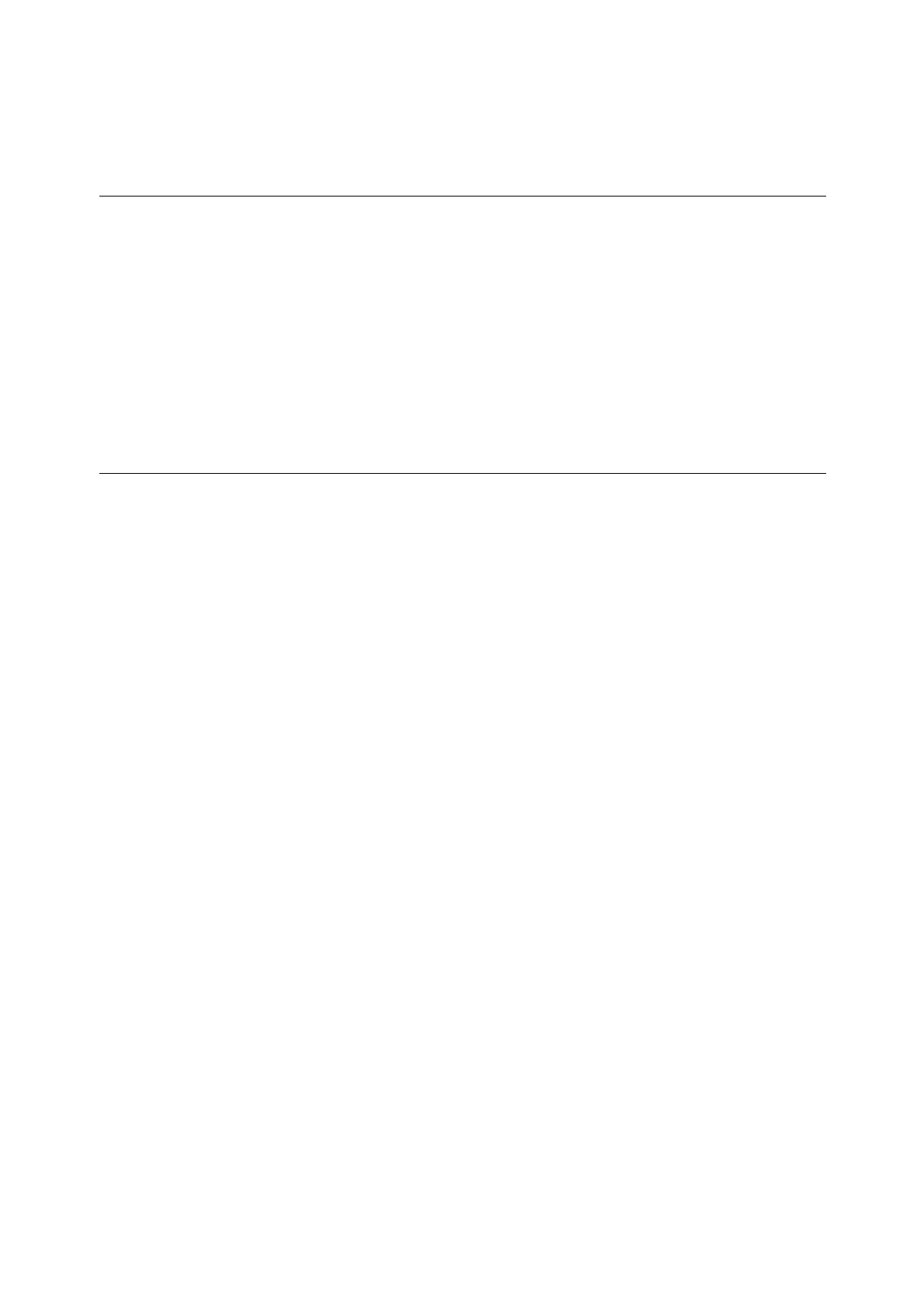6 Using This Guide
Using This Guide
Organization
This guide is organized into the following chapters. The summary of each chapter is as follows:
1. Using Emulation
Describes the fonts and interfaces supported and the printer emulated in the HP-GL and
HP-GL/2 emulation modes.
2. Setting the HP-GL Mode
Describes how to configure the HP-GL and HP-GL/2 emulation modes.
3. HP-GL Mode Reference Materials
Describes the supported zoom ratios and the number of printing columns/rows in the
HP-GL and HP-GL/2 emulation modes.
Conventions
1. In this guide, personal computers and workstations are collectively called “computers”.
2. The following terms are used throughout this guide:
Important : Important information that must be read and followed.
Note : Additional information that merits emphasis.
Refer to “ ” : References within this guide.
Refer to ‘ ’ : References to other publications.
3. The following symbols are used throughout this guide:
[ ] : The names of the menu items on your computer or the printer’s
control panel display, or the names of the reports/lists that can be
printed from the printer.
< > : The names of the keys on your computer keyboard or the hardware
buttons, or lamps on the printer's control panel.
> : The hierarchies of the menus on the control panel display, print driver
or CentreWare Internet Services.
4. In this manual, HP-GL and HP-GL/2 are both referred to as “HP-GL”.
