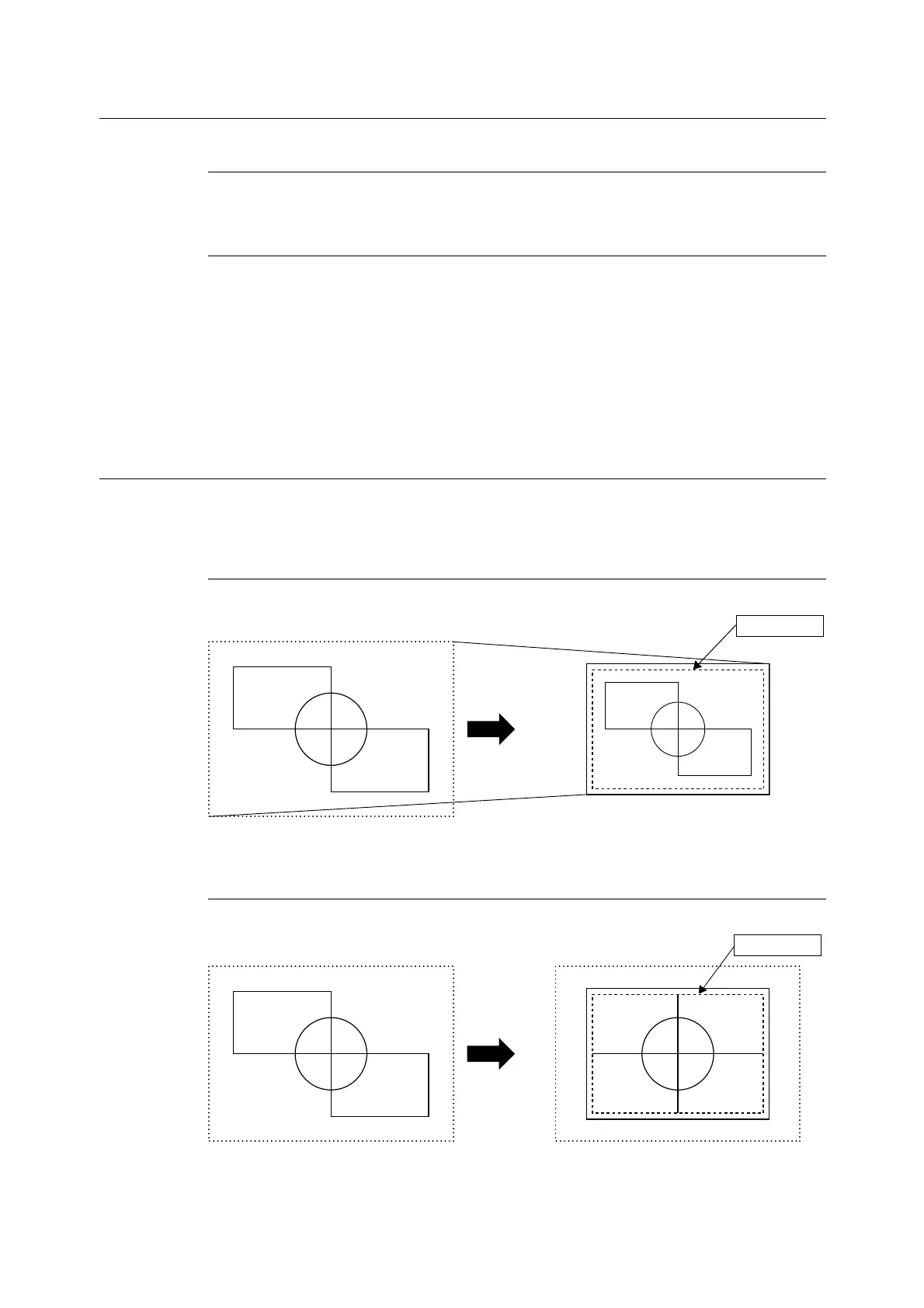34 3 HP-GL Mode Reference Materials
Limits During Auto Layout Mapping
When the Hard Disk (Optional) Is Installed in the Printer
Print data is stored in the hard disk when Auto Layout is executed.
When the Hard Disk (Optional) Is Not Installed in the Printer
Print data is stored in the Auto Layout memory when Auto Layout is executed. The initial
capacity of the Auto Layout memory is 64 KB. Therefore, this printer cannot correctly output
auto layout if the print data received by the auto layout memory exceeds 64 KB. In this case,
change the size of the Auto Layout memory from the printer control panel. The upper limit
of the Auto Layout memory is 5,120 KB. The auto layout memory cannot accept data larger
than 5,120 KB.
We recommend installing the internal hard disk to this machine if you are going to use the
auto layout function.
Examples of Combinations of Functions
This section explains examples of print results obtained by combining the supported
functions.
File Size: Auto, Zoom Mode: Output Size, Zoom: On
File Size: Auto, Zoom Mode: Output Size, Zoom: Off
Printable area
Output sizeFile size
File size Output size
Printable area
