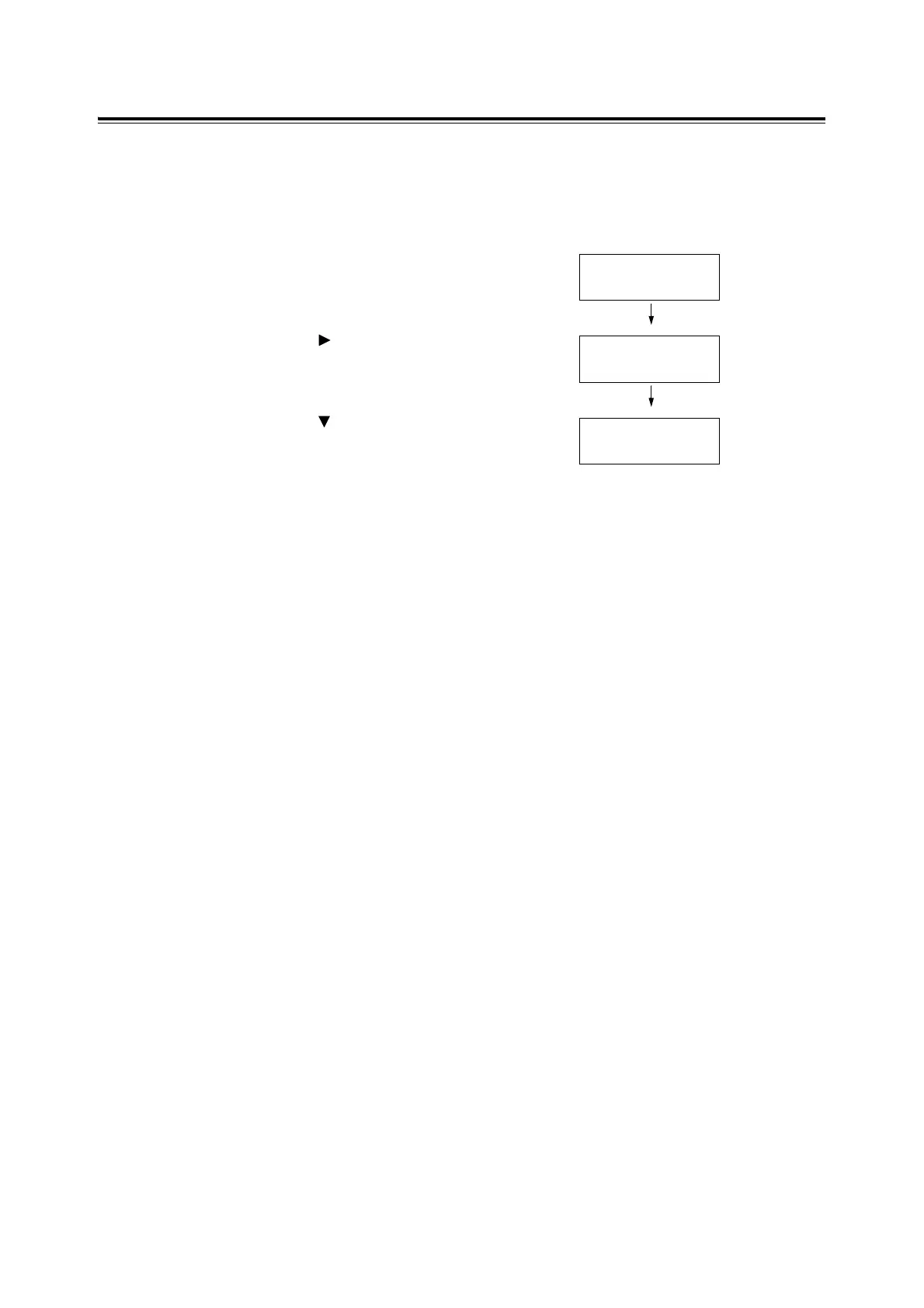140 7 Maintenance
Printing a Report/List
The reports/lists can be printed using the control panel. The following shows how to print
the [Panel Settings] list. The procedure is the same also for other reports/lists.
Note
• The reports/lists are printed on A4 size paper.
1. Press the <Menu> button to display the
menu screen
2. Press the < > or <Eject/Set> button to
accept the selection.
[Printer Settings] is displayed.
3. Press the < > button until [Panel Settings]
is displayed.
4. Press the <Eject/Set> button to print the
report.
The report is printed.
Menu
Report / List
Report / List
Printer Settings
Report / List
Panel Settings
