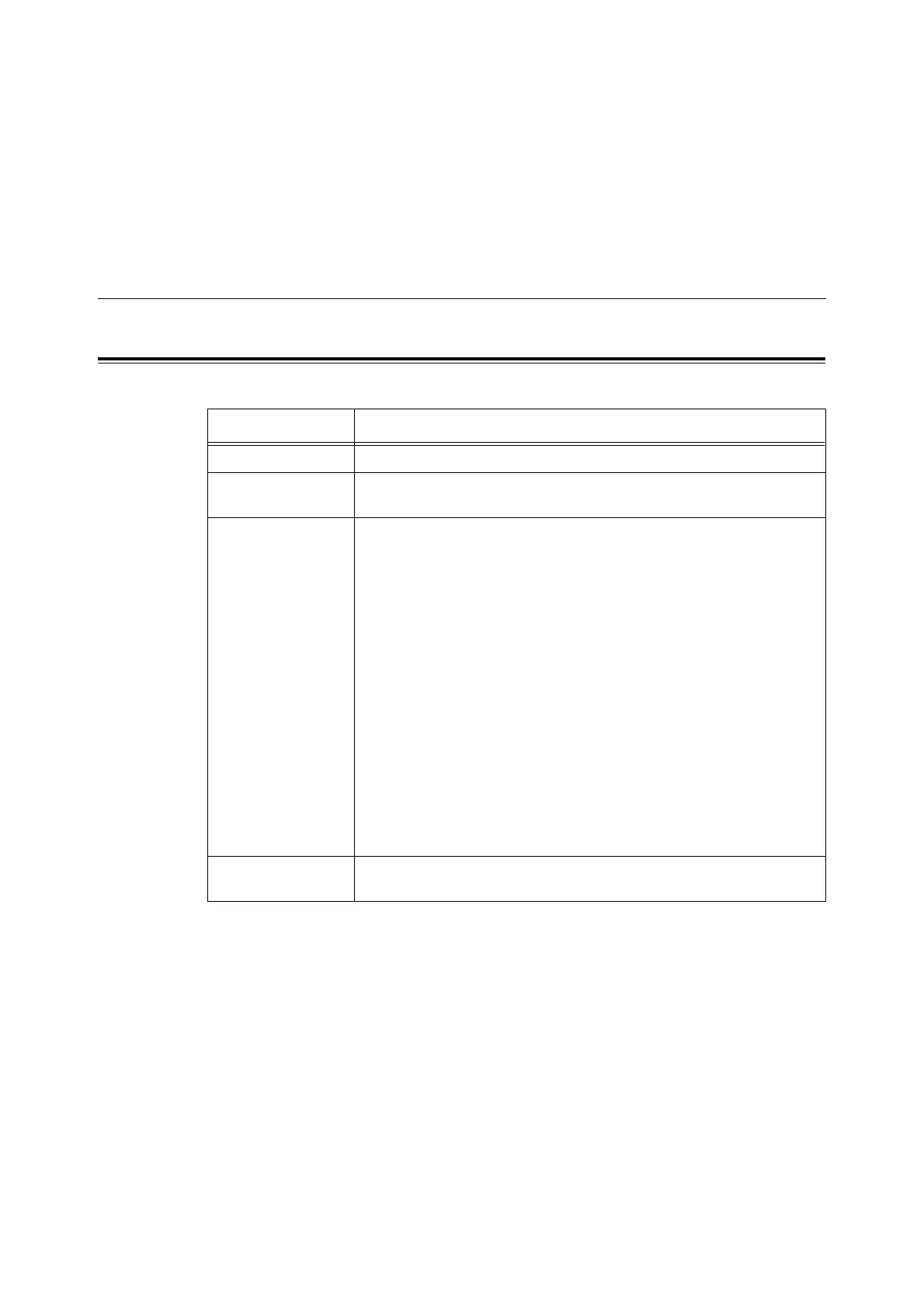82 5 Control Panel Menus
5 Control Panel Menus
This chapter describes how to change the printer settings with the control panel. This
chapter also provides the lists and explanation of the setting you can select from the control
panel.
5.1 Overview of the Menus
Menu Configuration
The menus that you can select from the control panel are as follows:
Refer to
• For details on each menu, refer to "5.2 Description of Menu Items" (P. 86).
Menu Content
Report / List Use the [Report / List] menu to print various types of reports and lists.
Meter Readings Use the [Meter Readings] menu to display the number of printed pages to
date on the control panel.
Admin Menu • [Wired Network]
Use this menu to configure the wired network settings.
• [USB Settings]
Use this menu to specify the USB interface for PostScript.
• [System Settings]
Use this menu to make the printer operation settings such as for alarm and
Energy Saver mode.
• [Maintenance Mode]
Use this menu to set the settings for various maintenance tasks.
•[PDF]
Use this menu to specify the settings for printing PDF files directly.
•[PCL]
Use this menu to specify the PCL settings.
•[PostScript]
Use this menu to specify the PostScript settings.
• [XPS]
Use this menu to specify the XPS-related settings.
• [Panel Settings]
Use this menu to specify whether to limit the menu operations with a
password.
Tray Settings Use the [Tray Settings] menu to define the print media loaded in the paper
tray.
