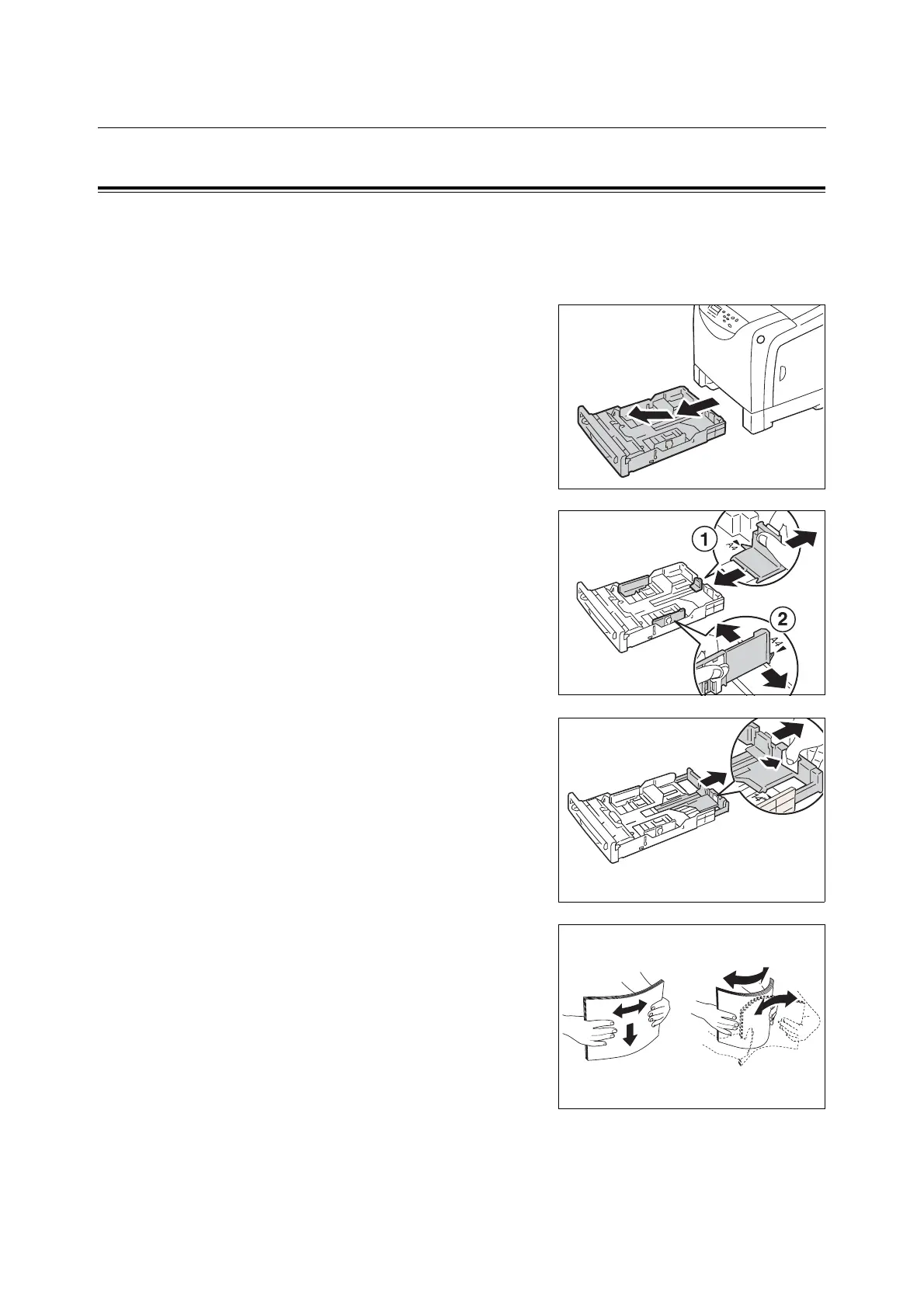76 4 Paper
4.2 Loading Paper
Loading Paper in a Paper Tray
This section describes how to load paper in Tray 1 and Tray 2 (optional).
Important
• Do not remove the tray during printing. It may cause a paper jam.
1. Pull out the tray from the printer. Hold the
tray with both hands and remove it from the
printer.
2. Slide the width guides to the sides of the
tray. Open up the width guides fully.
Skip step 3 when the paper is A4 or
smaller.
Note
• When loading paper that is 8.5 inches wide such as
Letter or Legal size paper, set the tab on the side of
the tray to the [8.5"] position.
3. Press the level on the back of the tray
inwards and extend the tray to fit the paper
size.
4. Before loading the print media, flex the
sheets back and forth, and fan them. Align
the edges of the stack on a level surface.
5. Place the print media in the tray with the recommended print side face up.
Important
• Do not exceed the maximum fill line in the tray. Overfilling the tray may cause paper jams.
