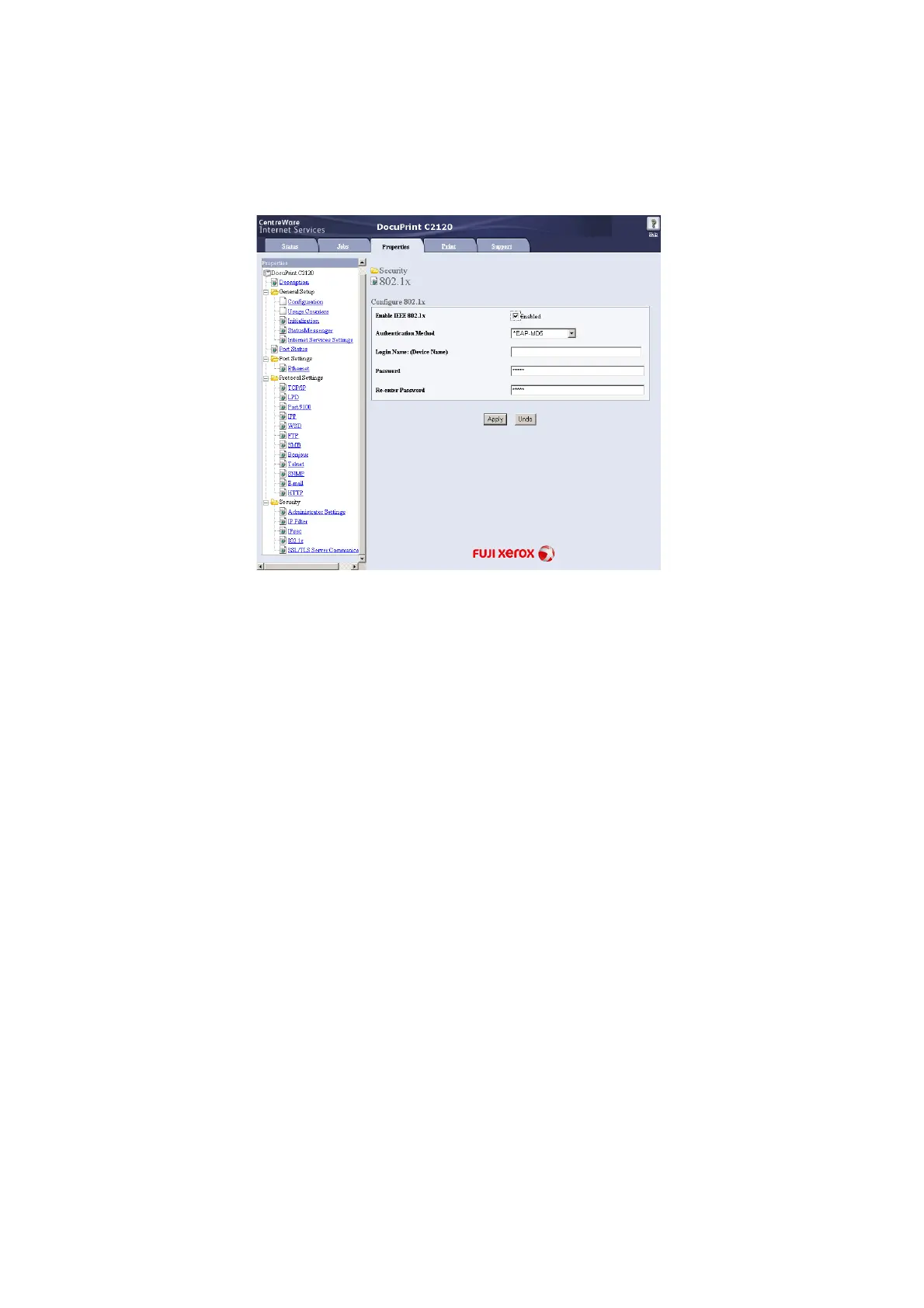158 7 Maintenance
Important
• The settings you have configured in Steps 5 to 7 must be the same as those configured on the
Authentication Server that performs IEEE 802.1x authentication.
8. When you are finished with the setting, click the [Apply] button.
9. A window that prompts you to enter a user ID and password appears. Enter the
administrator's user ID and password and click [OK].
Note
• The default user ID and password are "11111" and "x-admin", respectively.
10. Reboot the printer to enable IEEE 802.1x authentication on the printer.
