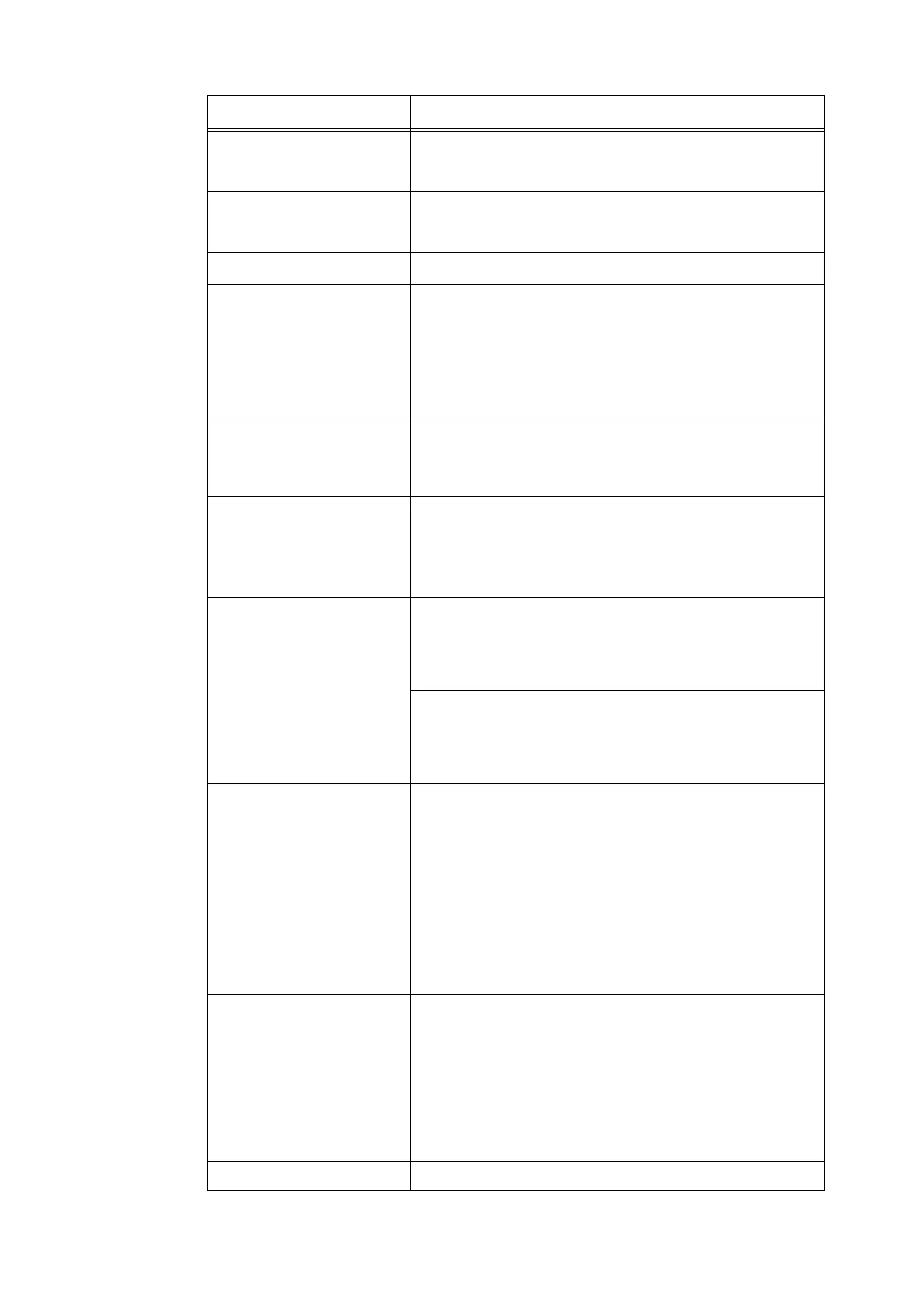A.1 DocuPrint C2120 Main Specifications 179
Memory capacity Standard: 256 MB
Optional: 512/1024MB (DDR2) (One empty slop is provided.)
Maximum: 1280MB
Font Build-in fonts
PCL5 and PCL6 fonts: 81 fonts and 36 symbol sets
PostScript3: 136 fonts
Page description language
PCL6, PCL5, Adobe PostScript3, FX-PDF, XPS, HBPL
Supported OS
*1
Windows
®
2000, Windows
®
XP, Windows
®
x86/x64, Server
®
2003,
Server™ 2003 x86/x64, Vista™ x86/x64, Server 2008 x86/x64, Mac
OS X (10.3, 10.4, 10.5)
Important
*1
Refer to the our web site for information about the latest
supported OS.
Interface USB: USB 2.0 (High-speed)
Ethernet: RJ-45,
100 BASE-TX/10 BASE-T
(complied with IEEE802.3 standard)
Supported protocol LPR, Port9100, IPP, SMB (Server), FTP (Server), Telnet, DHCP,
BOOTP, RARP, HTTP (CWIS), SMTP (E-Mail Alert), SNMP(v1/v2),
AutoIP, Bonjour, IPv6, DNS, DDNS, WSD, WINS, IPPS, HTTPS,
SNMPv3, IPsec*, 802.1x
*
*
not supported by the models available in China
Power source
AC 110 - 127 V
±10 % 50/60 ±3 Hz
Important
*
Recommended AC outlet capacity. Maximum power current of the
machine is 9 A.
AC 220 - 240 V
±10 % 50/60 ±3 Hz
Important
*
Recommended AC outlet capacity. Maximum power current of
the machine is 5 A.
Operating noise While in printing:
• 6.16 B or less
• 6.46 B or less (when fully equipped with options)
While in standby:
• 4.0 B or less
• 4.3 B or less (when fully equipped with options)
Important
*
Measured according to ISO7779 and declared according to
ISO9296.
Unit B: Sound power level (LwAd)
Power consumption Maximum rated value: 1050 W or less* (Max)
Average:
• Standby Mode (fuser on): 28 W or less
• Continuous printing: 430 W or less
Low Power Mode: 9 W or less
Sleep Mode: 6 W or less
*This printer does not use electric power when the power is turned
off even if the printer is connected to an AC outlet.
Dimensions 400(W) x 458(D) x 415.4(H) mm (with a A4-paper cassette)
Item Description
