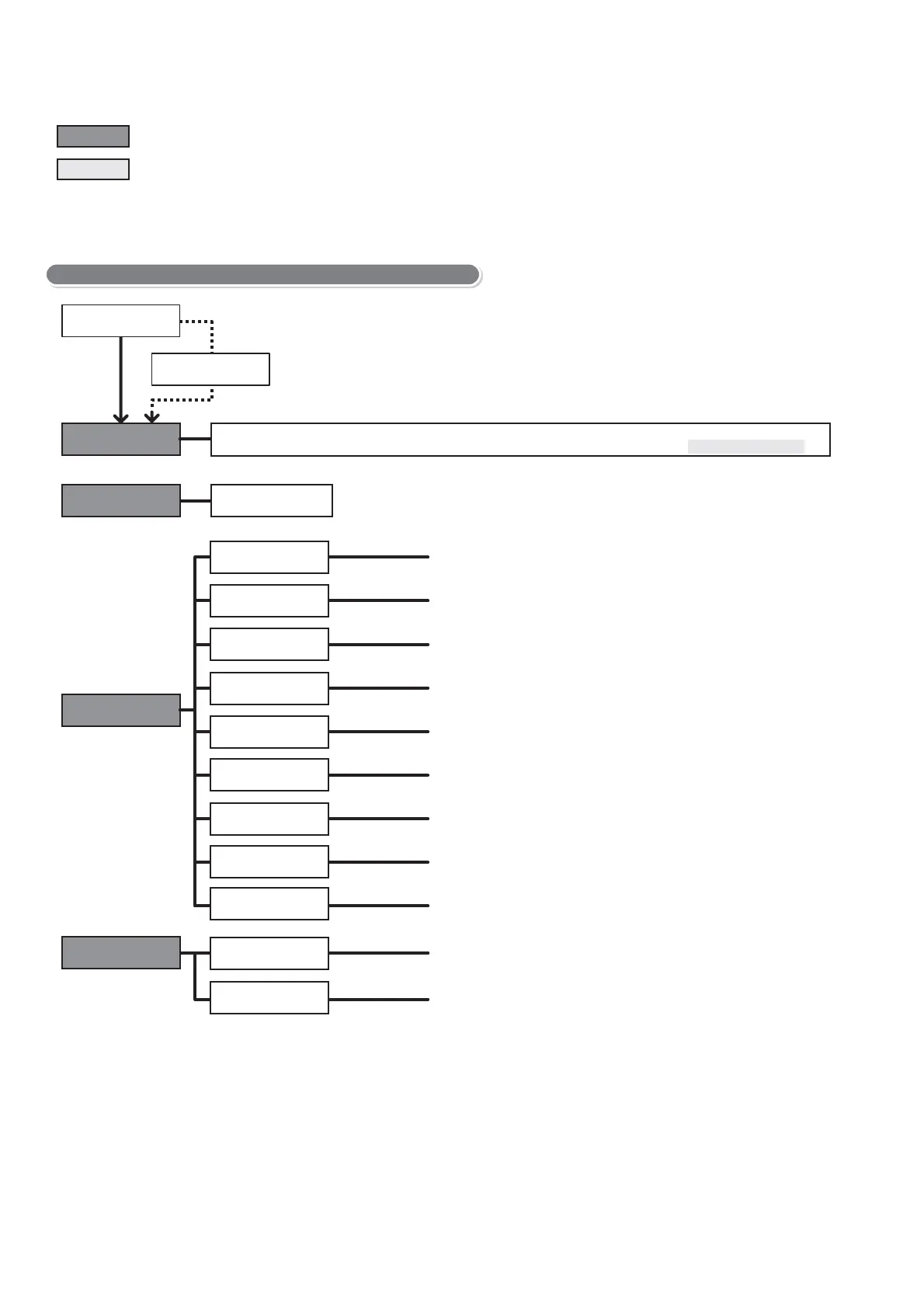Administrator Menus
<Menu>
button
Password
[0000]
Ready to Print
If the control panel is locked with a password,
enter the password here.
Meter Readings
Meter 1, Meter 2,
Meter 3, Meter 4
Report / List
Admin Menu
Continued on the next page To A
Wired Network
USB Settings
System Settings
Maintenance Mode
PCL
PostScript
XPS
PDF
*
: Default
Conventions for the Administrator Menus
: Main menus
: Items that appear/do not appear depending on the options
installed in the printer.
Tray Settings
Tray 2
Tray 1
Printer Settings, Panel Settings, PCL Font List, PCL Macro List, PS Font List,
PDF Font List, Job History, Error History, Print Meter, Demo Print, Stored Documents
Panel Settings
Continued on the next page To B
Continued on the next page To J
Continued on the next page To I
Continued on the next page To H
Continued on the next page To G
Continued on the next page To F
Continued on the next page To E
Continued on the next page To C
Continued on the next page To K
Continued on the next page To D
