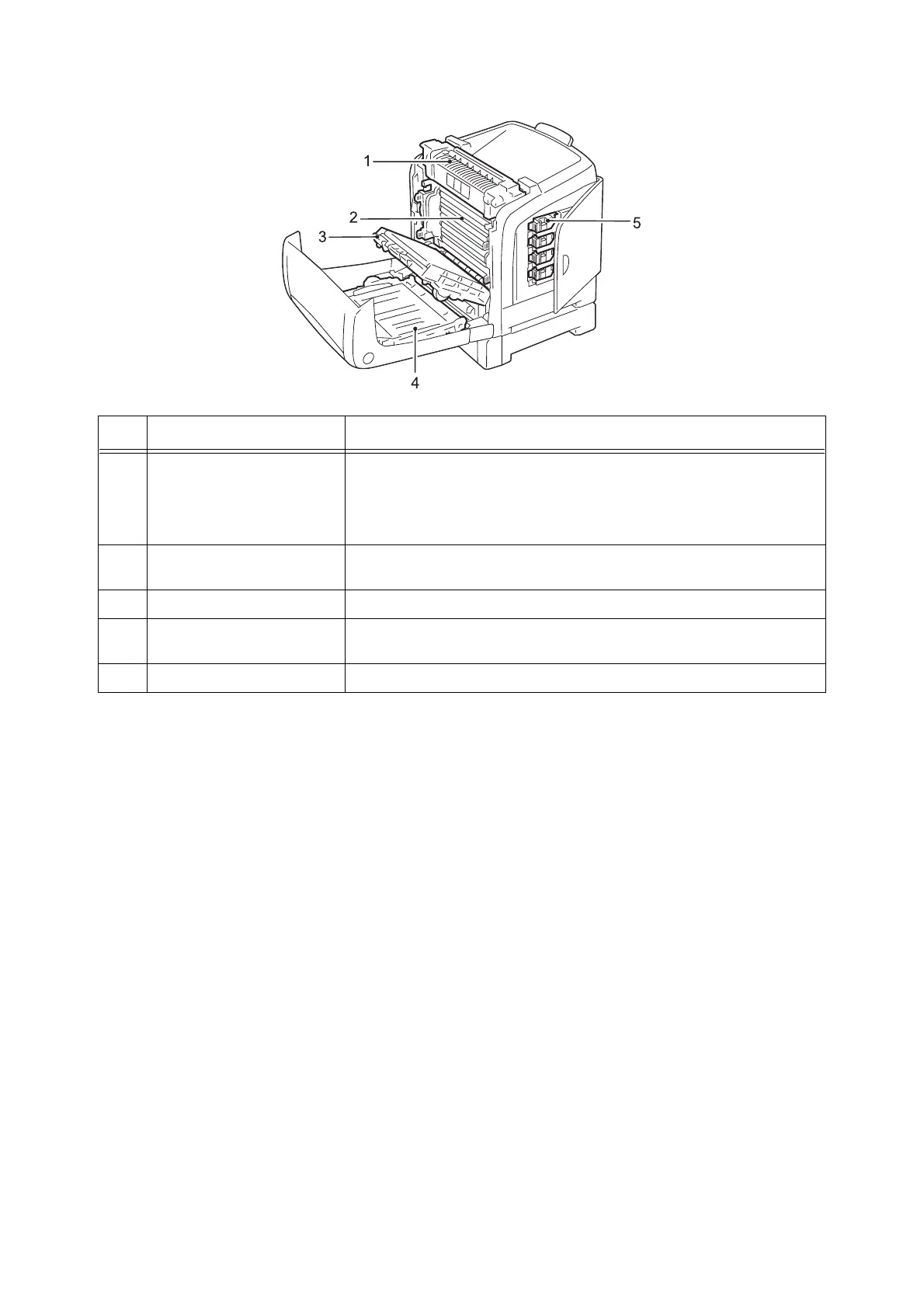36 2 Basic Operation
No. Name Description
1 Fuser Unit Heats and fixes the toner on the paper.
Important
• Do not touch the Fuser Unit while the printer is in operation. The Fuser Unit
becomes very hot during printing.
2 Drum cartridge (PHD Unit) Consists of a photoconductor (drum) and an image developer. First, the printer
creates the print images on the drum with electric charges.
3 Belt unit The toner applied to the belt unit is transferred to the paper.
4 Duplex Unit Enables 2 sided printing. This is optional (sold separately) for the DocuPrint
C2120.
5 Toner cartridge The toner cartridges contain black, yellow, cyan, and magenta toner.
Interior
