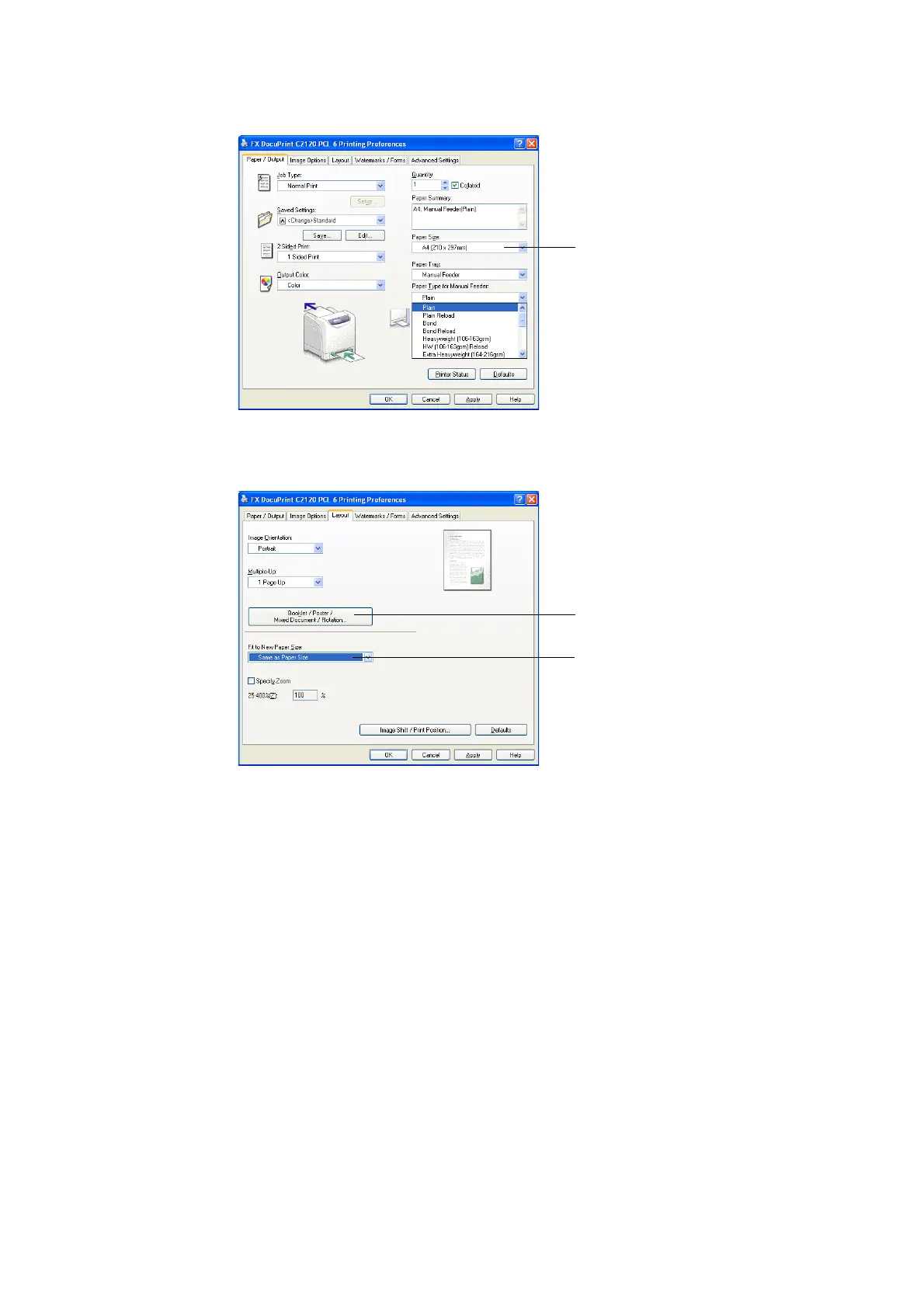3.2 Printing on Envelopes 47
5. From [Paper Size], select the size of the original document to be printed.
6. Click the [Layout] tab, and from [Fit to New Paper Size], select the appropriate paper
size.
7. As necessary, click [Booklet / Poster / Mixed Document / Rotation], and in the
displayed dialog box, set [Image Rotation 180 Degrees].
8. Click [OK] to close the dialog box.
9. Click [OK] to close the [Printing Preferences] dialog box.
10. Click [Print] in the [Print] dialog box to start printing.
5
7
6
