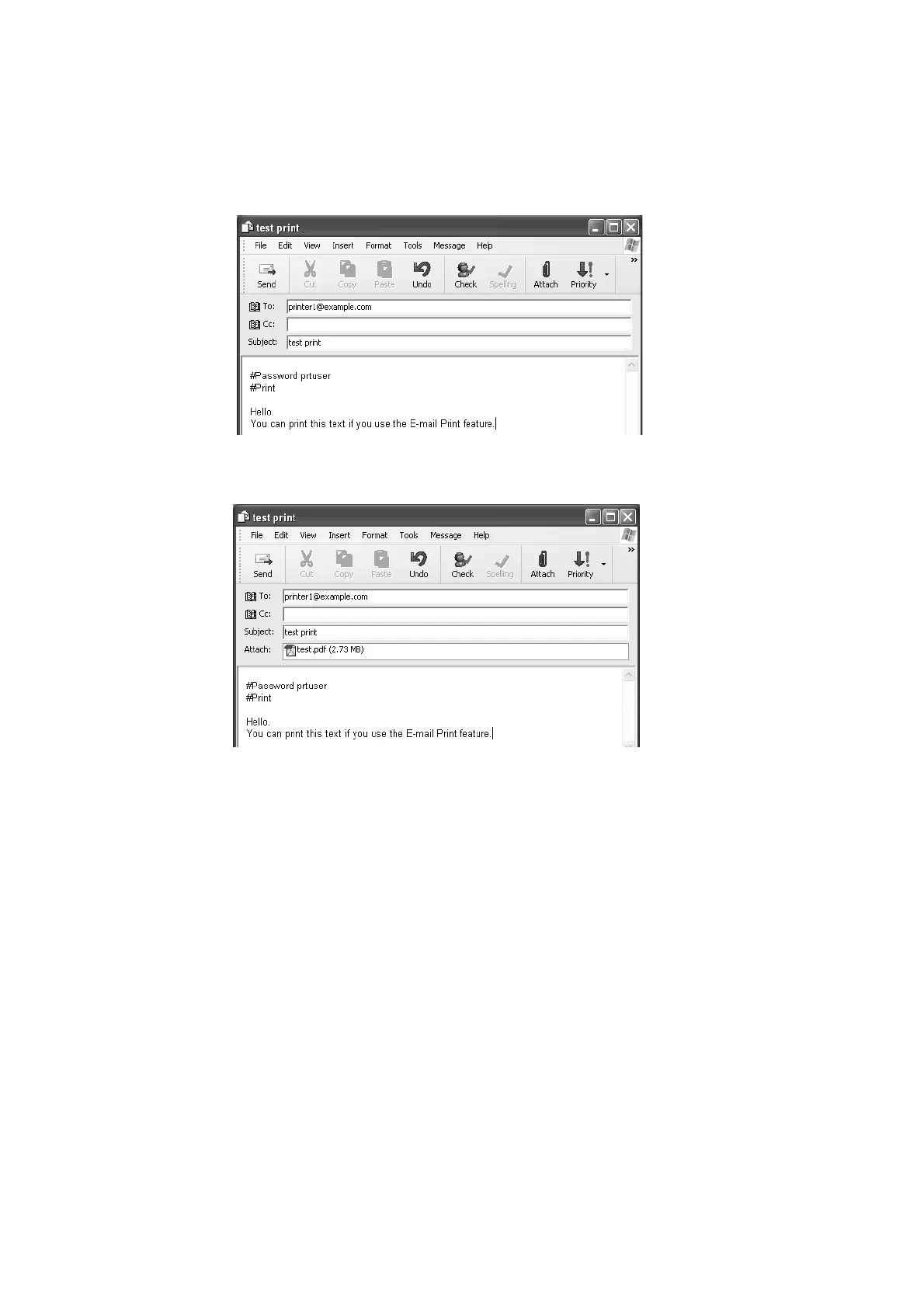3.8 Printing Using E-mail - E-mail Print - 67
This section explains how to write commands in e-mails, using Outlook Express as an
example. Here, we suppose that the printer's e-mail address is "printer1@example.com"
and [Password for Print Job] is "prtuser".
1. To print the text in the body message:
2. To print the document attached to the e-mail:
Note
• When there is no text entered after the "#Print", the body message will not be printed.
• You can attach multiple documents (PDF files) to one e-mail.
