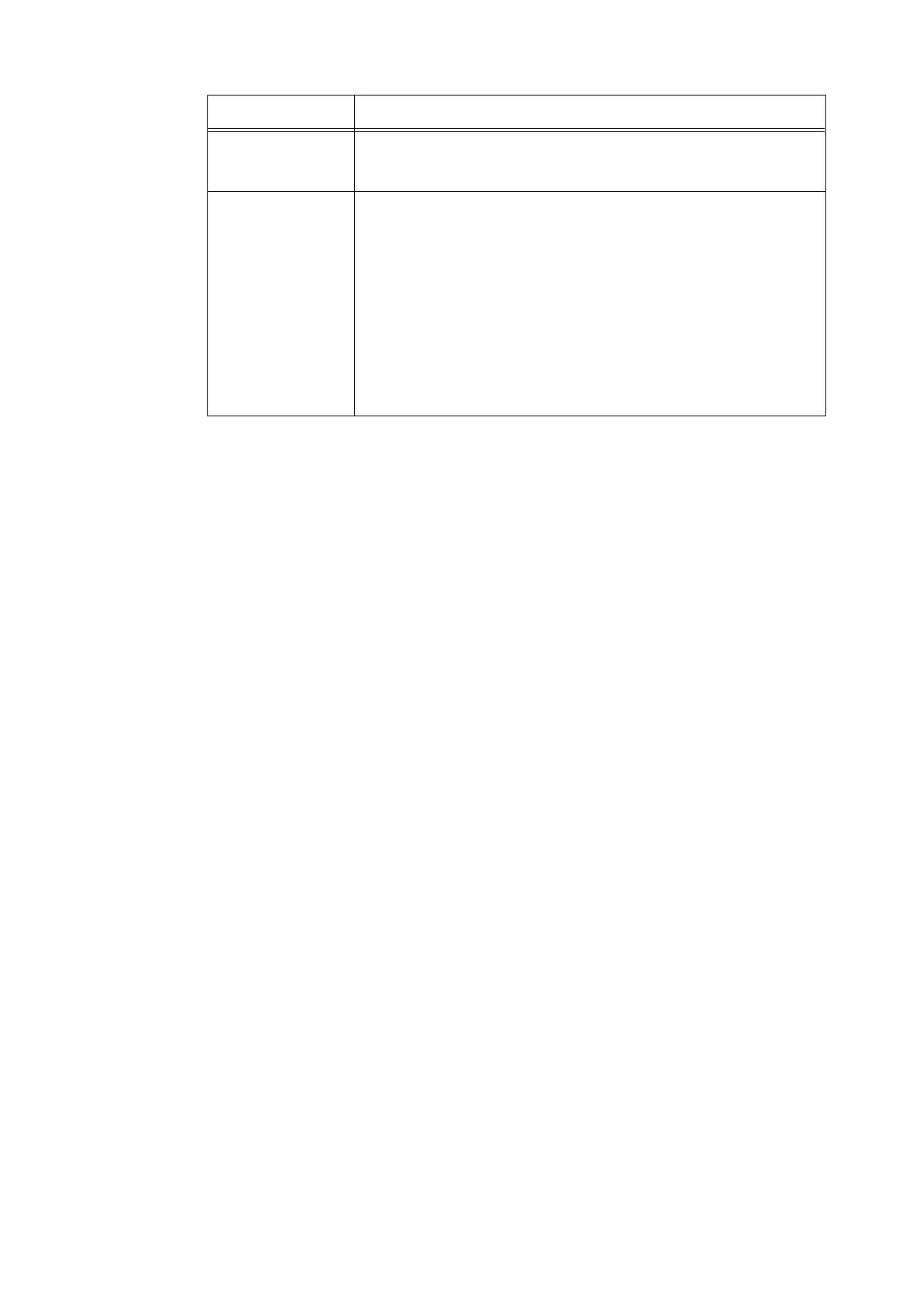94 5 Control Panel Menus
DefaultPaperSize Sets the default of [Paper Size] for the PDF print mode and the reports.
• [A4] (default)
•[8.5 × 11"]
Odd Page 2Sided Specifies how to print the last page when the total number of pages is an odd
number. For 2 sided printing, the optional Duplex Unit is necessary.
• [1 Sided] (default)
The simplex paper feed mechanism works for the last page. Thus, the
paper orientation of the last page is not the same as others. This saves time
for preparing to make 2 sided printing for the last page, resulting in faster
printing.
• [2 Sided]
The duplex paper feed mechanism works for the last page, even though it is
an odd number. Thus, the paper orientation of the last page is the same as
others. Select this option when printing on paper for which top/bottom and
left/right must be distinguished, for example, hole punched paper. This
makes the paper orientation of the last page the same as others.
Item Description
