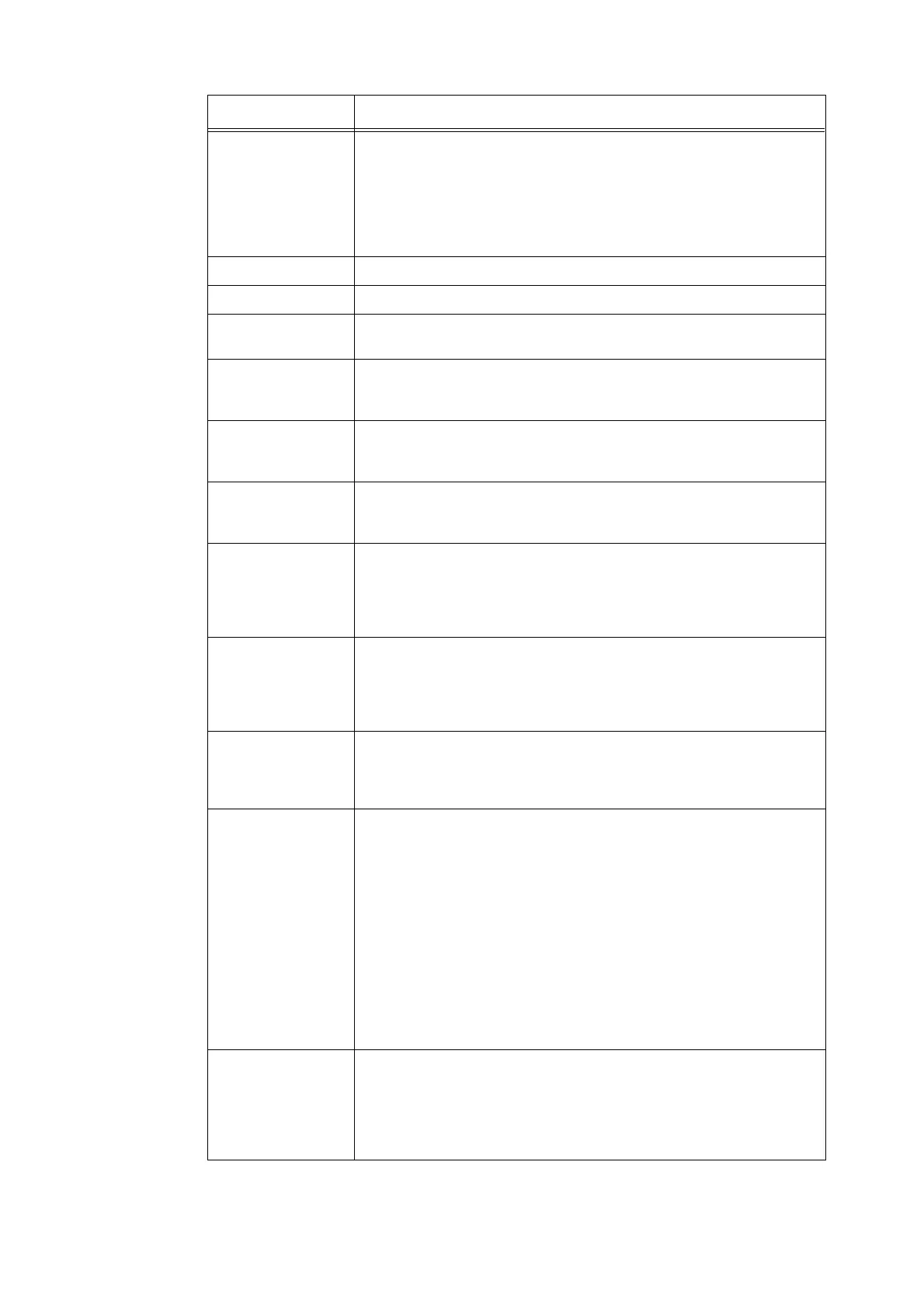98 5 Control Panel Menus
2 Sided Specifies 2 sided printing settings.
For 2 sided printing, the optional Duplex Unit is necessary.
• [2 Sided Print]
Specifies whether to perform 2 sided printing. The default is [Off].
• [Binding Edge]
Specifies the binding direction from [Long Edge Flip] or [Short Edge Flip].
The default is [Long Edge Flip].
Font Sets the font to be used when printing. (default: [Courier])
Symbol Set Sets the font for symbols. (default: [Roman-8])
Font Size Sets the font size. You can specify the value in increments of 0.25 pt.
• [4.00] to [50.00] (default: [12.00])
Font Pitch Sets the font pitch (number of characters per inch). You can specify the value
in increments of 0.01 cpi.
• [6.00] to [24.00] (default: [10.00])
Form Lines Sets the form line (number of lines per form). You can specify the value in
increments of 1.
• [5] to [128] (default: [64])
Quantity Sets the number of sets to be printed. You can specify the value in increments
of 1.
• [1] to [999] (default: [1])
Image Enhance Sets whether to perform image enhancement.
Image enhancement is a feature that makes the boundary line between black
and white smoother to decrease jags and enhance the visual appearance.
• [On] (default)
•[Off]
HexDump Sets whether to print the data sent from a computer in ASCII codes
corresponding to the hexadecimal notation format in order to check the data
contents.
• [Disable] (default)
• [Enable]
Draft Mode Sets whether to print in the draft mode. This mode increases print speed but
decreases print quality.
• [Disable] (default)
• [Enable]
Line Termination Sets the line termination control codes. Set how you want the printer to
interpret CR, LF and FF control codes.
• [Off] (default)
The line termination command is not added.
CR=CR, LF=LF, FF=FF
• [Add-LF]
The LF command is added.
CR=CR+LF, LF=LF, FF=FF
• [Add-CR]
The CR command is added.
CR=CR, LF=CR+LF, FF=CR+FF
• [CR-XX]
The CR and LF commands are added.
CR=CR+LF, LF=CR+LF, FF=CR+FF
Output Color Sets the color mode. This settings is used when the color printing mode
setting is not specified for the print job that is sent to the printer.
• [Black and White] (default)
Prints in the black and white mode.
•[Color]
Prints in the color mode.
Item Description
