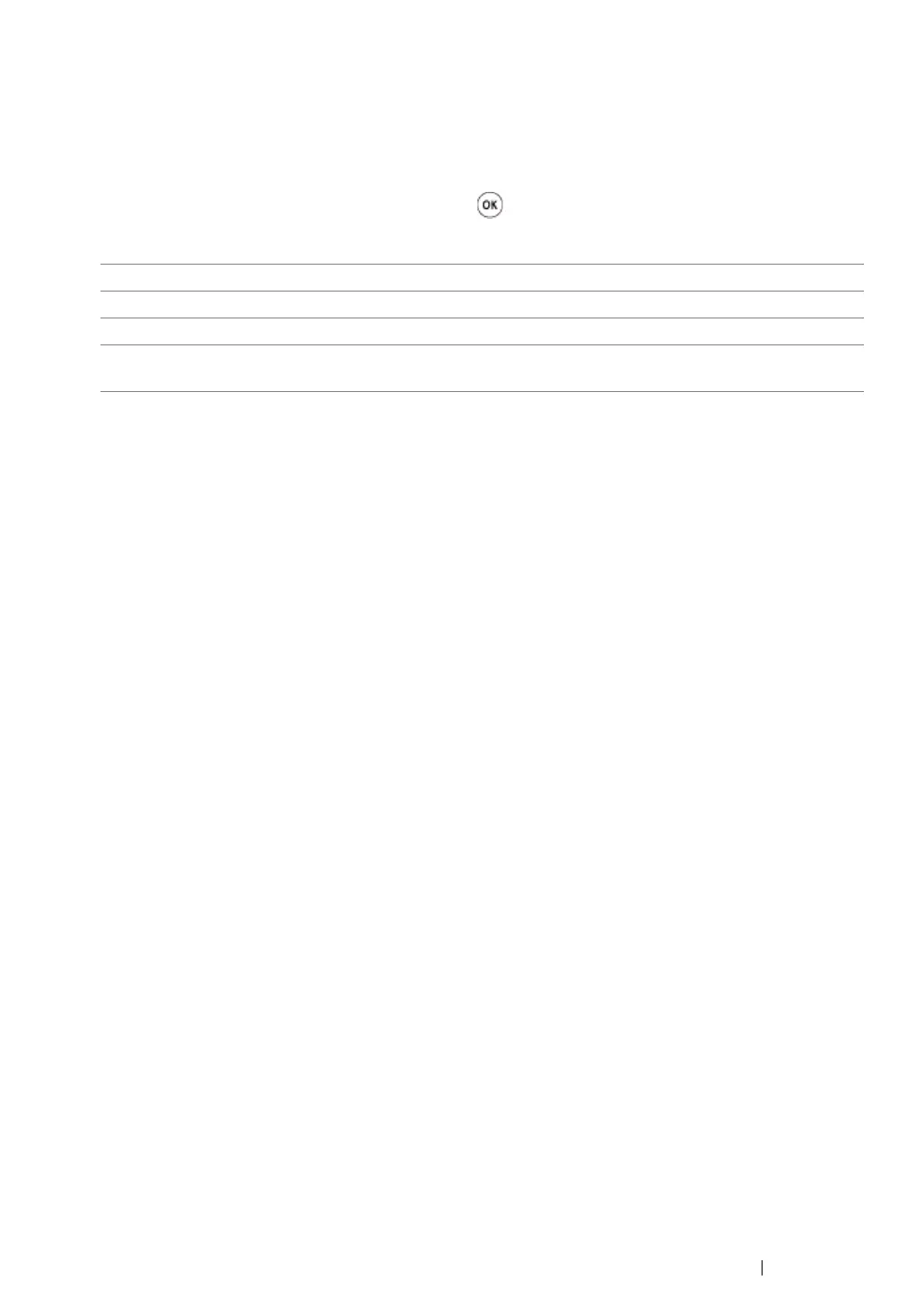Using the Operator Panel Menus 166
Billing Meters
Use Billing Meters to check the total number of printed pages.
NOTE:
• A password is required to enter the operator panel menus when Panel Lock Set is set to Enable. In this
case, enter the password you specified, and press the
button.
Values:
Meter 1 Displays the total number of color prints.
Meter 2 Displays the total number of monochrome prints.
Meter 3 Displays the total number of large size color prints.
Meter 4 Displays the total number of color and monochrome prints (Meter 1 +
Meter 2).
