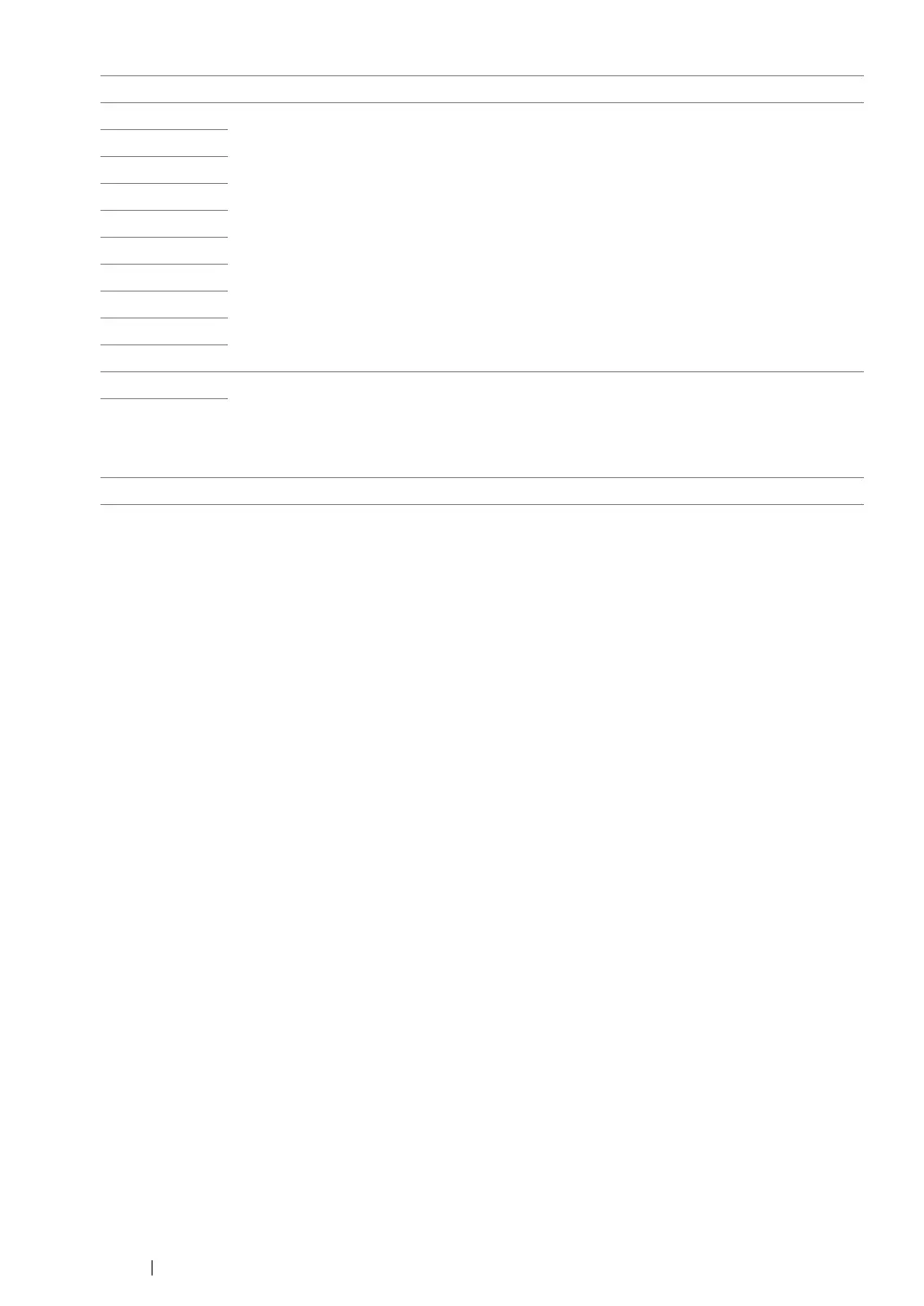227 Troubleshooting
116-314 Turn off the printer, and then on. If this does not solve the problem, contact the Fuji
Xerox local representative office or an authorised dealer.
See also:
• "Online Services" on page 267
116-315
116-317
116-324
116-326
116-343
116-350
116-351
116-352
116-355
124-333 Turn off the printer, and then on. If this does not solve the problem, contact the Fuji
Xerox local representative office or an authorised dealer.
See also:
• "Online Services" on page 267
191-310
193-700 This message indicates the printer is in the Non GenuineToner mode.
Error-Code What You Can Do
