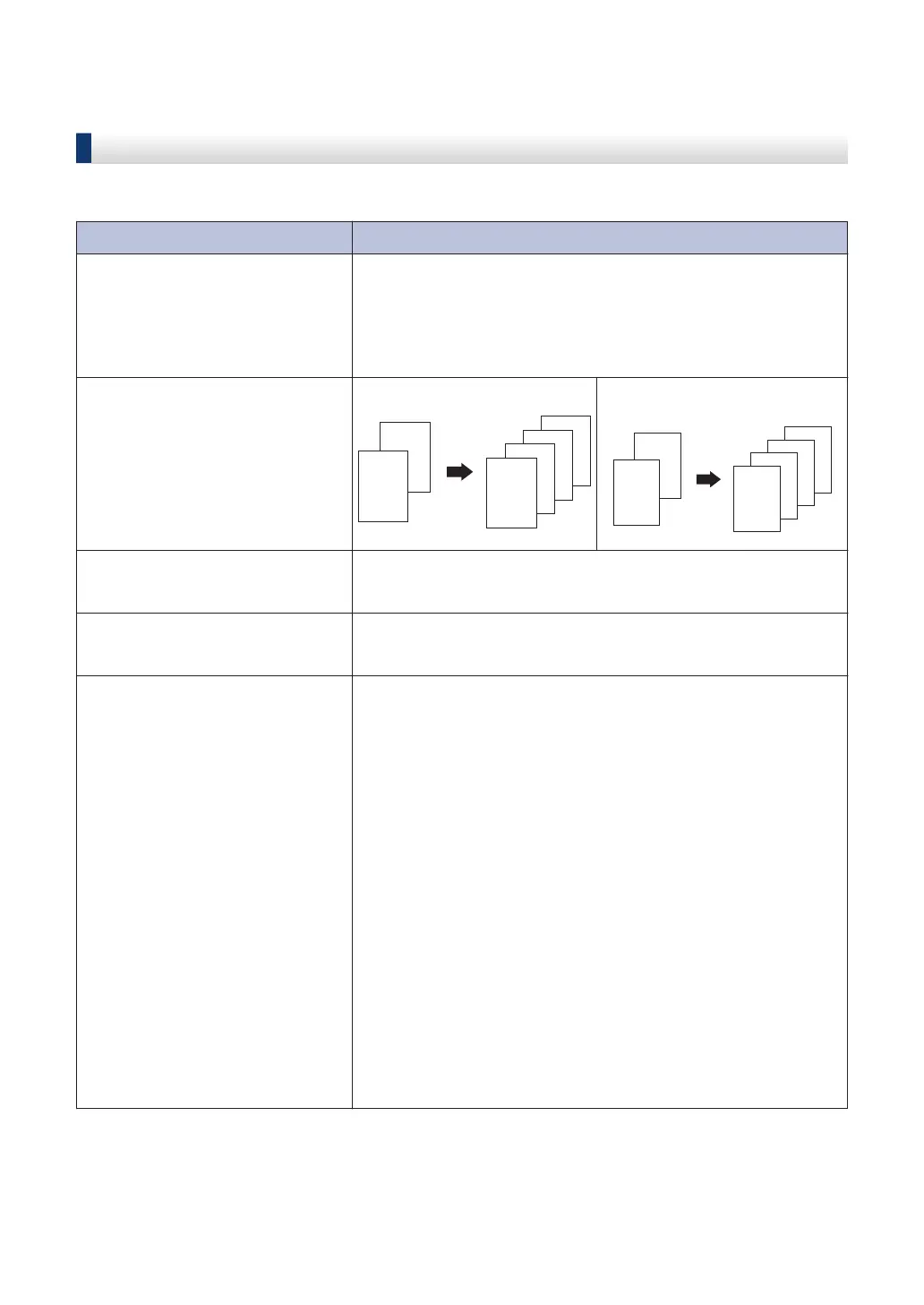Copy Settings
Copy Option
To change Copy settings, press the Options button.
Menu selections Options
Quality Auto
Text
Photo
Receipt
Stack/Sort Stack
Sort
Brightness
Increase the brightness to make the text lighter.
Decrease the brightness to make the text darker
.
Contrast
Increase the contrast to make an image clearer.
Decrease the contrast to make an image more subdued.
Enlarge/Reduce 100%
97% LTR→A4
94% A4→LTR
91% Full Page
85% LTR→EXE
83% LGL→A4 (for models with ADF)
78% LGL→LTR (for models with ADF)
70% A4→A5
50%
Custom(25-400%)
Auto (for models with ADF)
200%
141% A5→A4
104% EXE→LTR
20
