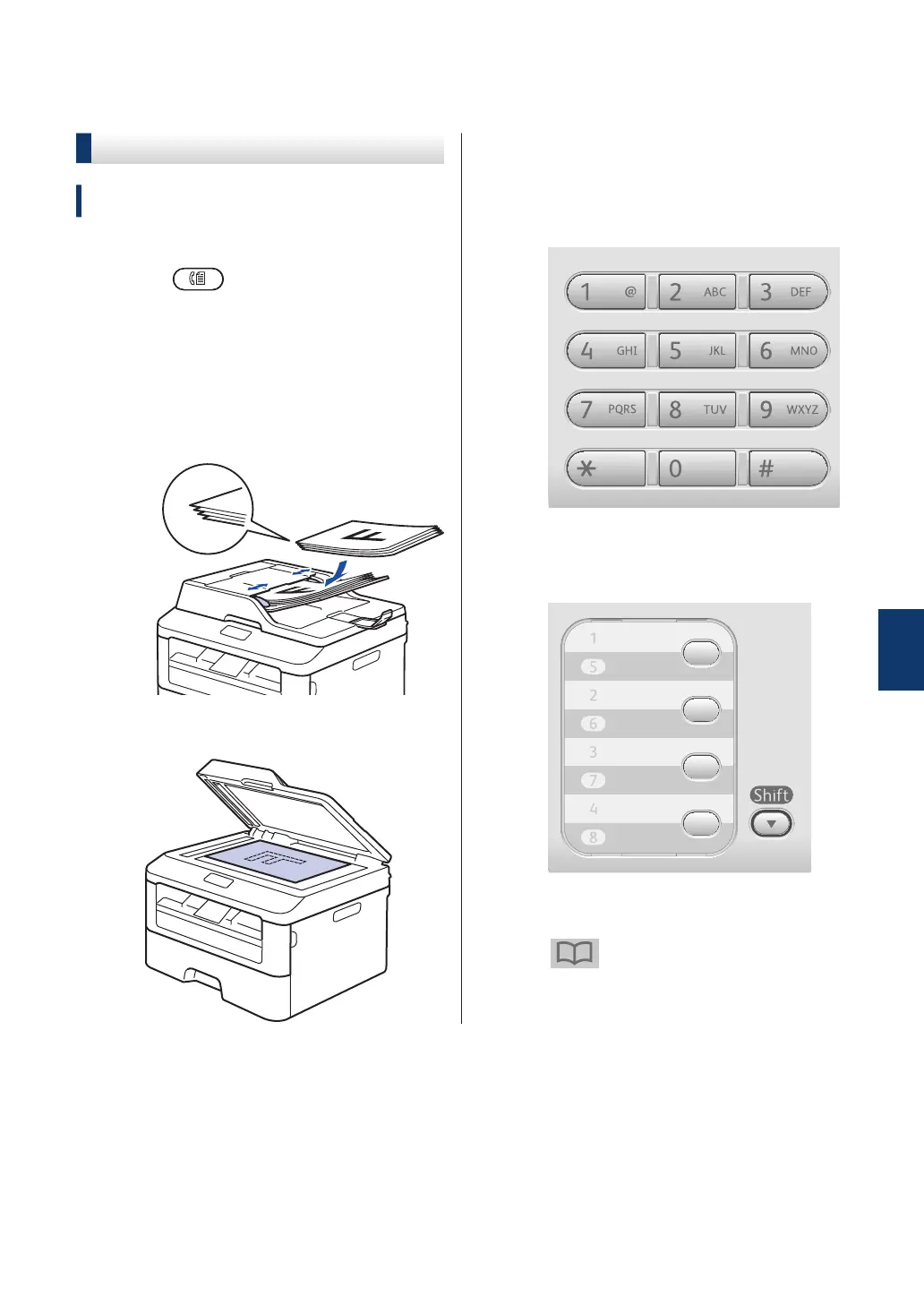Send and Receive a Fax Using Your Machine
Send a Fax
Related Models:
DocuPrint M225 z
1
Press (Fax).
2
Do one of the following:
•
Place the document face up in the
ADF.
(If you are faxing multiple pages, we
recommend using the ADF.)
• Place the document face down on
the scanner glass.
3
Enter the fax number
.
• Using the dial pad
Enter the fax number using the dial
pad.
• Using the One T
ouch Buttons
Choose a contact stored on a One
Touch button.
• Using the Speed Dial Codes
Enter the fax number by pressing
twice, and then enter the
three-digit Speed Dial code.
6
Fax
37
