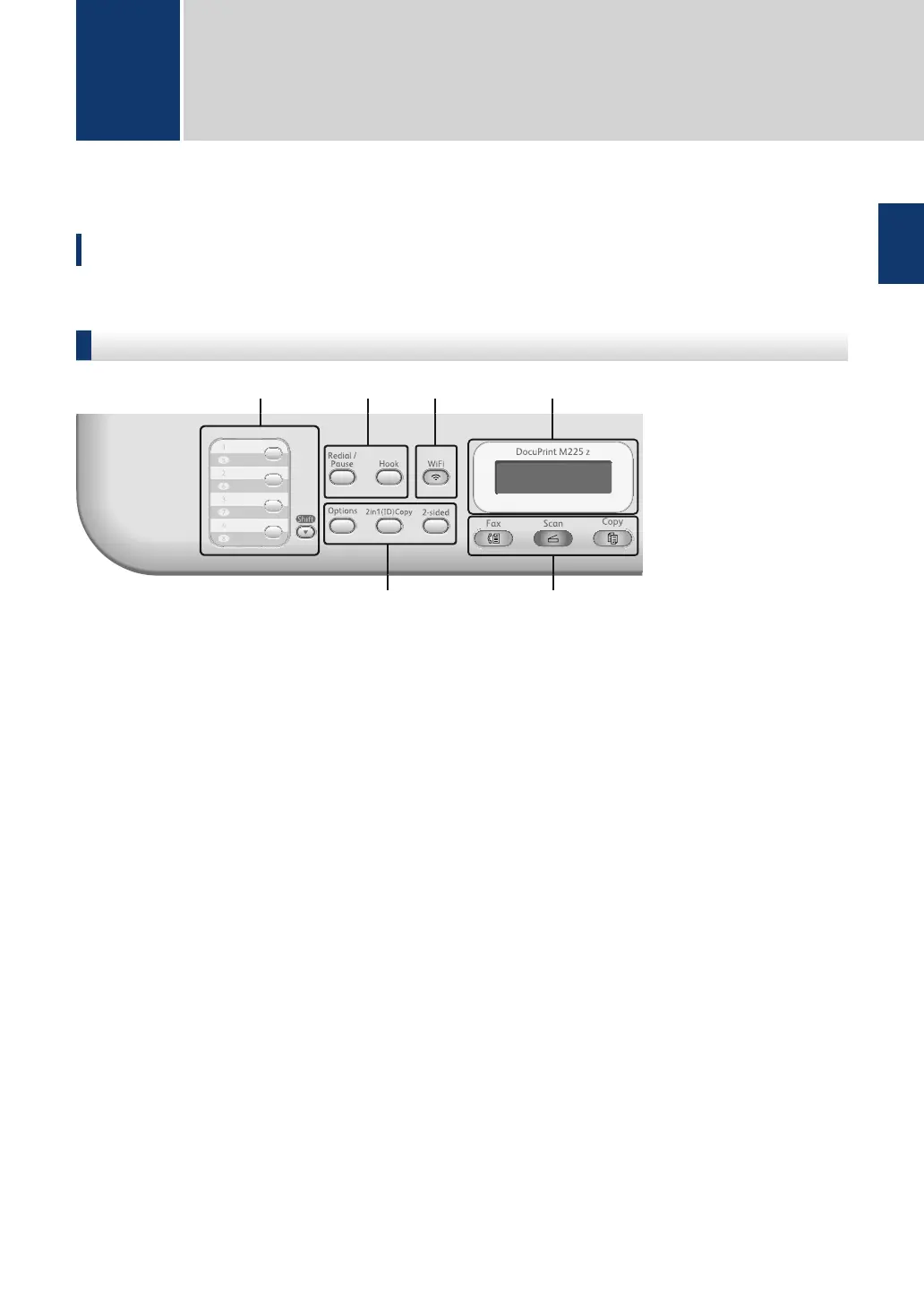Control Panel Overview
Related Models:
DocuPrint M225 z
The control panel will vary depending on your model.
DocuPrint M225 z
1. One Touch buttons
Store and recall up to eight fax and telephone numbers.
T
o access stored One Touch fax and telephone numbers 1-4, press the One Touch button
assigned to that number. To access stored One Touch fax and telephone numbers 5-8, hold
down (Shift) as you press the number.
2. Fax buttons
Redial/Pause
Press to dial the last numbers you called. This button also inserts a pause when
programming quick dial numbers or when dialling a number manually.
Hook
Press Hook before dialing to ensure a fax machine answers, and then press Start.
If the machine is in Fax/Tel (F/T) Mode and you pick up the handset of an external
telephone during the F/T ring (pseudo double-rings), press Hook to talk.
3. WiFi (for wireless models)
Press the WiFi button and launch the wireless installer on your computer. Follow the on-
screen instructions to set up a wireless connection between your machine and your network.
When the WiFi light is on, your Fuji Xerox machine is connected to a wireless access point.
When the WiFi light blinks, the wireless connection is down, or your machine is in the process
of connecting to a wireless access point.
Resolution (for certain models only)
Press to change the Fax resolution.
1
General Information
1
General Information
1
