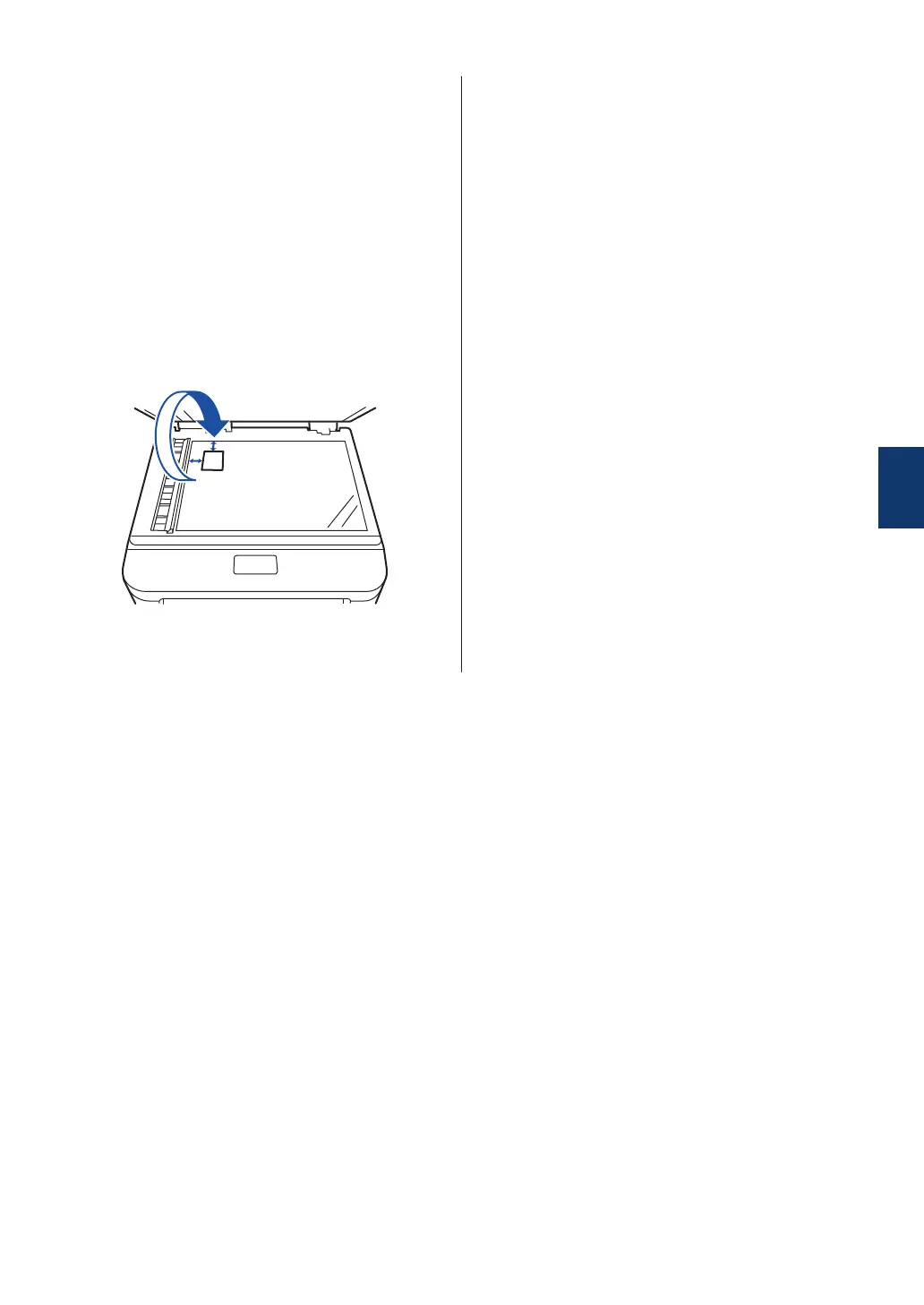Use the dial pad to enter the number
of copies you want.
•
For DocuPrint M225 dw
Press a or b to enter the number of
copies you want.
5
Press Start.
The machine scans one side of the
identification card.
6
After the machine has scanned the first
side, turn over the identification card.
7
Press Start to scan the other side.
4
Copy
25
