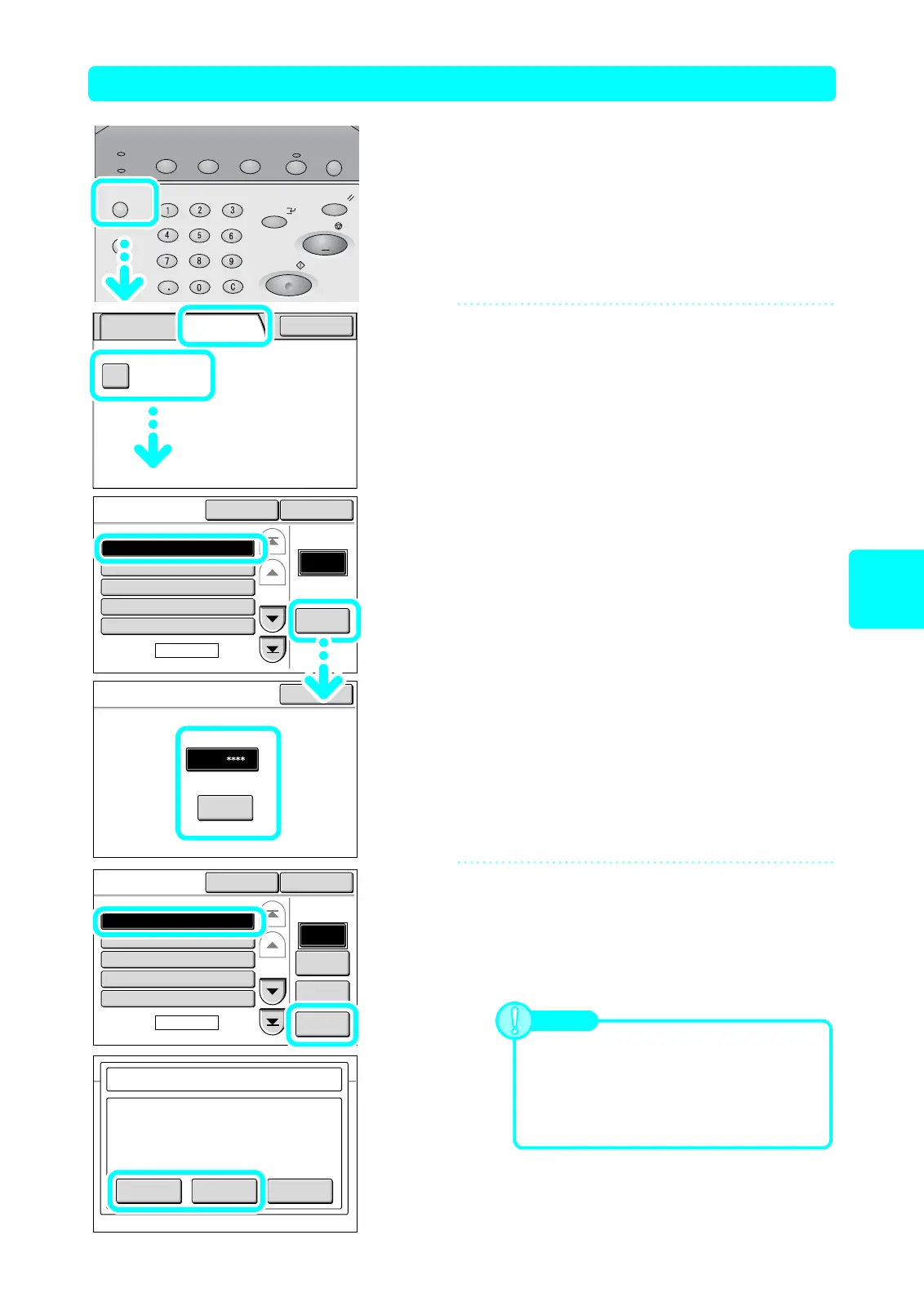13
Print
Secure Print (2) Selecting Secure Print from the Machine
1
Press the <Job Status> button.
2
Retrieve the Secure Print document.
(1) Select the [SecurePrint Jobs&More] tab.
(2) Select [Secure Print].
(3) Select the relevant user and select [Document List].
(4) Enter your password and select [Confirm].
3
Print the Secure Print document.
(1) Select the document you want to print, and select
[Print Start].
(2) To print and delete a file, select [Print and Delete] in
the [Secure Print] screen. If you want to save the file,
select [Print and Save].
Job Status
Machine Status
Log In/Out
Clear All
Interrupt
Start
Stop
Transmitting
Copy Scan Menu
Job in memory
Copy from
Memory
Power Saver
Completed
Jobs
SecurePrint
Jobs&More
Close
Secure
Print
Print and
Delete
Print and
Save
Cancel
Select to delete or save the document
after printing.
The following document will be printed.
User ID
Doc. Name
Stored Date
:Fuji Taro
:001-081001_Print
:2008/10/20 13:00
Secure Print
Fuji Taro Cancel
Confirm
Password
Secure
Print
Go to
Document
List
(1 - 7)
CloseRefresh
Page
1 of 2
001.Fuji Taro
002.Sato Jiro
003.Suzuki Ichiro
004.55555
005.1234567890
Secure
Print
Go to
Delete
Print
Start
Select/De-
select All
(1 - 12)
Doc. Name
Page
1 of 3
#
0001.
0002.
0003.
0004.
0005.
001-081001_Print
Doc005
002-080925_Print
XXXXX_3F
XXXXX_3F
CloseRefresh
Note
If you press [Print and Delete], Secure Print
documents are printed and then deleted from
the machine.
If you press [Print and Save], Secure Print
documents are printed and not deleted from
the machine.
