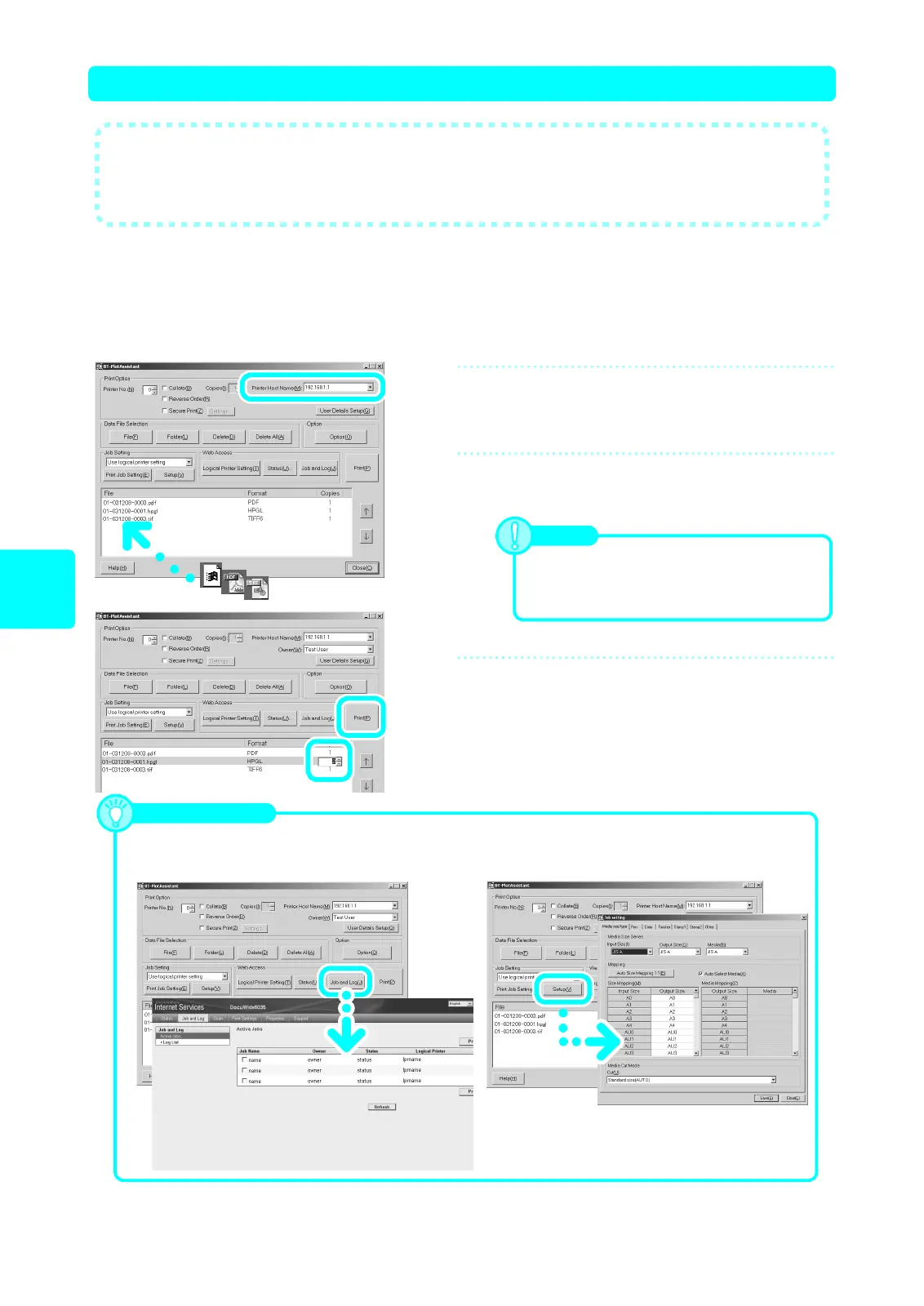14
Print
Printing Using BT-PlotAssistant (Optional)
1
Click [Start] > [Program] > [Fuji Xerox]
> [BT-PlotAssistant] > [BT-
PlotAssistant] on the computer.
2
Select the printer.
Select the printer from the [Printer Host Name] menu.
3
Select the file to print.
Drag & drop files you want to print to the print file list box.
4
Double-click [Copies] of the print file
list, and enter a number of copies
from 1 to 99. Select [Print].
コ
ピ
ー
が
始
ま
り
ま
す
。
● You can print using BT-PlotAssistant (optional) besides the printer driver.
● BT-PlotAssistant must be installed on the computer.
For the installation method, refer to the BT-PlotAssistant User Guide.
Note
For information about the file formats that
BT-PlotAssistant supports, refer to the
BT-PlotAssistant User Guide.
Using Conveniently
If the settings are stored using [Setup], you can
register the output method. This is useful to print the
same document repeatedly.
When selecting [Job and Log] for [Web Access],
you can confirm the job status.
