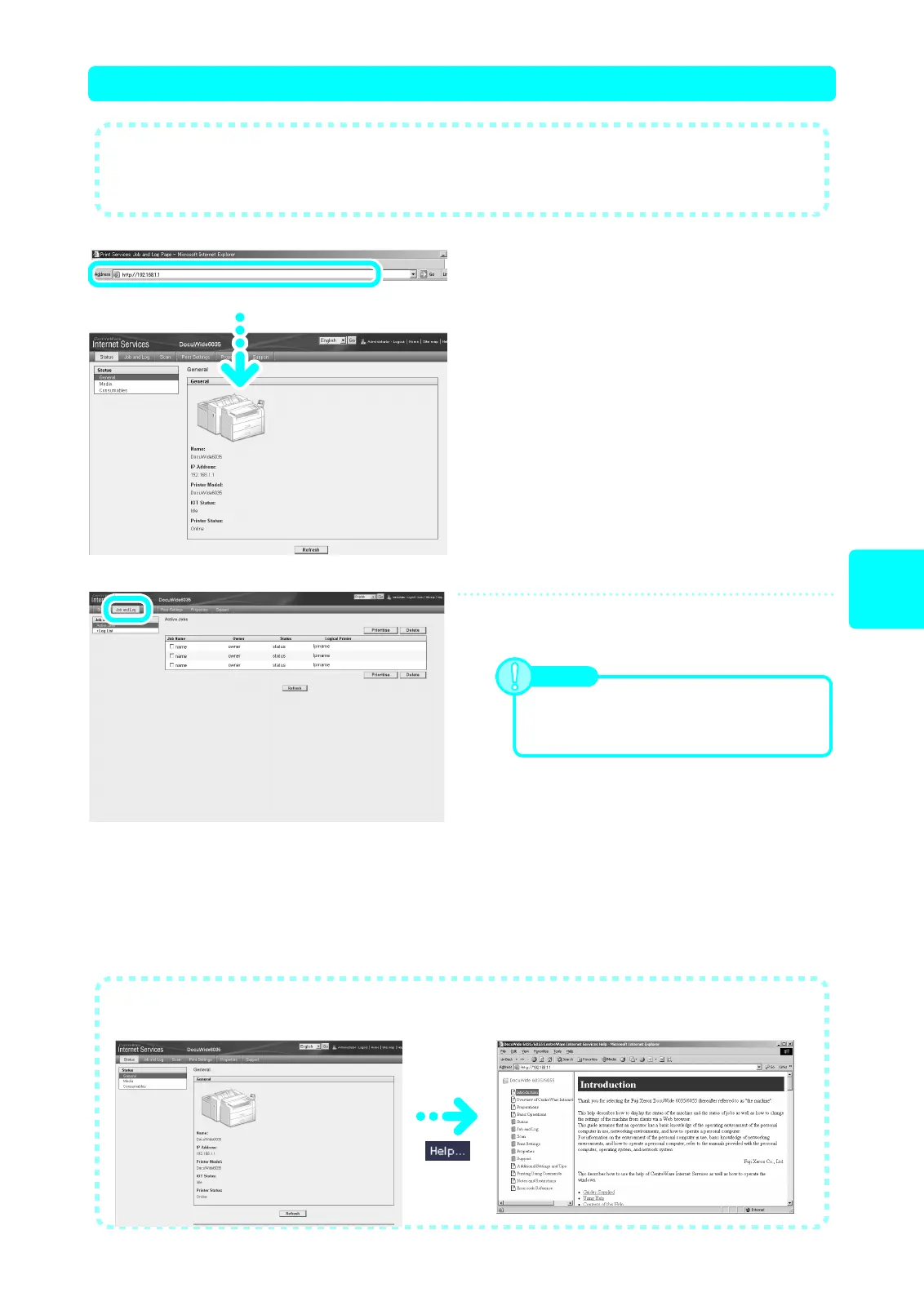15
Print
Checking the Machine Status and Job Status
1
Start up the browser
(1) Enter the device IP address in the browser address
field.
(2) Press the <Enter> key on your keyboard.
The machine status is displayed.
2
Click the [Job and Log] tab.
The job not completed list is displayed.
● CentreWare Internet Services is a service with which you can confirm the print
status and the machine status from a computer via a Web browser. Also, you can
register mailboxes and retrieve documents scanned. (p.20)
Note
Administrator can change job priorities and
delete jobs. For details, refer to the online help
of CentreWare Internet Services.
Click [Help] to see the explanation for the topic.
● To learn about the print settings
