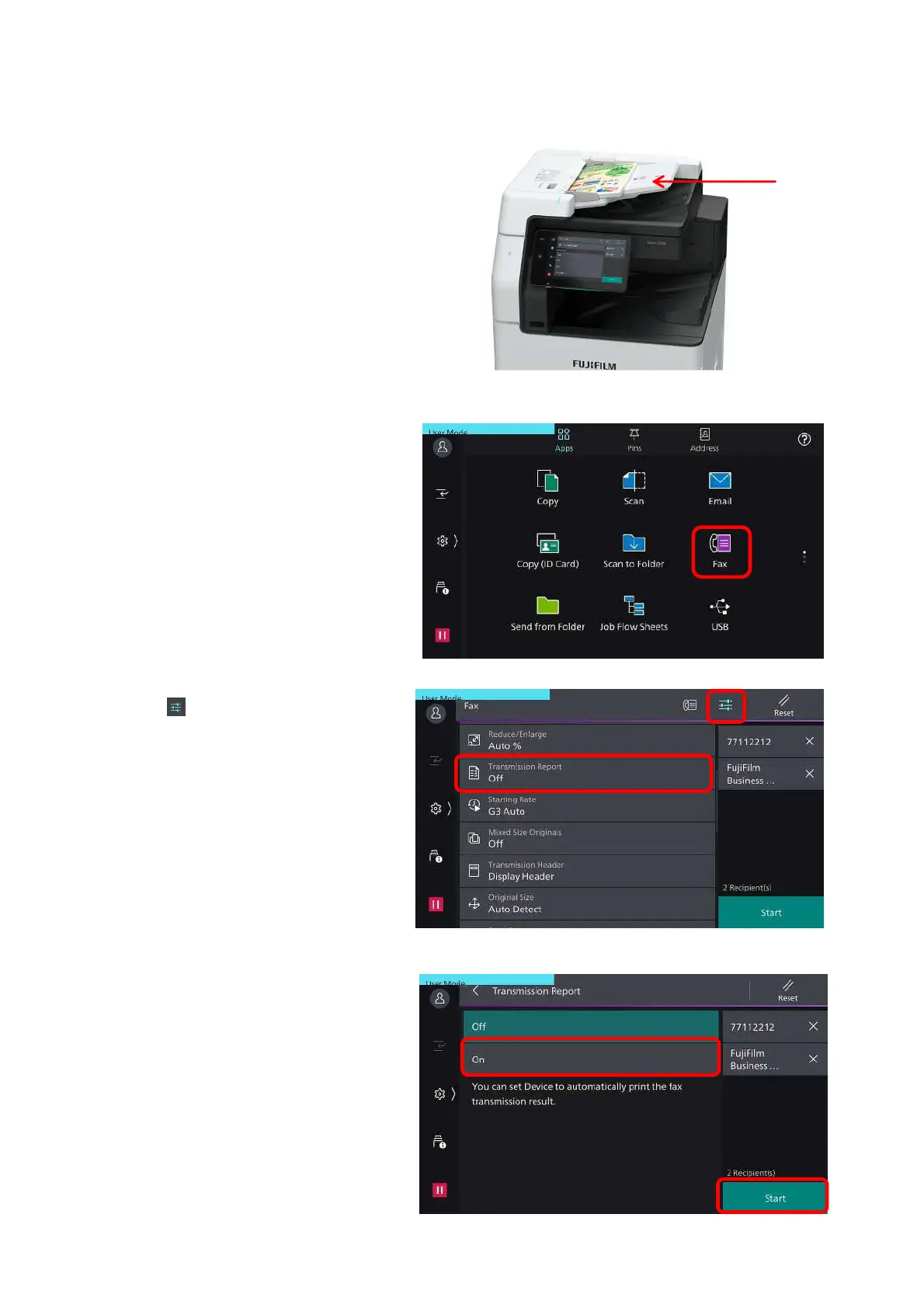26
Fax: To enable Confirmation Report
Automatically prints a transmission report when
fax transmission is completed
1. Load documents onto the Document
Feeder.
2. Tap [Fax] on the Services Home screen.
3. Click on and scroll to [transmission
report]
4. Tap [on] to enable
transmission report
Tap [Start] button to begin fax process
