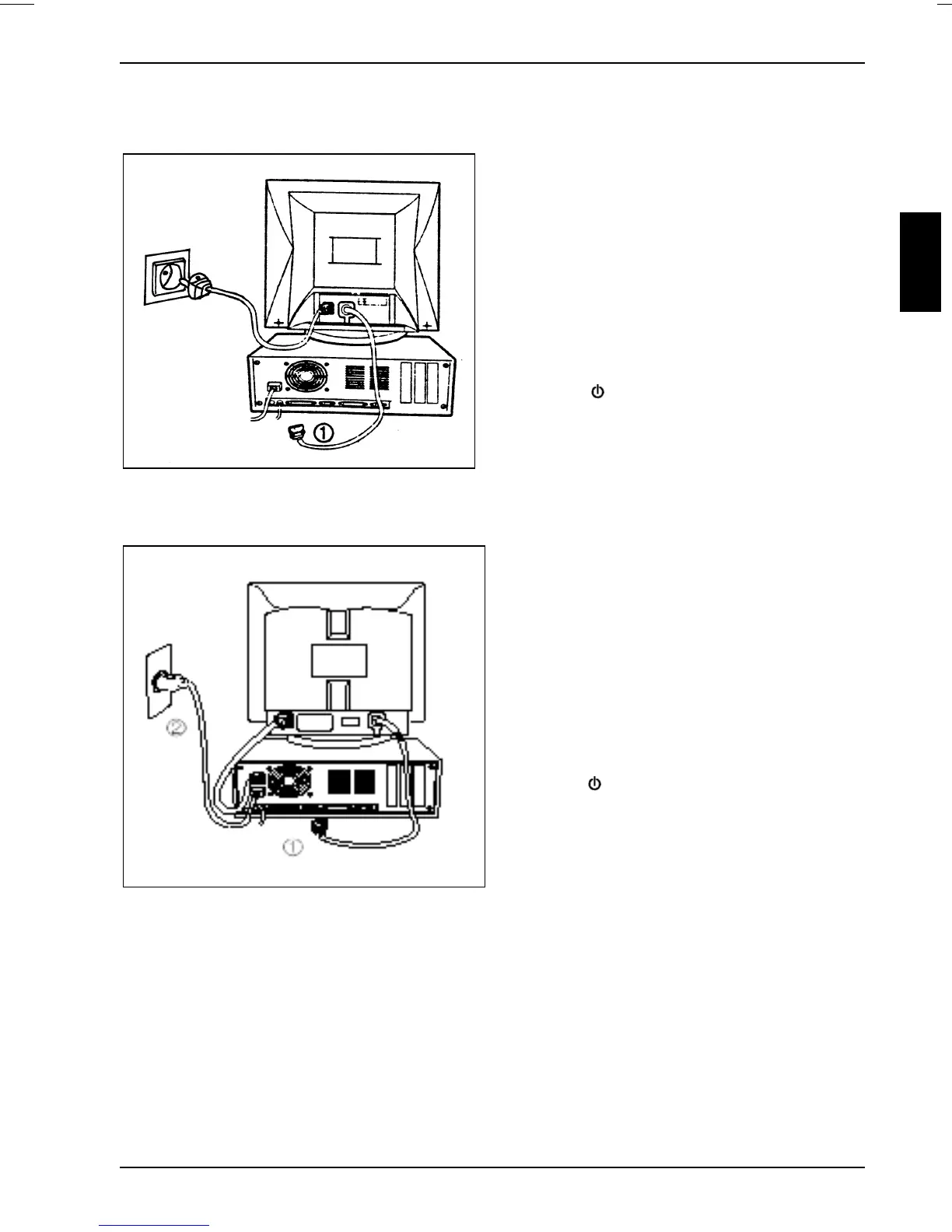Colour monitor C779 / 172E
A26361-K823-Z100-1-5E19 English - 77
Monitor C779
Ê Connect the 15-pin connector of the data
cable to the (active) monitor port on the
computer (1) and secure the plug-in
connection by tightening the safety screws.
Ê Plug the power cable supplied into the
power connector of the monitor.
Ê Plug the power connector of the monitor
into a properly grounded mains outlet.
Ê Plug the power connector of the computer
into a properly grounded mains outlet.
Ê Switch the monitor on with the ON/OFF
switch
.
Monitor 172E
Ê Connect the 15-pin connector of the data
cable to the (active) monitor port on the
computer (1) and secure the plug-in
connection by tightening the safety screws.
Ê Plug the power cable supplied into the
power connector of the monitor.
Ê Plug the power cable into the monitor
connector at the rear of the computer.
Ê Plug the power connector of the computer
into a properly grounded mains outlet (2).
Ê Switch the monitor on with the ON/OFF
switch
.
