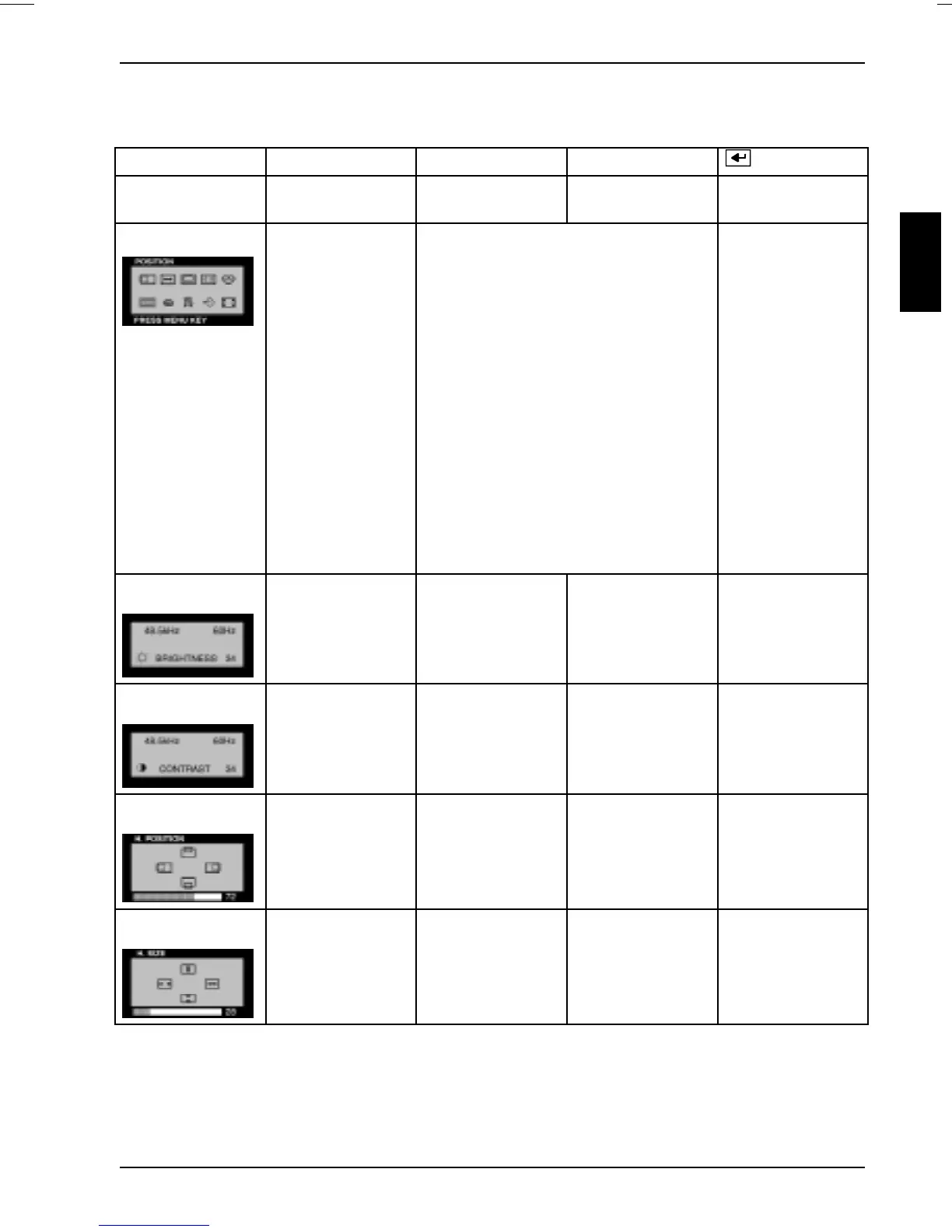Colour monitor C779 / 172E
A26361-K823-Z100-1-5E19 English - 99
OSD menu functions
OSD menu MENU button Minus button (-) Plus button (+) button
1. No OSD Opens window
No 2
Opens window
No 3
Opens window
No 3
No function
2. Main menu Depending on the
symbol marked:
With RECALL or
DEGAUSS the
function is carried
out directly.
With COLOR
TEMP or ZOOM
the symbol begins
to flash and you
can make
additional
adjustments.
With all other
functions a
submenu is
displayed.
Marks the desired icon Back to No. 1
3. BRIGHTNESS
Back to No. 2 Reduces the
brightness
Increases the
brightness
Back to No. 1
4. CONTRAST
Back to No. 2 Reduces the
contrast
Increases the
contrast
Back to No. 1
5. POSITION
Adjusting the
horizontal or
vertical position
Shifts the picture
down or to the left
Shifts the picture
up or to the right.
Back to No. 2
6. SIZE
Adjusting the
horizontal or
vertical size
Reduces the
picture
Increases the
picture
Back to No. 2