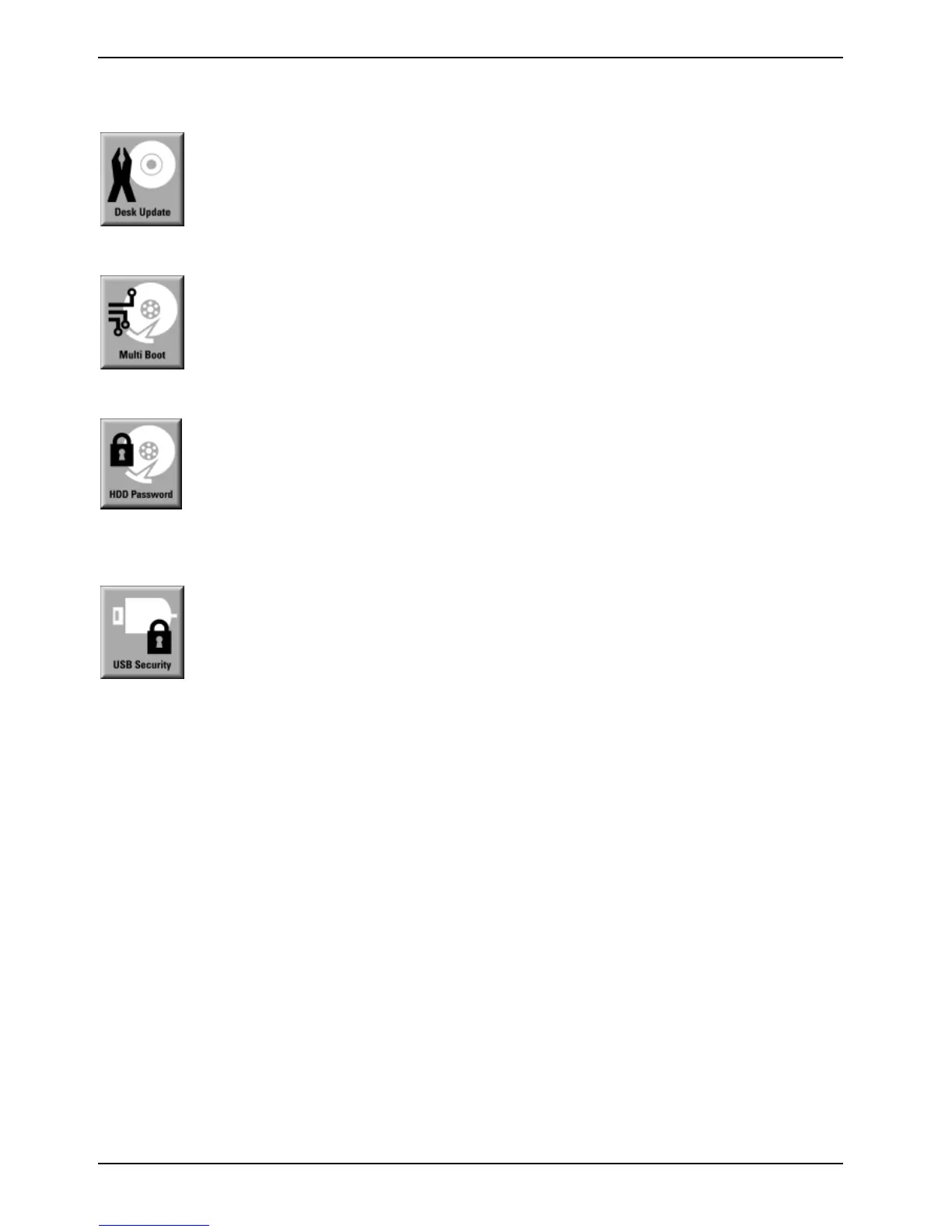List of features
8 - English A26361-D1562-Z121-1-6319
DeskUpdate
DeskUpdate enables simple, automatic driver installation. The function is available
both on the CD "Drivers & Utilities" and on the Internet.
Multi Boot
The BIOS of the Fujitsu Siemens Computers mainboards enables booting from all
types mass storage devices. In addition to IDE hard disks, this also includes optical
drives, such as CD-ROM, DVD and external drives that can be connected to USB or
FireWire.
Harddisk Password
A password assignment for the hard disk is only possible with suitable hard disks and
prevents unauthorised access to the stored data.
For up to four hard disks one password each can be assigned in the BIOS-Setup (e. g.
for up to four different users).
Additional information is contained in the "BIOS Setup" manual.
USB Security
USB Security is a BIOS function that offers protection against unauthorised access
regardless of the operating system used. If USB Security is activated, the system can
only be started, if the MemoryBird of Fujitsu Siemens Computers is connected to one
of the existing USB-ports.