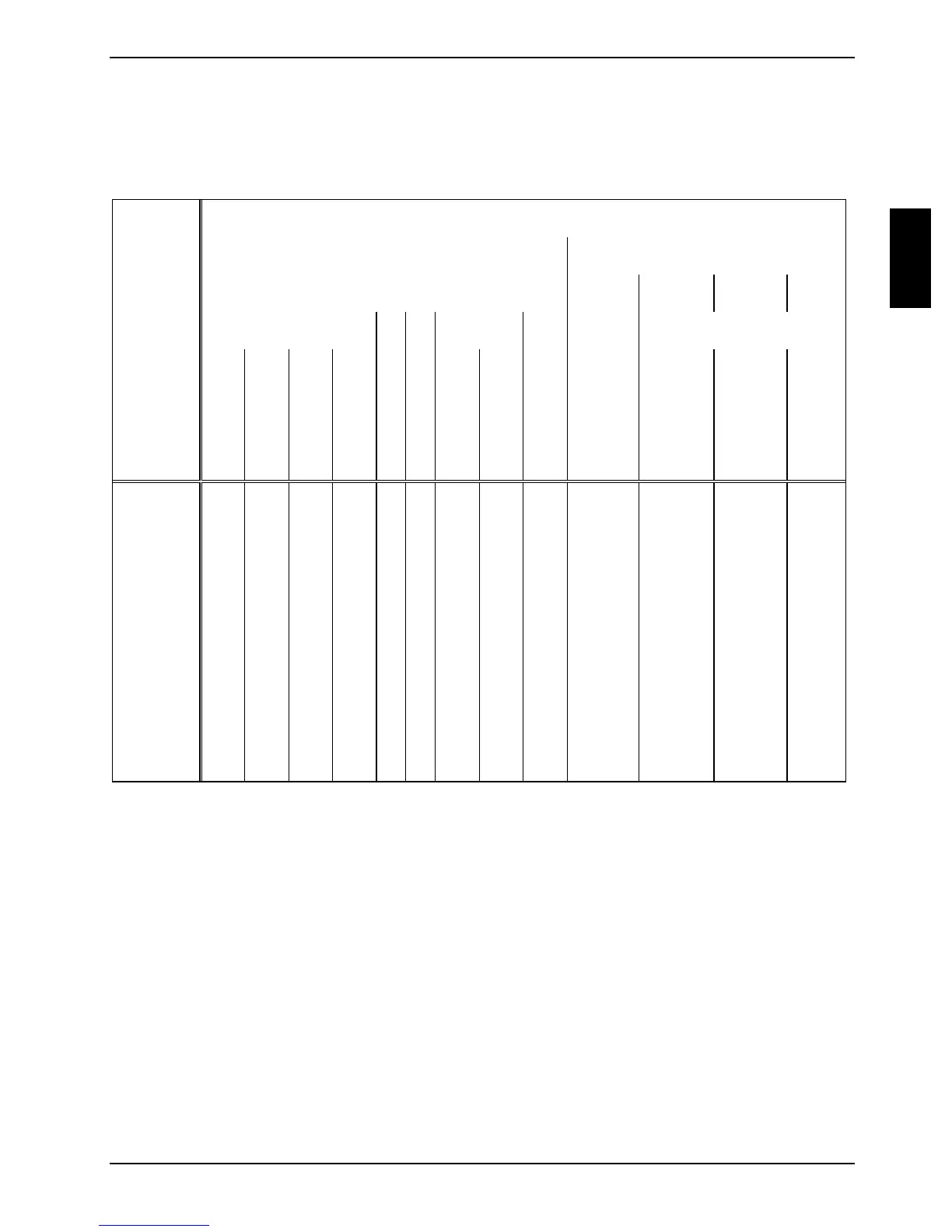Adding PCI cards
A26361-D1562-Z121-1-6319 English - 25
Multifunctional expansion cards or expansion cards with integrated PCI-PCI bridge:
These expansion cards require up to four PCI interrupts: INT A, INT B, INT C, INT D. How many and
which of these interrupts are used is specified in the documentation provided with the card.
The assignment of the PCI interrupts to the PCI IRQ Lines is shown in the following table:
Controller or slot INT
Mechanical slot
Onboard controller
1 2 3 4
USB 1,1 AC97 PCI slot
PCI
Interrupt
Line
1
st
2
nd
3
rd
4
th
USB 2,0
SMBus
Audio
Modem
LAN
AGP
1 2 3
1 (A)
X - - X - - - - - A - - -
2 (B)
- - - - - X X X - B - - -
3 (C)
- - X - - - - - - - D C A
4 (D)
- X - - - - - - - - C D B
5 (E)
- - - - - - - - X - - - -
6 (F)
- - - - - - - - - - B A C
7 (G)
- - - - - - - - - - A B D
8 (H)
- - - - X - - - - - - - -
Use the first PCI slots that have a single PCI IRQ Line (no IRQ sharing). If you must use another
PCI slot with IRQ sharing, check whether the expansion card properly supports IRQ sharing with the
other devices on this PCI IRQ Line. The drivers of all cards and components on this PCI IRQ Line
must also support IRQ sharing.