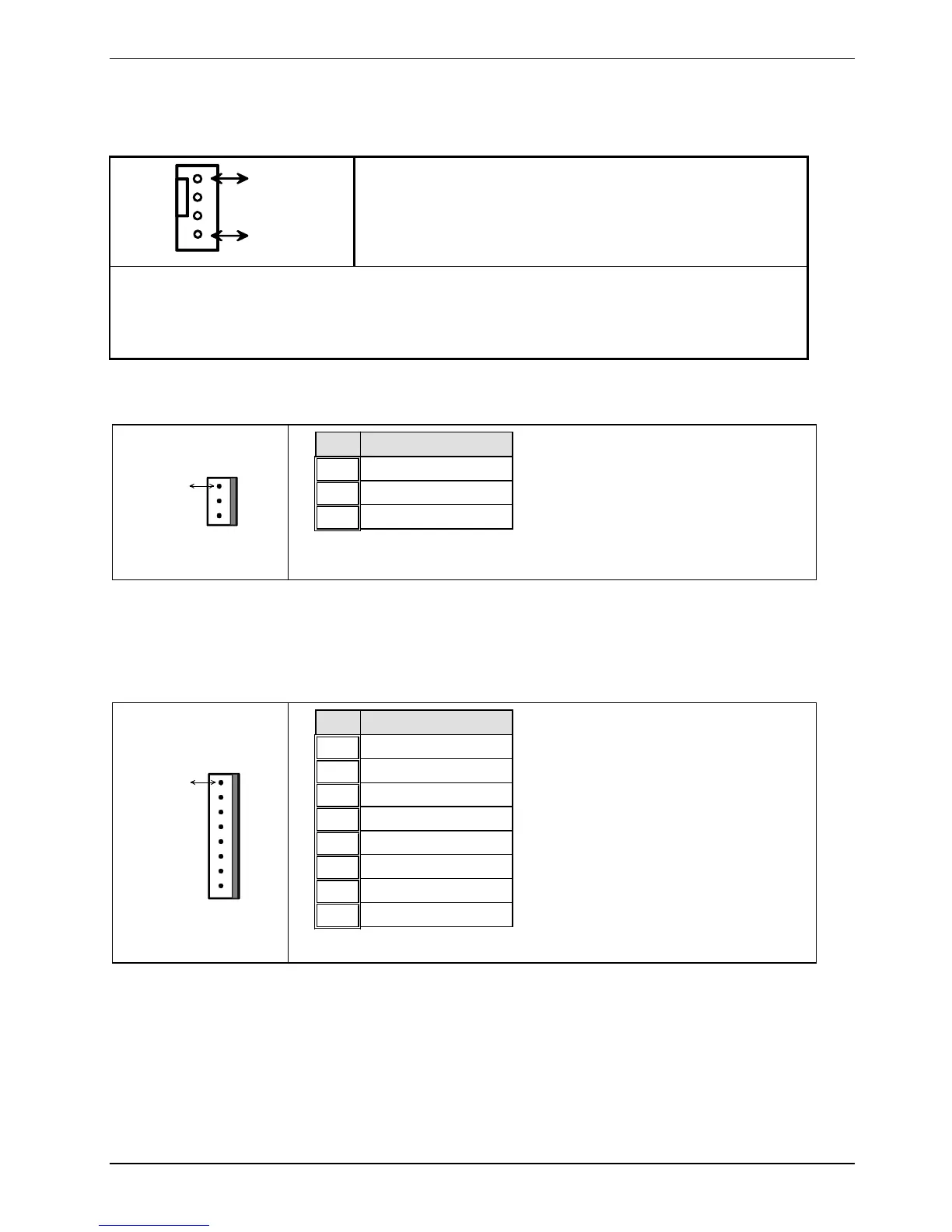Board Installation
Fan Connector (FANx)
Pin 1
Pin 4
Pin1: GND
Pin2: +12V Power
Pin3: Tachometer
Pin4: Fan PWM (speed) Control
This 4-pin fan connector supports tachometer monitoring.
There are five 4-pin fan connectors on D1808. Use these connectors to connect chassis and
processor cooling fans to your motherboard. Cooling fans can keep the system stable and
reliable for its product’s life.
Chassis Intrusion (INTR)
Pin Signal
1
Presence Detection
2
Case Open
3
GND
Pin 1
PC2004 PSU Connector (PC2004)
There are two connectors available for CD audio and AUX audio. Both connectors are 4-pin.
See the illustration below for pinouts.
Pin Signal
1
n.c.
2
PSU Fan Control
3
n.c.
4
PSU Fan Pulse
5
n.c.
6
n.c.
7
n.c.
8
n.c.
Pin 1
A26361-D1808-Z120-1-7619, edition 1 9
