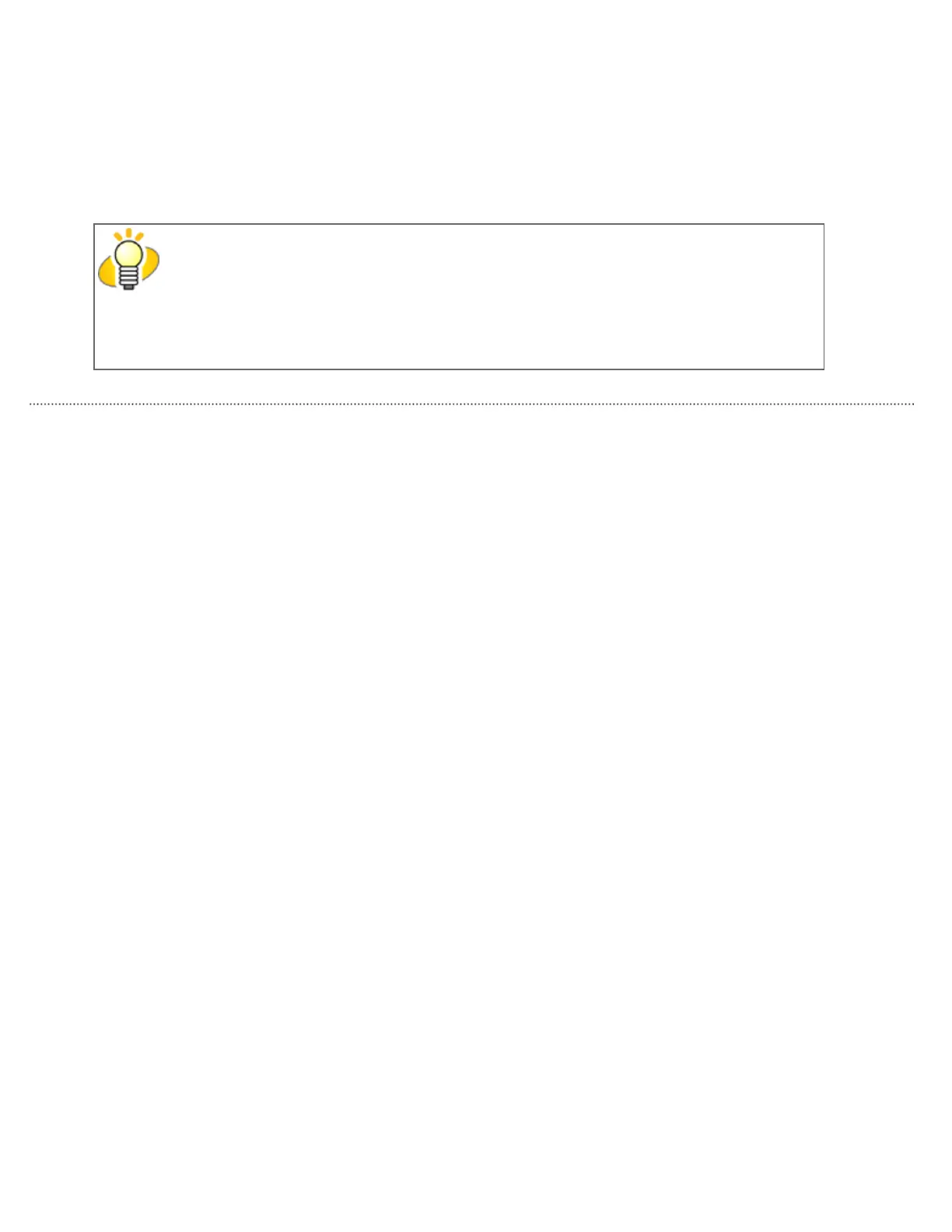● Hole marks are not aligned along with the edge of the document.
● Hole mark sizes vary or hole marks appear at various intervals. (Punch hole marks at various intervals can be removed
when [Priority] is set to 3.)
● The document is not rectangular.
● The document of dark-colored background is scanned.
● Characters or figures exist at the edge of the document, or characters or figures overlap with hole marks.
● With [Automatic Page Size Detection] enabled, the document of a size larger than the specified page size is scanned.
● With [Black Background] selected, the document of a different size from the specified page size is scanned.
HINT
Depending on the documents, characters and/or graphics may be mistakenly detected as
punch holes and filled with a color, or punch holes may not be filled with a color at all. If
these happen, select [Automatic Page Size Detection] and specify "3" for [Priority] to
improve hole punch removal accuracy.
All Rights Reserved. Copyright 2007 © PFU LIMITED
file:///D|/Documents%20and%20Settings/scanner/Desktop/Lynx3/06/contents/EN/03/c03_14_01.htm (4 of 4)9/28/2007 2:39:11 PM
